| Organizer Advantage HowTo/Help | Designer HowTo/Help |
Designer Help > Data Fields, Controls > Text > Text Web Browser
easy-to-use database manager and database designer for Windows
- Designer Advantage
- Database, Table Panel
- Layout Panel
-
Data Fields, Controls
> Text
- Simple
- Combo Box
- Graphic
- Auto Increment
- Email
- Mask Edit
> Web Browser
- Attachment
- Memo
- Date
- Numeric
- Text/Numeric Adv.
- Calculated
- QueryEdit
- MasterDetail
- Database Templates (Free)
- Build Database, Samples
- Build Database Advanced
- How To, More
Text / Web Browser
The Web Browser field allows you to enter World Wide Web Page Addresses.
If you want to use a Text/Web Browser field in your table:
- Create Text field type
- Select Web Browser in the Select Control Type window
Clicking on the Go button sets your Web browser to activate the Web page address from the selected record.
There are two forms of this data field type:
- One form displays only the web address and the go button, the Go command opens your active Windows browser.
- Another form displays the address box together with the Windows standard browser object. Note the windows standard object does not support all the internet standards (java functions, html language new features, and more), in this case some pages will not display correctly.
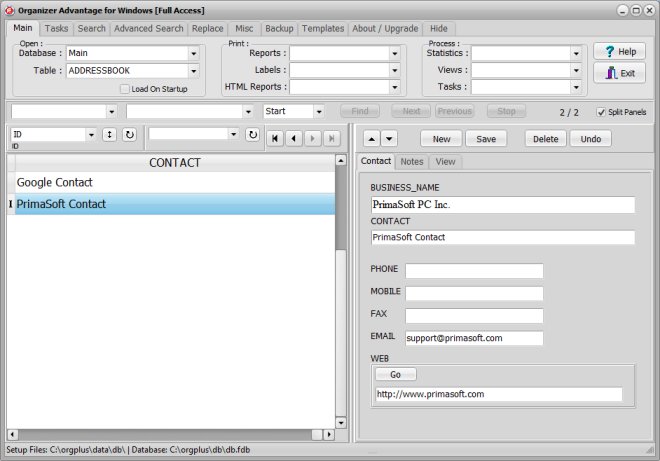
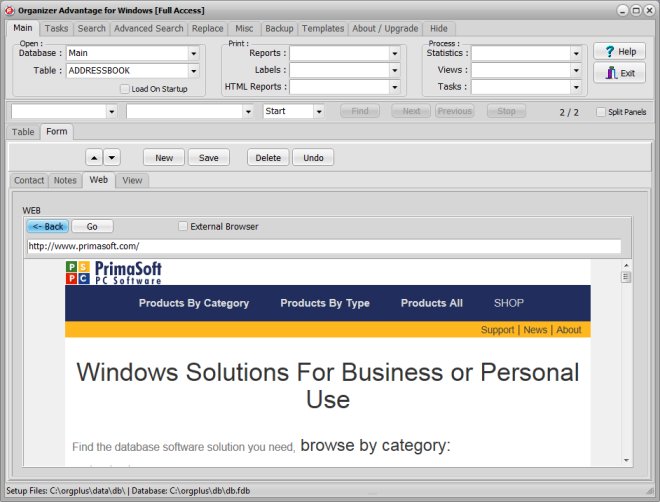
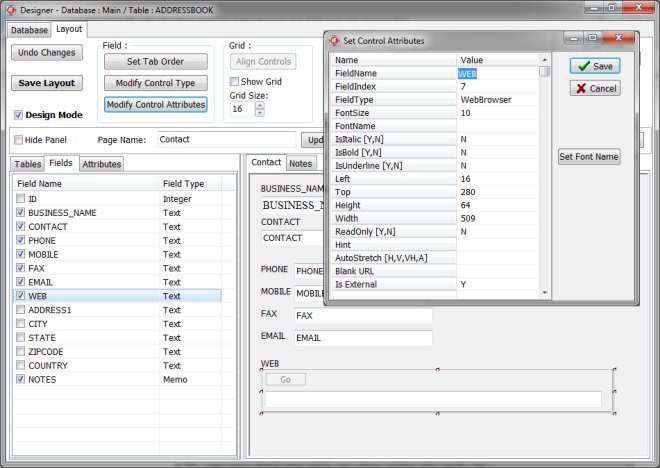
Organizer Advantage, Simple Database Solutions for Windows PC
Organizer Advantage, Business Database Solutions for Windows PC
Copyright © 2025 · All Rights Reserved · PrimaSoft PC