Help, how to topics > Equipment Maintenance Transactions > Maintenance Transactions > Maintenance Transaction (One Step Process)
- Administrator
- Add data
- Add data, import
- Inventory
-
Maintenance
- activate maintenance
- schedule maintenance
- maintenance scheduling
- enter transaction
- one step
- two step, check out
- two step, check in
- maintenance history
- maintenance, report samples - Calibration
- Circulations
- Manage circulations
- Print labels
- Print reports
- Borrowers
- Fines
- Reservations
- Installation
- Options
- Databases
- Backup, Miscellaneous
- Supplies
Maintenance Scheduling
1-Step Maintenance Check In/Out: you can perform check in/out and maintenance transaction entry in one step.
In this case after technician and item are selected the maintenance transaction window is automatically opened.
Enter information about maintenance process, click OK or OK and Process to finish.
This topic explains:
- How to process maintenance transaction in one-step
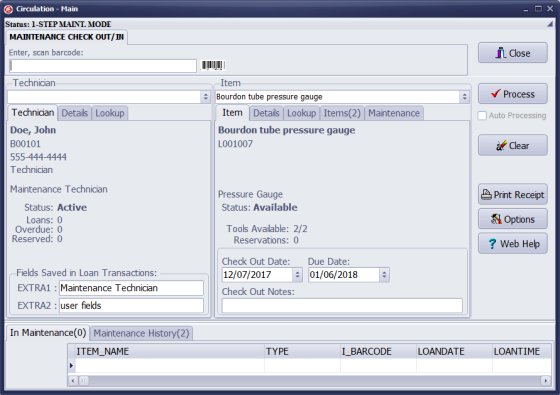
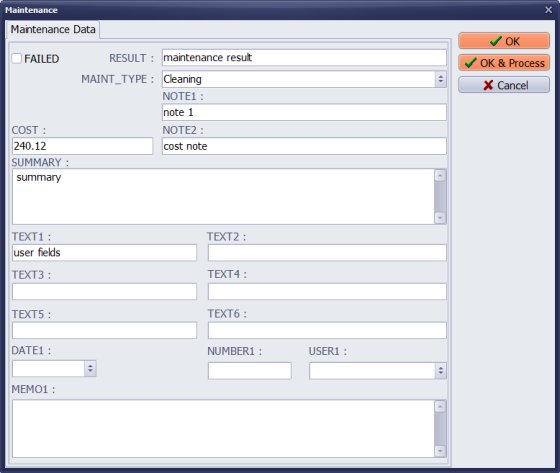
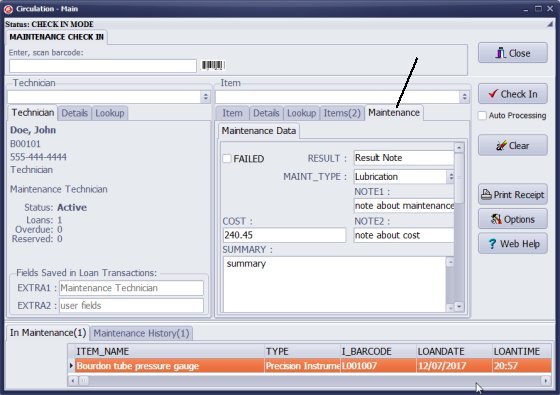
Latest calibration management articles:
Handy Calibration Manager for Windows:
Handy Calibration Manager
software tour
software features
download, try now
buy now
upgrade software
upgrade license
Equpiment, tool tracking software solutions:
- office inventory tracking with check in/out
- equipment tracking, tool crib tracking with check in/out
- av, media equipment with check in/out
- police equipment
- prison, equipment tracking with check in/out
- athletic, sport equipment tracking review
- calibration management software
Copyright © 2024 · All Rights Reserved · PrimaSoft PC