Organizer Advantage is powerful yet easy to use database manager for Windows.
Advantage Designer lets you modify our solutions or easily create new databases.
Take control of your data with our simple or buinsess database software solutions.
| Organizer Advantage HowTo/Help | Designer HowTo/Help |
Advantage Help > No Limits > Unlimited Databases
- Organizer Advantage
- Getting Started Videos
- Main Window
- Tabbed Toolbars
- Add Data
- No Limits
- Unlimited Records
- Unlimited Tables
> Unlimited Databases
- Reports
- Labels
- Search, Replace
- HTML Reports
- HTML Wizard
- Import, Export
- Free Data Setup
- Backup, Restore
- Options
- Statistics, Views
- Templates
- Add-Ons
- Install, Network
- Web Search, Add Data
- Premium
- Upgrade, Update
- Organizer Deluxe, Pro Users
- More
Unlimited Databases
Number Of Databases
There are no limits on the number of databases you can create.
Over 150 Separate Databases
Some users request custom database solutions. In these cases, we create separate
databases and custom tables within each one. In one Organizer Advantage installation,
we have over 150 separate databases. Each database has at least one table,
and many have several tables.
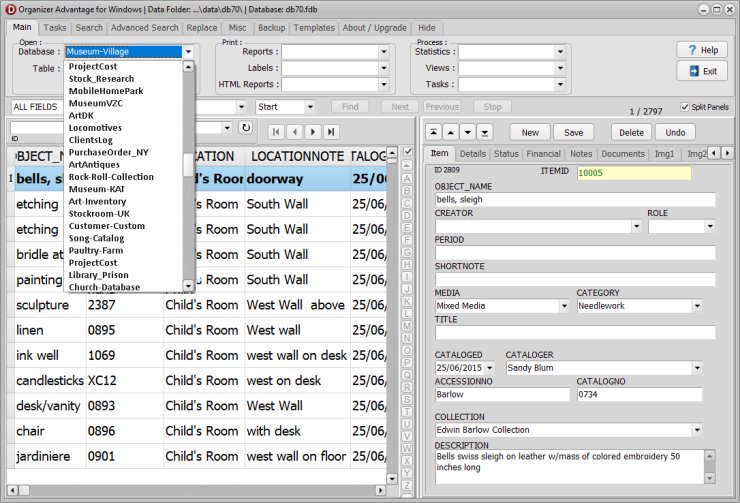
We recommend grouping tables into separate databases. The main database includes the most often used tables. If you have a large number of tables, group them in databases by category, user, or subject to optimize organization and performance. In this system, there are four databases. The Main contains the most often used tables. There are other databases to manage financial data, home inventory items, and different collectibles inventories.
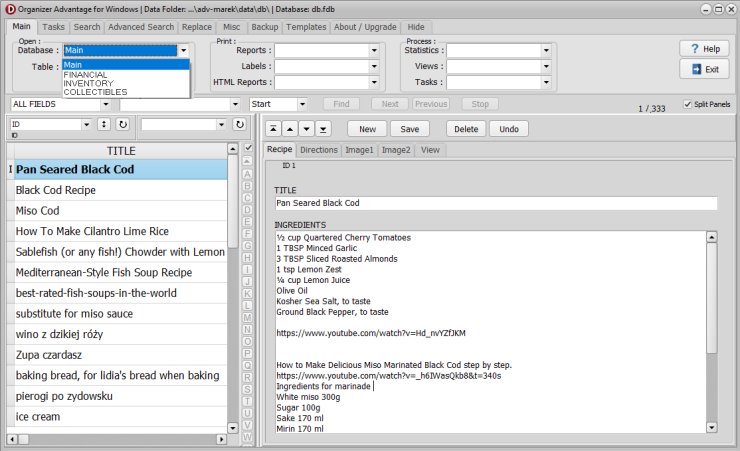
Copyright © 2025 · All Rights Reserved · PrimaSoft PC