Organizer Advantage is powerful yet easy to use database manager for Windows.
Advantage Designer lets you modify our solutions or easily create new databases.
Take control of your data with our simple or buinsess database software solutions.
| Organizer Advantage HowTo/Help | Designer HowTo/Help |
Advantage Help > Statistics, Custom Views > Statistics Window
- Organizer Advantage
- Getting Started Videos
- Main Window
- Tabbed Toolbars
- Add Data
- No Limits
- Reports
- Labels
- Search, Replace
- HTML Reports
- HTML Wizard
- Import, Export
- Free Data Setup
- Backup, Restore
- Options
- Statistics, Views
> Statistics
- Custom Views
- How To .. - Templates
- Add-Ons
- Install, Network
- Web Search, Add Data
- Premium
- Upgrade, Update
- Organizer Deluxe, Pro Users
- More
Statistics Window
The Statistics window allows you to display prebuilt statistics or define new ones. You can save the new custom statistic definition and use it later.
How to display prebuilt statistics:
- Select the data field from the Summary By box (1). It lists all data fields for the opened table.
- It may take some time before the summary (2) is displayed.
- You can Sort your summary by Name or Value (3).
- Summary Type (4) (Daily ,Weekly, Monthly, Quarterly, Yearly, Day of Week); this function is active when you select Date field in the Summary By box.
- You can display a summary by another field (1) at any time.
- After a summary is displayed you can print, display/print chart, or display/print HTML page (5).
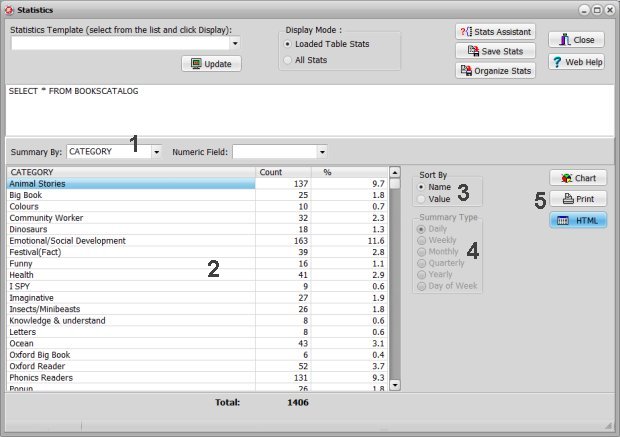
Process statistics, print.
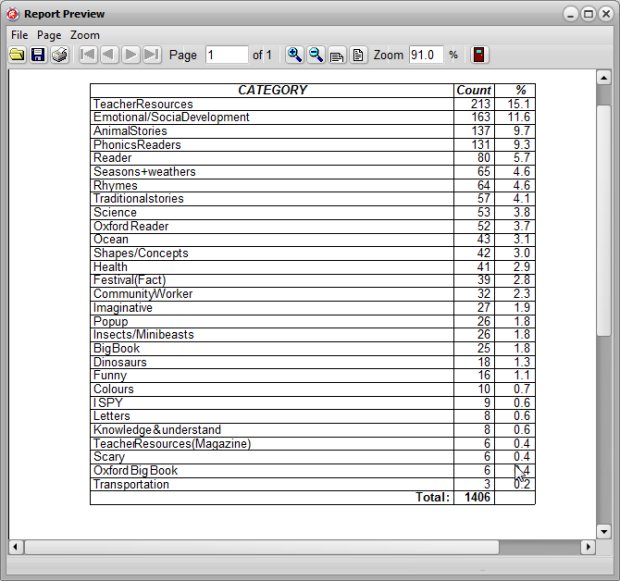
Process statistics, html display.
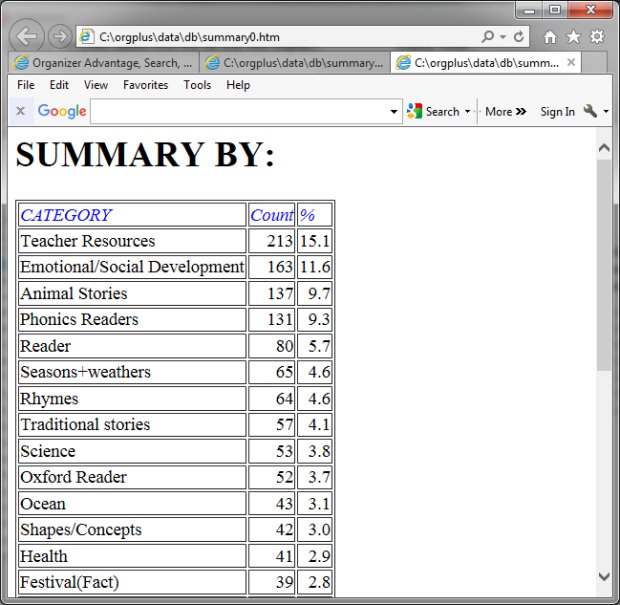
Copyright © 2025 · All Rights Reserved · PrimaSoft PC