Handy Library Manager, use as a textbook tracking software
Handy Library Manager as a textbook management application.
You can easily keep track of textbooks, laptops, tablets, cameras, and other expensive assets with Handy Library Manager. Your school or business can monitor and track any assets that must be checked in and checked out to students, teachers, employees, or departments.
To manage multiple libraries, you can use a separate installation of Handy Library Manager or create a new library database with all needed tables and separate data options.
We also offer tracking systems optimized for managing IT or electronic equipment, construction tools, or sports equipment items, including tracking individual items, inventory items, consumable items, and calibration records.
This article demonstrates how easily you can configure and use our program as a textbook tracking system.
- Our application allows you to manage multiple libraries.
- Click Maintenance (1), click Create New Library(2).
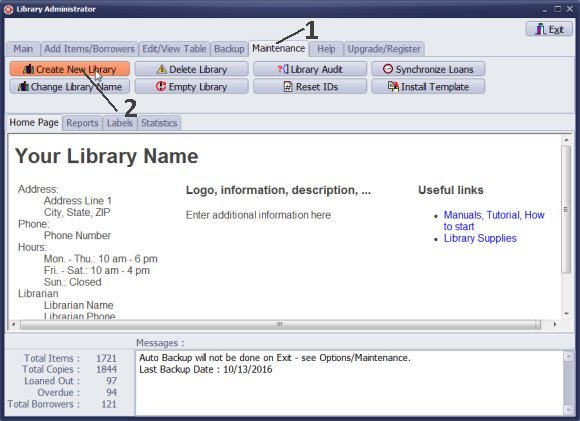
- Enter new library name.
- Click Create.
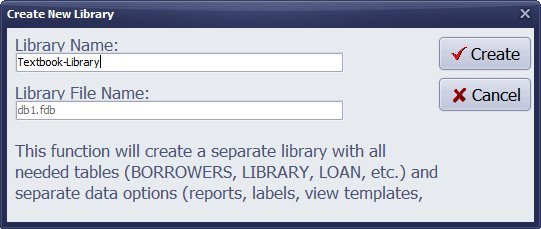
- Libraries are accessed from the Selected Library box.
- Click on the box and select Textbook Library.
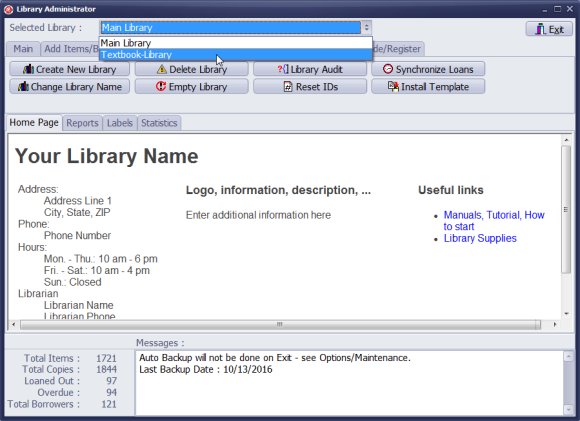
- New Textbook Library is active.
- Total items, total copies, loaned out items, overdue items, total borrowers are reset.
- New library is ready for data entry.
- Next: You can enter 100 copies of a textbook in less than one minute.
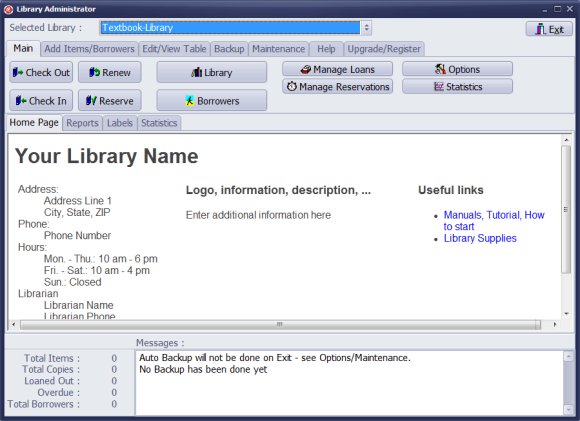
textbook inventory software for Windows
textbook management software
school inventory software (library, textbook, equipment)
textbook manager
textbook tracker, textbook tracking