Library Software Solutions > Handy Library Manager > Version History
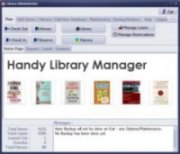
Windows 11, 10, 8, 7, XP, Vista, Windows Servers
Handy Library Manager; Version 4.5, December, 2025
Auto Cataloging By ISBN: We have improved the handling of web search requests. These improvements were necessary because some web resources were blocking requests sent by our app.
Web Search Scripts: New web search scripts, version 2.0.
New web search script for Australian State Library.
Handy Library Manager; Version 4.45, September, 2025
Lost Items: Enhanced management of lost items.
Library Log: Improved recording of information. The Handy Library Manager now records additional data about entering, editing, moving, and deleting library records.
New Help Topics: Guidance on restoring library items.
New ISBN Book Finder: ISBN Book Finder And Cataloging Tool For Handy Library Manager.
Handy Library Manager; Version 4.4, May, 2024
Handy Library Manager supports the new "missing items" feature. We added this feature in response to several user requests.
Managing missing and lost items:
Handy Library Manager; Version 4.35, March, 2024
Auto-Cataloging: improved the web search processing in the Handy Library Manager.
Library Web Search (OPAC): converted the Handy Library Web Search to HTTPS (Hypertext Transfer Protocol Secure). The data transferred is encrypted, increasing security.
Web Site: added an AI Help (Handy Chatbot) system to our Handy Library web pages. The system is in learning mode, so it will continue to improve over time.
Handy Library Manager; Version 4.32, November, 2023
Auto-Cataloging: improved processing of compressed responses.
The Grid: resolved record selection and print marker errors.
Handy Library Manager; Version 4.3, March, 2023
Handy Library Web Search / Web OPAC (new)
The web search is hosted on our web server.
We provide library web search and regular account services for users with purchased support.
With a regular account, you can upload your library data once per month.
Web Search / Web OPAC
Handy Library Manager; Version 4.2, 4.1, December, 2022
Web Search Scripts improved, new version released v1.9
Handy Library uses a new Edge Browser control.
Display of book covers fixed.
Add New Borrower error fixed.
64-bit compilation: improves processing speed (new)
Search Module: major update (new)
The new search app lets your library members search the library catalog without launching the main administrator program.
Three search tabs support different methods of search: simple search, advanced search, and browse.
Library Search App
Edit Home Page in Options (new)
You don't need knowledge of HTML language to customize your library information page.
Home Page
Quick Access and Function Search (new)
You can quickly access the most often used features from the Quick Access menu or the Function Search box.
Quick Access, Function Search
Help Links: search help titles by keyword(s) (New)
Search for the topics that include the search keyword. Enter a phrase, for example: "print new labels", and the help box offers topics containing them.
Help Links
Run SQL Statement function: for advanced users (new)
You can prepare and execute a SQL statement. Execute global data changes with SQL commands.
Execute SQL Statement
Barcode search in the Library Main Catalog window (new)
Scan a barcode label, and the program automatically selects the item.
Library Barcode Search
Do not Include Image Files in the backup files (new)
You can process backup faster and decrease the size of the backup files.
Options/Maintenance/Backup
Access Handy Library apps from the Administrator (new)
Review and start Handy Library apps from the Handy Library Manager administrator.
Library Apps
Export Statistics (new)
You can export data from the custom statistic to a text file and then load it to your spreadsheet program.
Export Statistics
Select Extra fields in Options: more flexibility with loan transactions (improved).
You can display two extra fields from the Borrowers table in the checkout window and record them in the loan transactions.
Display Check Out Extra Fields
Color Styles in Options: personalize application colors (improved)
There are over 50 new color styles.
Library Software, Color Styles
LOG Database stores more information (improved)
The log database stores information about items and borrowers when you process record additions, deletions, or modifications.
Library data audit trail
Inventory/Audit function (improved)
A new batch processing feature for "loaned" items already on the shelves in the library corrects the status with one click.
Inventory control, audit
Export in the Manage Loans window (improved)
The export includes the item title and borrower name in the export.
Print Labels, popup menu for Header/Footer box (improved)
Speed up complex label design with a new popup menu.
Header/Footer Popup Menu
In the Loan transaction window, the Due Date can now be overwritten (improved)
When Default Due Date is set to "Date" (Options/Loan Options) when items are Checked Out, you can overwrite Due Date.
Library Loan Rules
Improved Auto-Cataloging (improved)
Handy Library Manager; Version 3.6, December, 2021
New move borrowers feature.
New Limited Access Settings in Options.
Use this option to simplify the interface of some windows, hide the web functions, and turn on local help (if installed).
New Allow Item and Borrower Editing in the Check-In/Check-Out module
Fixed error with a new borrower entry when the value extended the field length.
New Handy Library Manager - Prison compilation: this compilation offers simplified add/edit forms for the LIBRARY and the BORROWERS tables, new field names for the BORROWERS table, predefined "limited access settings", simplified HTML view pages, and a local help system.
Handy Library Manager; Version 3.5, July, 2021
Improved disable Auto-Cataloging feature.
Improved email Settings when using a local Internet provider.
Fixed:
- BARCODE error message in the LIBRARY_NEW table;
- Grid layout on a network was not always saved/loaded with some fields from the LIB_COPIES table;
- Backup function on a network didn't create a zip file.
Handy Library Manager; Version 3.4, June, 2021
New View Page Designer.
In LIBRARY_NEW and BORROWERS_NEW tables, you can Add/Remove fields displayed on the grid.
Manual editing of the "date" fields is improved (it was challenging to enter a valid date manually).
BORROWERS_OLD table now has Move Borrower function on Misc. tab (next to View tab) the same way as BORROWERS has.
Improved and fixed: send email notices from the Manage Fine window
New Replace mode: Change Name Format, change name format to: "John Smith" or "Smith, John".
There are many new help topics in how to use handy library software .
There are new help videos on our Handy Library YouTube channel; let us know what videos we should create?
Handy Library Manager; Version 3.3, April, 2021
Print reports, title:
There are new report options: report title new options
New Fine Options:
Link fines (lost item fine) with cost or value data fields: New Fine Options
Catalog items on multiple computers:
You can catalog library items on multiple computers and merge new data with your main library database: catalog library items using more than one computer
Handy Library Manager; Version 3.2, February, 2021
Letter Tabs:
Clicking on a letter tab will result in the immediate action: the grid displays the library catalogue section where records start with the selected letter
(according to the first letter of a sort field). Letter tabs are supported by all tables.
Handy Library Manager; Version 3.1, December, 2020
Web Search:
Auto-cataloging by ISBN is fixed for sites that were affected by Daylight Saving Time change.
Office365 SMTP server:
You can send automated emails with your Office365 account.
How to set automated emails with your Office365 account?
Auto-updates:
Handy Library automatically checks for a new version.
Add-ons: Organizer Advantage (new)
Organizer Advantage, Handy Library customers are granted one free business essentials license for the use of our
Organizer Advantage application. Organizer Advantage is
a database management system for Windows. It supports many simple and advanced database management
features that would help you to run your library.
Manage Loans: Send by email overdue, outstanding notices (improved)
Handy Library lets you print or send by email overdue notices,
outstanding notices, or reservation notices. You can create custom library messages
using a text editor application.
Manage Loans: modify overdue or outstanding items due dates. (new)
You can change due date to all or selected loan transactions.
The Modify Due Date feature is listed in the Manage Loans window.
Check In/Out: customize check out transaction receipt and include all items. (improved)
You can include all checked out items in the customized receipt;
you can include more information in the receipt.
Borrowers: send emails to library patrons.(new)
You can send email messages about your library events, library programs,
book recommendations, news and more.
Print Reports: print grouped report where each group starts on a new page.
Starting from version 3.0 the Print Report window supports the new page setting in grouped report.
Custom Views: export data from a custom view to a formatted text file or a xml file. (new)
You can export data from a custom view to a formatted text file or a xml file.
Check In/Out: email library check out receipts (new).
Handy Library Manager lets you print or email checkout receipts.
You can customize library receipts.
Add data: update data in the library main catalog. (new)
Auto-Catalog: update data in the library new items table. (new)
The update feature lets you update library catalogue data
in the main library database (update existing records) or in
the Library New database when you enter new items
and get them ready before you move them to the main catalogue. You can update data in the library new items
table by using ISBN numbers, UPC codes, or ISSN numbers.
The auto-update feature requires valid yearly support.
Handy Library Manager for Windows, Version 2.9, April, 2019
New web search scripts: New web search scripts: WorldCat.org, GoogleBooks.com; New scripts are only supported by Handy Library Manager v2.9. How to update the web search scripts.
New web search options: New web search options let you change the web search order, search all selected, or search until found.
Improved Add Item: New web search options in the Add Item window gives you more flexibility when using auto-cataloging.
New Add Remove Fields command (the grid): Library, Borrower tables let you quickly define fields (columns) displayed on the grid and save the setting.
Improved Receipt Printing: There is a new print receipt command that prints without displaying a preview window.
Fixed reported errors and suggested improvements: Importing error from web search results corrected; barcode length error for CODE 39 corrected; removing ID, IDNO fields from the grid is now possible.
New help topics: Many new topics and answers to questions from users are posted in our library help area: validate ISBN numbers, book web search options, ready to print barcode labels (pdf), and more.
Handy Library Manager for Windows, Version 2.8, March, 2019
Web Search Script: there is a new web search script, review how to update the web search script files.
Web Search Feature: In the case of the connection error, the program limits the number of repeated requests. The script selection box offers scripts in the new order. We offer the new list of library supplies from the biggest online store (contact us and suggest other library products).
Library Supplies: We offer the new list of library supplies from the biggest online store (contact us and suggest other library products).
Handy Library Manager for Windows, Version 2.7, February, 2019
Improved User Login and Password feature: the program accepts long login and password names, fixed error triggered by some entries.
Auto-cataloging: fixed problem with import and selection of items.
Help, FAQ, How To: many new topics and answers to questions from users are posted in our "library help area": ready to use labels in PDF format, label selection topics, and more.
Handy Library Manager for Windows, Version 2.6, April, 2018
Update Activation For Displayed Reservations: There is a new function in Manage Reservations and Edit/View Reservations called Update Activation For Displayed Reservations that updates all displayed reservations;
Improved Reservation tabs: In the Check In/Out window, there are 2 new functions (Delete and Print) on the Reservation-Item and Reservation-Borrower tabs;
Improved Reservation Warning: Reserved item is automatically selected when the item is checked out by a borrower who reserved it.
All reservations are automatically deleted for moved/deleted item(s) or borrower(s).
Improved RESERVEDON, RESERVEDUNTIL, AVAILABLEFROM dates management.
Improved Circulation Window sounds: New sound is added (process.wav). The sound is generated after the circulation transactions is processed (check in or check out).
Moving loan transaction to Old loans is improved. The procedure is fast and error with Windows date format is fixed.
New Help Topics: Library Reservations, Library Sounds.
Errors fixed: Search/Show queries in the Manage Reservation are fixed; Script mapping file is corrected.
Handy Library Manager for Windows, Version 2.5, April, 2018
Custom Views Improved: Improved interface, improved management of custom view templates, new views provided on the web. custom views.
Statistics Improved: Improved interface, improved management of custom statistic templates, new views provided on the web.
Library Backup: Better handling of manual and automated backups. backup library database.
Loan Options: Circulation rules allow to set fixed due date. library circulation rules.
New Label Types: New label types are included in the package. library labels.
Lost, Damaged, Not-Used Items: Improved handling of lost, damaged, not-used items. Improved handling of deleted records (library items, patrons).
Kits, Baskets: Kits, baskets: management of kits and kit items is simplified. library kits, baskets.
New Help Topics: Over 50 new library help tutorials are added to the library how-to section. library tutorials.
Movie Library: New ready to use Library Video-Movie template is ready for downloading. customize library, movie library template.
Old Loans: Improved handling of Old Loans (TITLE and patron NAME are included in the table).
Check In/Out: Improved handling of keyboard TABs in Check In/Out window.
Errors Fixed: Create new library, click Cancel, display error corrected; Add/Edit Library Item, data entry into INVENTORY field, error fixed; Duplicate Copy command, display of the duplicated copy in the table of content corrected; Combo boxes do not create duplicate items with different cases; Item/Patron selection improved; Advanced Search, Not Empty and Is Empty search options corrected;
Handy Library Manager for Windows, Version 2.4, August, 2017
New Custom Views: The Custom View function helps you to customize the way you display, analyze, and process your library data. Custom Views
Improved Statistics: New Save feature lets advanced users add new statistics.
New Check In/Out feature: There is a new option for the Item/Borrower Name Lookup drop down boxes in Check I/O window. Small libraries that don't use barcode scanners will have easy access to item and borrower selection. check in, check out / lookup dropdowns
New Simple Mode feature for Check In/Out module: Simple Mode option let's you disable override features for the Loan application. check in, check out / simple mode
Improved Label Printing: The barcodes on labels can now be centered or right-justified correctly. Data fields could be listed in the label footer or header section. review library catalog card sample. New Label templates: review Avery durable label templates.
Custom Reports and Labels: Custom Reports and Labels are accessible from the library administrator window.
Bug fixes: Wait Time calculation and display in Reservations corrected; Export of COPY data fields to text file corrected; special characters in footer/header did not save in the template - corrected; inch to cm change/scale in print preview corrected; error with limits in loan rules corrected.
Handy Library Manager for Windows, Version 2.3, April, 2017
New Search/Replace: New search/replace feature supports the following replace modes: entire field contents, substring only, auto-increment, auto-decrement, insert in front, append to end, remove file path, field with another field, 1st letter to upper case, all letters to upper case, all letters to lower case. searching, replacing
New Default Sort: New default sort lets you define the multiple-level sort by any field. The default order is applied to the data every time you open the table. setting order to library data
New Quick Sort: Define one-level or multiple-level sort for processing or viewing of you data. Quick sort commands are accessed from the grid's popup menu. quick sort
Customize The Grid: Choose data fields and order of columns displayed on the grid.
New Web Search Script for British Library: Search British Library catalogue, then use SYS number to automatically import the item's data.
Improved Reports: Reports support multi-level sort, grouped reports support order within groups.
Application Windows: Customize the size and position of the application windows.
Improved Combo Boxes: Size of boxes and display order improve data field selection. This change lets you speed up advanced search definition, report layout definition, and search/replace definition in the Library main catalogue.
Improved Search (OPAC): Library stand alone Search sorts results by the "Search By" field.
Bug fixes: VALUE data field in reports corrected; IDNO_1 data field in reports corrected; and more.
Many new help topics: library Unicode support, library guide
Handy Library Manager for Windows, Version 2.2, January, 2017
Improved Replace feature; supports copy data fields.
New ALL SUBJECTS search for library main catalogue.
Improved Print Labels and Print Reports feature.
Improved automatic Upgrade feature. (for users of 2.0 or up)
Improved import from MARC files (text form).
Print Labels / Space - New Line option; bug fixed.
Selection of data fields on the Main Library Grid; bug fixed.
Default Reservation Period in Check In/Out; bug fixed.
Default Reservation Period in Check In/Out; bug fixed.
Many new help topics: free import service, how to import library data , dropdown lists
Handy Library Manager for Windows, Version 2.1, December, 2016
Improved Replace feature.
Bug fixes.