Organizer Advantage is powerful yet easy to use database manager for Windows.
Advantage Designer lets you modify our solutions or easily create new databases.
Take control of your data with our simple or buinsess database software solutions.
| Organizer Advantage HowTo/Help | Designer HowTo/Help |
Advantage Help > Add-Ons > Transfer
easy-to-use database manager and database designer for Windows
- Organizer Advantage
- Getting Started Videos
- Main Window
- Tabbed Toolbars
- Add Data
- No Limits
- Reports
- Labels
- Search, Replace
- HTML Reports
- HTML Wizard
- Import, Export
- Free Data Setup
- Backup, Restore
- Options
- Statistics, Views
- Templates
- Add-Ons
- Access Add-Ons
- Viewer
- Search
- Designer
> Transfer
- Method 1
- Method 2
- Layout Scale
- How To .. - Install, Network
- Web Search, Add Data
- Premium
- Upgrade, Update
- Organizer Deluxe, Pro Users
- More
Transfer
You can transfer your data from Organizer Deluxe or Pro to Organizer Advantage.
We provide free assistance for users who purchased Organizer Advantage with Support.
There are two transferring methods:
- You can transfer the structure of data, the data entry layout, and the data to Advantage: method 1
- You can install Advantage Solution that is similar to the one that you are using right now and only transfer your data: method 2
Click here to download
Download: Data Transfer Application
Save the file in the Organizer Advantage main folder (file name: dbf_db.exe).
Note: if the transfer did not work the way you planned, you can delete the table and try again. How to delete the table?
Transfer, Free Assistance
Please use support form and send a message to us.
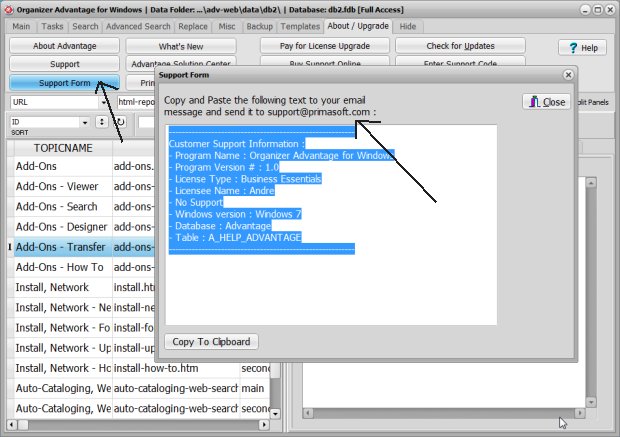
Copyright © 2025 · All Rights Reserved · PrimaSoft PC