Organizer Advantage is powerful yet easy to use database manager for Windows.
Advantage Designer lets you modify our solutions or easily create new databases.
Take control of your data with our simple or buinsess database software solutions.
| Organizer Advantage HowTo/Help | Designer HowTo/Help |
Advantage Help > Search, Replace > Advanced Search
- Organizer Advantage
- Getting Started Videos
- Main Window
- Tabbed Toolbars
- Add Data
- No Limits
- Reports
- Labels
- Search, Replace
- Quick Search
- Search
> Advanced Search
- Search, Replace
- How To .. - HTML Reports
- HTML Wizard
- Import, Export
- Free Data Setup
- Backup, Restore
- Options
- Statistics, Views
- Templates
- Add-Ons
- Install, Network
- Web Search, Add Data
- Premium
- Upgrade, Update
- Organizer Deluxe, Pro Users
- More
Advanced Search
The advanced search is listed in the advanced search toolbar section. Advanced Search gives users the power of SQL queries in a simple to use interface. Users can build simple or complex search queries. Advanced Search definitions could be saved for future use and saved search definitions are listed in the Quick Filter box (1).
What is advanced search (filtering)?
Advanced Search (filtering) is a method of limiting the number of records displayed to a certain range. An advanced search condition (filter) specifies the criteria for the process. A filtering example: list all the records with the value of the ENTRYDATE field greater than 01/01/2019; list all the records with the value of the CAR_TYPE equal to TRACK and the PRICE greater than $40000.
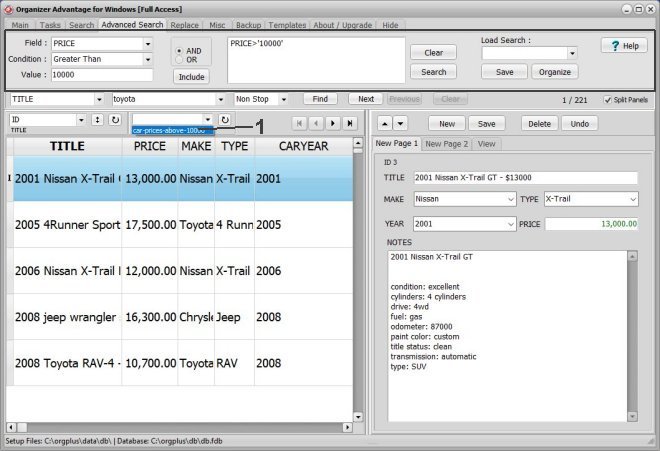
Kinds of filters.
A filter can specify a criterion for one or more fields in the record.
The more criteria there are for the filter you specify, the better the chance is of obtaining the range of records that interest you.
How to define Advanced Search?
1. Select a field to be used in the condition.
2. Select a filter criterion (condition type) for the selected field, and enter a condition value.
3. Click the Include button to insert the condition into the condition box.
4. Repeat steps 1, 2, and 3.
5. Click the Search button to see the result.
The result: Filtering results in a range of records that meet your criteria specified in the Advanced Search Condition box.
Load Search: Retrieve a previously saved Advanced Search from the search list.
Save: Save current definition into the search list.
In order to return to All-Records-Display click the Clear button.
Hint: You can also use Filters for selecting subsets of records for Printing. For example: print barcode labels for records entered today. How to use today's date in the filter?
Copyright © 2025 · All Rights Reserved · PrimaSoft PC