Organizer Advantage is powerful yet easy to use database manager for Windows.
Advantage Designer lets you modify our solutions or easily create new databases.
Take control of your data with our simple or buinsess database software solutions.
| Organizer Advantage HowTo/Help | Designer HowTo/Help |
Advantage Help > Tabbed Toolbars > Templates Toolbar
- Organizer Advantage
- Getting Started Videos
- Main Window
- Tabbed Toolbars
- Main
- Tasks
- Search, Advanced, Replace
- Miscellaneous
- Backup, Restore
> Templates
- About, Upgrade
- Hide
- How To .. - Add Data
- No Limits
- Reports
- Labels
- Search, Replace
- HTML Reports
- HTML Wizard
- Import, Export
- Free Data Setup
- Backup, Restore
- Options
- Statistics, Views
- Templates
- Add-Ons
- Install, Network
- Web Search, Add Data
- Premium
- Upgrade, Update
- Organizer Deluxe, Pro Users
- More
Tabbed Toolbars / Templates
On this toolbar you can find a set of useful commands that let you download and install new solution(s) or review the list of all available solutions.
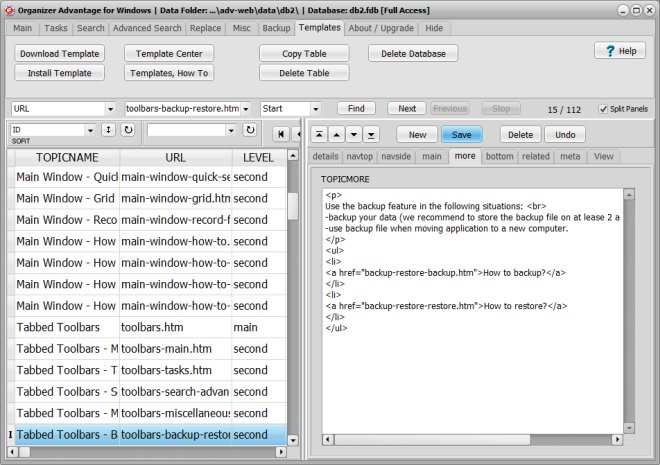
You can use our application for all your data management needs. You can create your own tables, databases, or you can try our ready-to-use solutions.
We offer Organizer Advantage database manager with ready to use set of data tables. For example: Stamp Organizer Advantage comes with tables that allow stamp collectors manage data about stamp collections; Invoice Organizer Advantage comes with tables that let business administrator enter client and sales data and print invoices.
We do not limit you to the preinstalled data tables. You can extend the system with your own data tables (create with Designer) or you can download and use freely some templates that are offered in our Solution Center.
Copyright © 2025 · All Rights Reserved · PrimaSoft PC