Organizer Advantage is powerful yet easy to use database manager for Windows.
Advantage Designer lets you modify our solutions or easily create new databases.
Take control of your data with our simple or buinsess database software solutions.
| Organizer Advantage HowTo/Help | Designer HowTo/Help |
Advantage Help > Tabbed Toolbars > Search, Advanced Search, Replace Toolbars
- Organizer Advantage
- Getting Started Videos
- Main Window
- Tabbed Toolbars
- Main
- Tasks
> Search, Advanced, Replace
- Miscellaneous
- Backup, Restore
- Templates
- About, Upgrade
- Hide
- How To .. - Add Data
- No Limits
- Reports
- Labels
- Search, Replace
- HTML Reports
- HTML Wizard
- Import, Export
- Free Data Setup
- Backup, Restore
- Options
- Statistics, Views
- Templates
- Add-Ons
- Install, Network
- Web Search, Add Data
- Premium
- Upgrade, Update
- Organizer Deluxe, Pro Users
- More
Tabbed Toolbars / Search, Advanced, Replace
Search
The search is listed in the search toolbar section. The Search in addition to the quick search options provides predefined search conditions: exact phrase, at least one word, all words, none of the words.
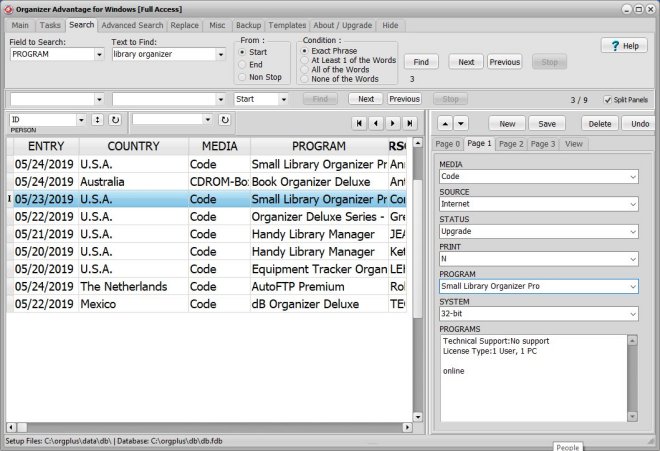
Advanced Search
The advanced search is listed in the advanced search toolbar section. The Advanced Search gives users the power of SQL queries in a simple to use interface. You can build simple or complex search queries. You can save advanced search queries for future use. They are easily accessible in the quick filter feature.
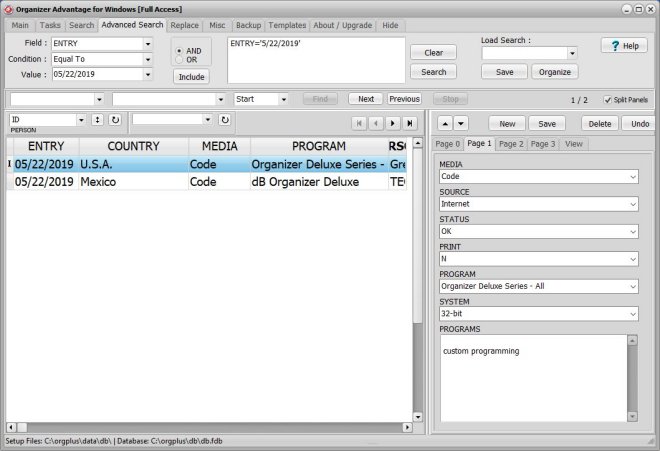
Replace
The replace is listed in the replace toolbar section. The Replace function helps you replace the entire field's content or part of the field's content with a new value. Use this function with caution. It will check all currently displayed records. Make sure you selected the desired set of records using the Advanced Search function. The replace process cannot be undone.
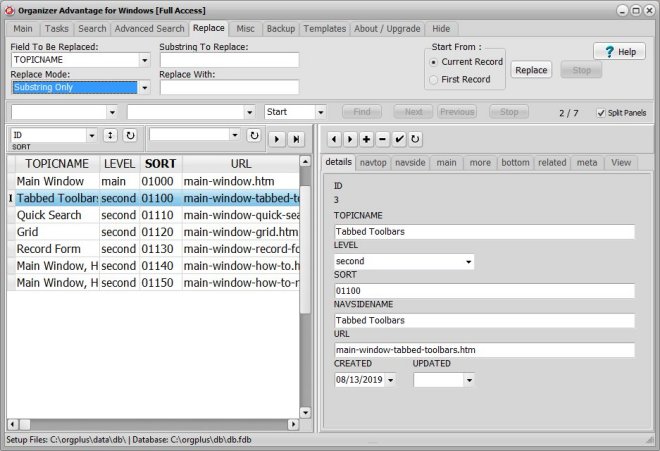
Learn more about search, advanced search, and replace.
Copyright © 2025 · All Rights Reserved · PrimaSoft PC