Organizer Advantage is powerful yet easy to use database manager for Windows.
Advantage Designer lets you modify our solutions or easily create new databases.
Take control of your data with our simple or buinsess database software solutions.
| Organizer Advantage HowTo/Help | Designer HowTo/Help |
Advantage Help > Tabbed Toolbars > Miscellaneous Toolbar
- Organizer Advantage
- Getting Started Videos
- Main Window
- Tabbed Toolbars
- Main
- Tasks
- Search, Advanced, Replace
> Miscellaneous
- Backup, Restore
- Templates
- About, Upgrade
- Hide
- How To .. - Add Data
- No Limits
- Reports
- Labels
- Search, Replace
- HTML Reports
- HTML Wizard
- Import, Export
- Free Data Setup
- Backup, Restore
- Options
- Statistics, Views
- Templates
- Add-Ons
- Install, Network
- Web Search, Add Data
- Premium
- Upgrade, Update
- Organizer Deluxe, Pro Users
- More
Tabbed Toolbars / Miscellaneous
The Miscellaneous toolbar offers you access to the set of advanced functions. Some of those functions are listed on the main toolbar.
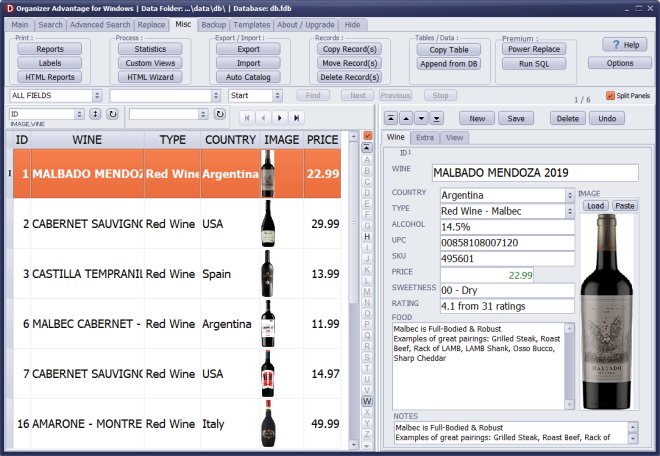
Print
Print Reports: create reports, set report options, preview reports, and finally print reports.
Print Labels: create labels, set labels options, preview labels, and finally print labels.
HTML Reports: print one or more records using a View HTML Template. It is a convenient way to print invoices, quotes, letters and other types of mail-merge documents.
Process
Statistics: analyze your data, define stat templates. How to define a new stat?
Custom Views: customize the way the data is displayed, define view templates. How to define a new View?
HTML Wizard: generate complex html report, publish data to the web.
Export/Import
Export: export displayed records to another file. How to export?
Import: add data from spreadsheets or text formatted files. How to import?
Auto-Catalog: add data from the formatted search results. For example you can add data from the Library Of Congress search results using ISBN search.
Process Records
Copy Record(s): copy records to another table.
Move Record(s): move records to another table.
Delete Record(s): delete displayed records.
Tables/Data
Copy Table: copy a table from the selected database to the currently opened database.
Append from DB: copy data between tables.
Options: set program options.
Copyright © 2025 · All Rights Reserved · PrimaSoft PC