Organizer Advantage is powerful yet easy to use database manager for Windows.
Advantage Designer lets you modify our solutions or easily create new databases.
Take control of your data with our simple or buinsess database software solutions.
| Organizer Advantage HowTo/Help | Designer HowTo/Help |
Advantage Help > Add Data > Copy-Paste Record
easy-to-use database manager and database designer for Windows
- Organizer Advantage
- Getting Started Videos
- Main Window
- Tabbed Toolbars
- Add Data
- Enter New Record
- Data Entry Controls
> Copy-Paste Record
- Master-Detail, Add/Edit
- Paste From Clipboard
- Import, Auto-Catalogue
- Copy, Move, Delete
- Append from Db
- How To .. - No Limits
- Reports
- Labels
- Search, Replace
- HTML Reports
- HTML Wizard
- Import, Export
- Free Data Setup
- Backup, Restore
- Options
- Statistics, Views
- Templates
- Add-Ons
- Install, Network
- Web Search, Add Data
- Premium
- Upgrade, Update
- Organizer Deluxe, Pro Users
- More
Add Data / Use Copy-Paste Record
If the new record is similar to the already entered record you can use the copy/paste feature and enter or modify some values.
Using the Copy and Paste utility will help you create new records by duplicating existing records.
To duplicate the selected record:
- Position yourself in the Table of Contents.
- Use the right mouse button to invoke the pop-up menu.
-
From the pop-up menu select Copy Record.
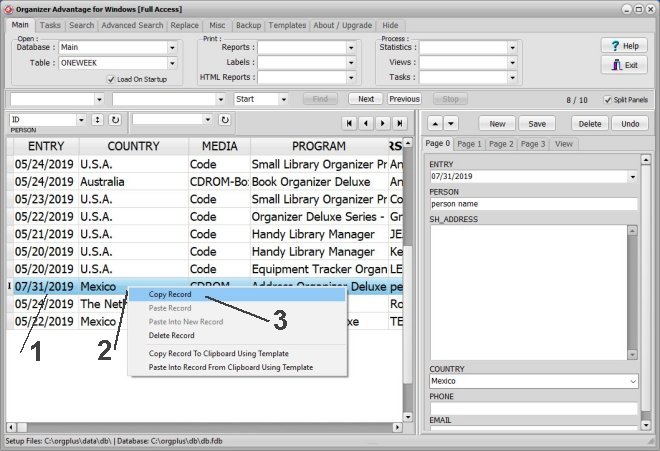
- Click on the New record button.
- Right-click on that empty record to invoke the pop-up menu again.
-
Select Paste Record from the pop-up menu.
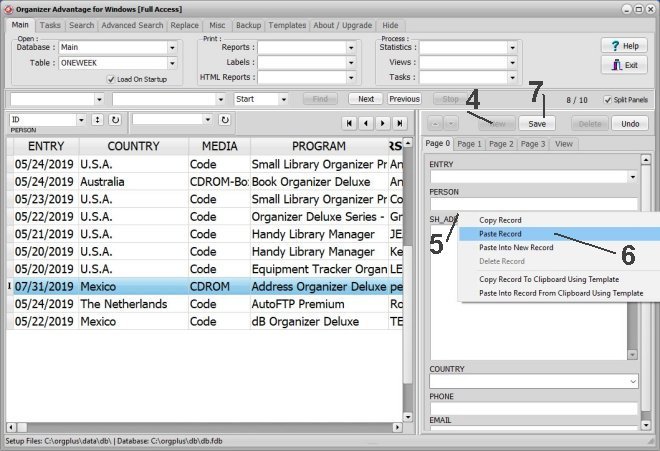
- Click the Save button to save the new record.
-
Result: an identical copy of the original record was created, and appended to the database.
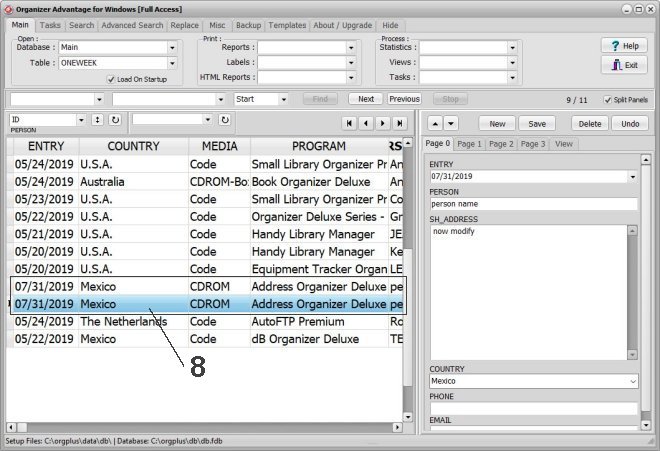
The Copy Record and Paste Record commands are also accessed from the record form popup menu.
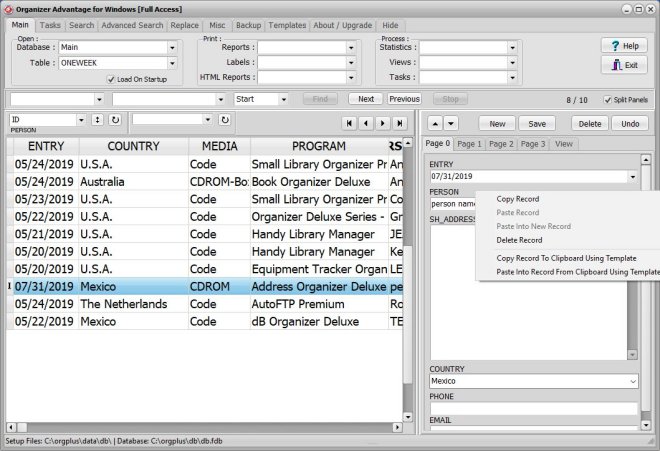
Copyright © 2025 · All Rights Reserved · PrimaSoft PC