Organizer Advantage is powerful yet easy to use database manager for Windows.
Advantage Designer lets you modify our solutions or easily create new databases.
Take control of your data with our simple or buinsess database software solutions.
| Organizer Advantage HowTo/Help | Designer HowTo/Help |
Advantage Help > Add Data > Data Entry Controls
easy-to-use database manager and database designer for Windows
- Organizer Advantage
- Getting Started Videos
- Main Window
- Tabbed Toolbars
- Add Data
- Enter New Record
> Data Entry Controls
- Drop-Down Lists
- Image
- Copy-Paste Record
- Master-Detail, Add/Edit
- Paste From Clipboard
- Import, Auto-Catalogue
- Copy, Move, Delete
- Append from Db
- How To .. - No Limits
- Reports
- Labels
- Search, Replace
- HTML Reports
- HTML Wizard
- Import, Export
- Free Data Setup
- Backup, Restore
- Options
- Statistics, Views
- Templates
- Add-Ons
- Install, Network
- Web Search, Add Data
- Premium
- Upgrade, Update
- Organizer Deluxe, Pro Users
- More
Controls used in the data entry/edit forms
Controls are used for entering, displaying, and changing the data. Controls have popup menues, icons, or buttons that offer many useful functions.
- Simple Text: Simple Text (1) fields accept text in one line.
- Dates: Date Fields (2) store dates.
- Drop-Down Lists: Drop-Down Lists (3) allow to select an item from from the list.
- Images: The Image field (4) displays image. It stores only link to the image file.
- Numeric: Numeric (5) fields store numbers.
- Web Browser Field: The Web Browser Field (Web Address Field) (6) allows you to enter Web Page address.
- E-Mail: These data fields (7) allow you to enter e-mail address and later start an e-mail application and send email messages.
- Memo: The Memo field (8) accepts text in multiple lines. It can hold up to 1GB of text data.
- Attachment: The attachment data field allows you to store file names. You can start an associated application with a corresponding file.
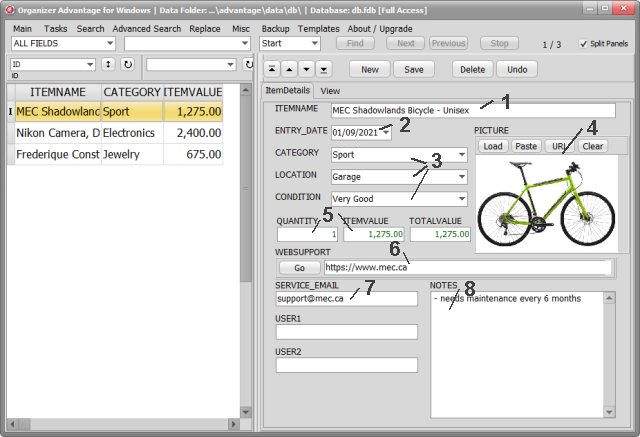
Copyright © 2025 · All Rights Reserved · PrimaSoft PC