Organizer Advantage is powerful yet easy to use database manager for Windows.
Advantage Designer lets you modify our solutions or easily create new databases.
Take control of your data with our simple or buinsess database software solutions.
| Organizer Advantage HowTo/Help | Designer HowTo/Help |
Advantage Help > Add Data > Paste From Clipboard
- Organizer Advantage
- Getting Started Videos
- Main Window
- Tabbed Toolbars
- Add Data
- Enter New Record
- Data Entry Controls
- Copy-Paste Record
- Master-Detail, Add/Edit
> Paste From Clipboard
- Import, Auto-Catalogue
- Copy, Move, Delete
- Append from Db
- How To .. - No Limits
- Reports
- Labels
- Search, Replace
- HTML Reports
- HTML Wizard
- Import, Export
- Free Data Setup
- Backup, Restore
- Options
- Statistics, Views
- Templates
- Add-Ons
- Install, Network
- Web Search, Add Data
- Premium
- Upgrade, Update
- Organizer Deluxe, Pro Users
- More
Add Data / Use Paste From Clipboard (ADVANCED)
If data is offered in the easily retrievable form in another application maybe you can copy this data into our application with the Paste Into Record From Clipboard command.
Paste into Record from Clipboard Using Template function allows you to copy text from the clipboard into the current record. It uses a template file to separate the text into data fields.
For example:
- you can copy book information from the Library of Congress search results and paste it into our application.
- you can copy and paste data from the order information in your email.
Requirements, Rules, Commands
- command name: FIND, COPY,COPY-APPEND, GO-TOP, ...
- colon: command separator (:); separates elements in the command line
- quotation marks: "; defines the text in the command
- field name: defines the data field from the table
- one command in one line
- when you use the FIND command, if the text is found the pointer is set after the found text or if the text is not found the pointer is set at the end of the clipboard content; to process the text above the pointer use GO-TOP command
FIND:"text" - find text, pointer is set right after it
COPY:field name:"from text":"until text" - copy into field name from from text until until text
COPY-APPEND:field name:"from text":"until text" - append into field name from from text until until text
COPY-APPEND-REPEAT:field name:"from text":"until text" -
GO-TOP: - go to the top, pointer is set at the beginning of the clipboard content
INSERT-START:field name:"text" - insert text at the front of the field name content
INSERT-END:field name:"text" - insert text at the end of the field name content
INSERT:field name:"text" - insert text into field name (replace the field content
DELETE-FRONT:"text" - set delete front mode ON; deletes text at the front of COPY or INSERT result
DELETE-END:"text" - set delete end mode ON; deletes text at the end of COPY or INSERT result
DELETE-FRONT-OFF: - set OFF delete front mode
DELETE-END-OFF: - set OFF delete end mode
SKIP-LINE: - skip to the next line
SKIP-SPACES: - skip all spaces from the current pointer position
NEW-LINE - definition of the new line character
Note: COPY commands act as a double search: they look for "from text," then look for "until text," and finally they retrieve the text that is in between.
How to copy/paste result(s) from the Library of Congress (sample)?
You can copy and paste data from the email.
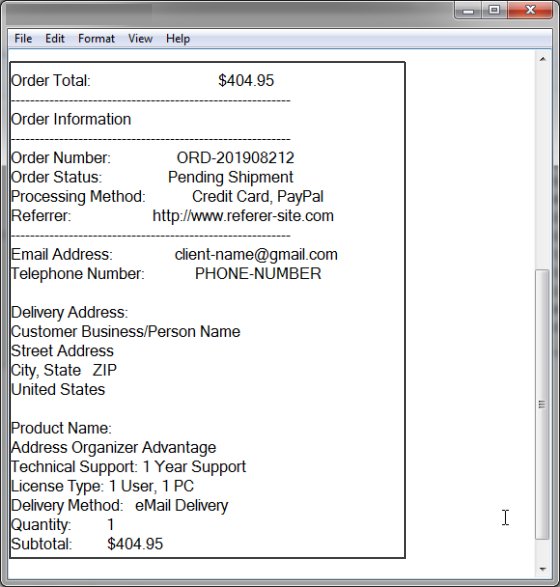
You can copy and paste data from the webpage search result (Library of Congress)
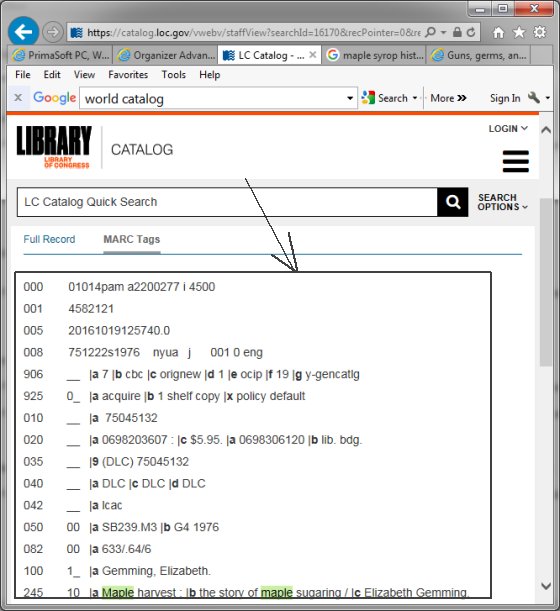
You can copy and paste data from the webpage search result (worldcat.org)
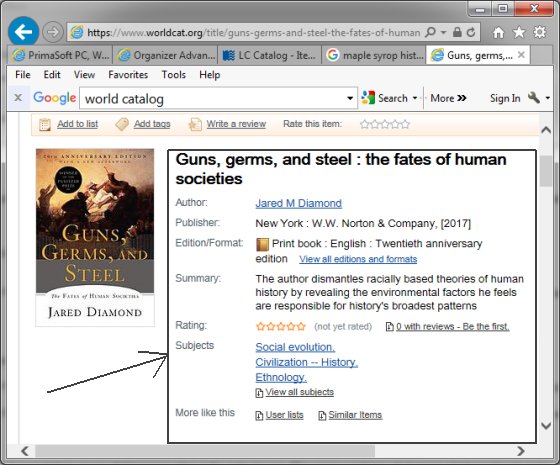
Copyright © 2025 · All Rights Reserved · PrimaSoft PC