Organizer Advantage is powerful yet easy to use database manager for Windows.
Advantage Designer lets you modify our solutions or easily create new databases.
Take control of your data with our simple or buinsess database software solutions.
| Organizer Advantage HowTo/Help | Designer HowTo/Help |
Advantage Help > Add Data > Enter New Record
easy-to-use database manager and database designer for Windows
- Organizer Advantage
- Getting Started Videos
- Main Window
- Tabbed Toolbars
- Add Data
> Enter New Record
- Data Entry Controls
- Copy-Paste Record
- Master-Detail, Add/Edit
- Paste From Clipboard
- Import, Auto-Catalogue
- Copy, Move, Delete
- Append from Db
- How To .. - No Limits
- Reports
- Labels
- Search, Replace
- HTML Reports
- HTML Wizard
- Import, Export
- Free Data Setup
- Backup, Restore
- Options
- Statistics, Views
- Templates
- Add-Ons
- Install, Network
- Web Search, Add Data
- Premium
- Upgrade, Update
- Organizer Deluxe, Pro Users
- More
Add Data / Enter One Record
Just click the New icon/button on the Record Navigation Bar (1) and type in data into the fields on the record form.
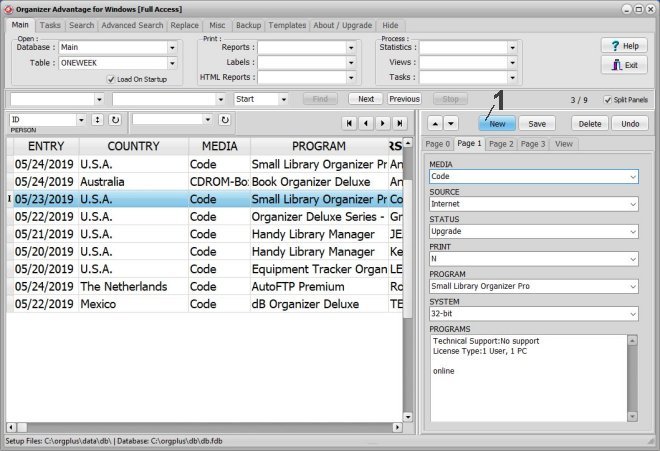
A new record will be prepared for data entry; you will be positioned in the Record Form page. Simply enter your data in the fields (2) on the record form page.
The new record is saved when you click on the Save icon/button (3).
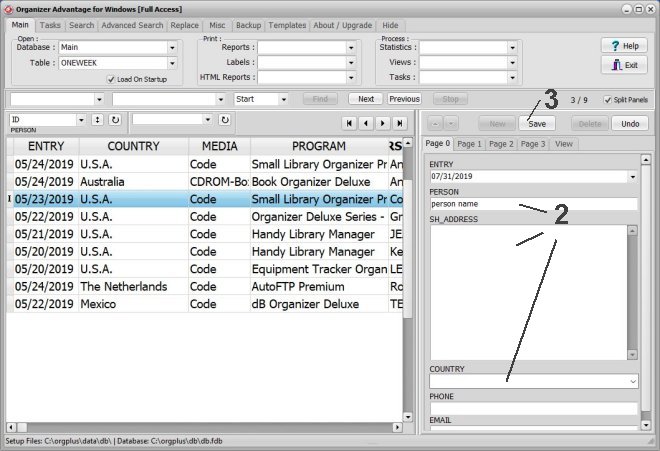
You can use navigation icons or navigation buttons. Choose navigation control type in the Options.
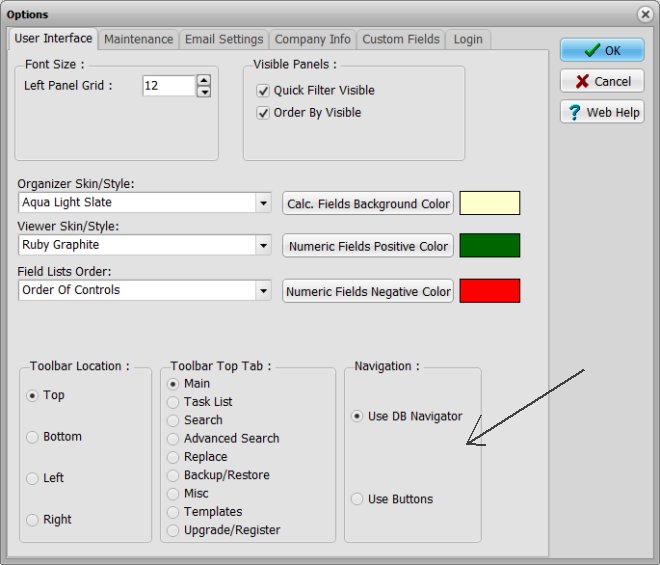
If you installed our solution, review field names above the entry boxes. The name explains what piece of information to enter.
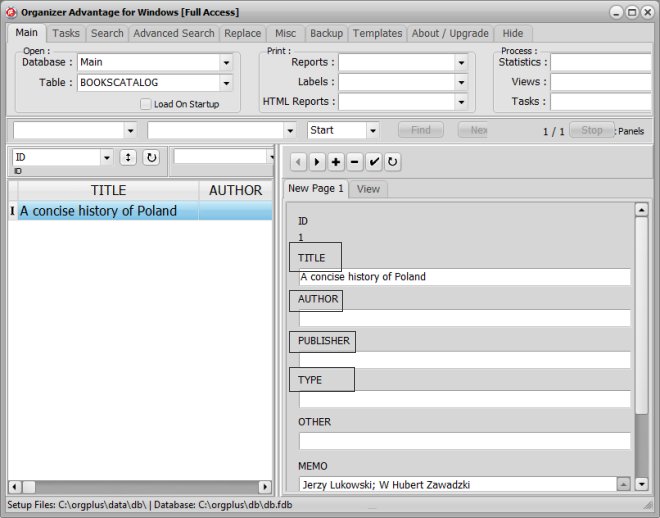
Copyright © 2025 · All Rights Reserved · PrimaSoft PC