Organizer Advantage is powerful yet easy to use database manager for Windows.
Advantage Designer lets you modify our solutions or easily create new databases.
Take control of your data with our simple or buinsess database software solutions.
| Organizer Advantage HowTo/Help | Designer HowTo/Help |
Advantage Help > Tabbed Toolbars > About, Upgrade > Check For Updates
- Organizer Advantage
- Getting Started Videos
- Main Window
- Tabbed Toolbars
- Main
- Tasks
- Search, Advanced, Replace
- Miscellaneous
- Backup, Restore
- Templates
- About, Upgrade
> Updates
- Hide
- How To .. - Add Data
- No Limits
- Reports
- Labels
- Search, Replace
- HTML Reports
- HTML Wizard
- Import, Export
- Free Data Setup
- Backup, Restore
- Options
- Statistics, Views
- Templates
- Add-Ons
- Install, Network
- Web Search, Add Data
- Premium
- Upgrade, Update
- Organizer Deluxe, Pro Users
- More
How to upgrade my Advantage to the newest version?
The update will replace executable files with new ones: Advantage Manager (argadv.exe), Advantage Viewer (orgview.exe), Advantage Designer (designer.exe). This procedure does not change your data; all your data will display the same way.
On the About/Upgrade tab, click Check for Updates. It will close the Advantage program and start the Update application.
In the Update app, you can check version numbers and execute an update.
Updates within the same main version number are free.
In case there is a major version number change. You must pay for the Upgrade to receive your Upgrade Code.
Pay For Upgrade
Version History
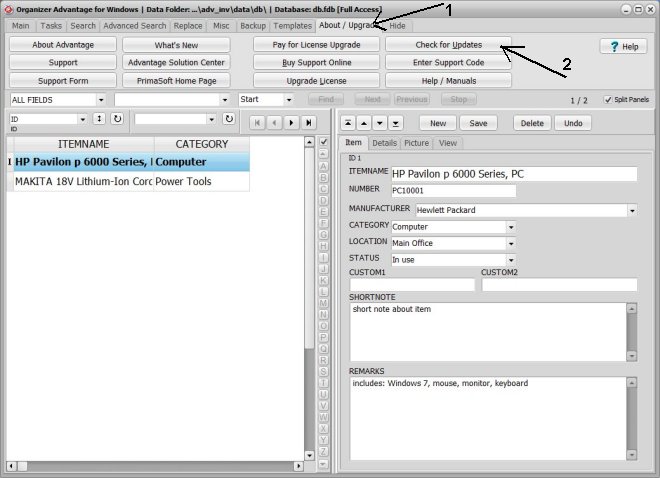
When you start the Update app, it will display your current version number. Click Check For Update to check if the new version is available.
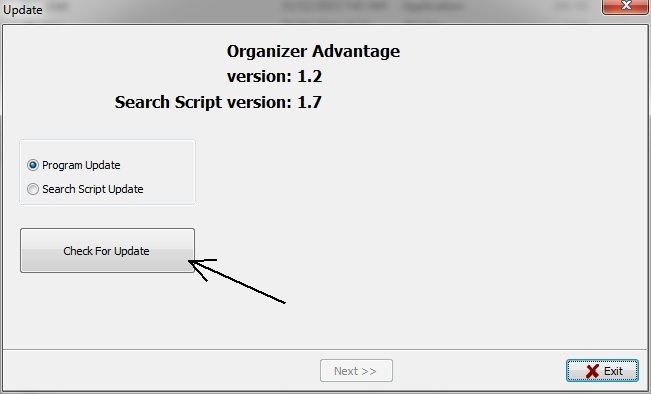
Review the message. Click on Next if you want to upgrade. No major version number change. This Upgrade is free.
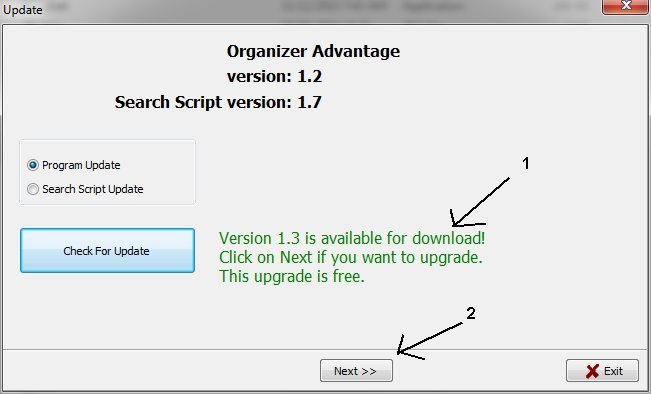
To start, click Download Update.
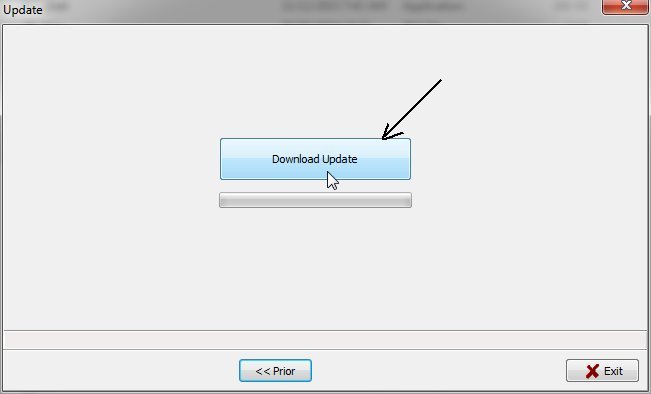
There is a major version number change. You must pay for the Upgrade to receive your Upgrade Code.
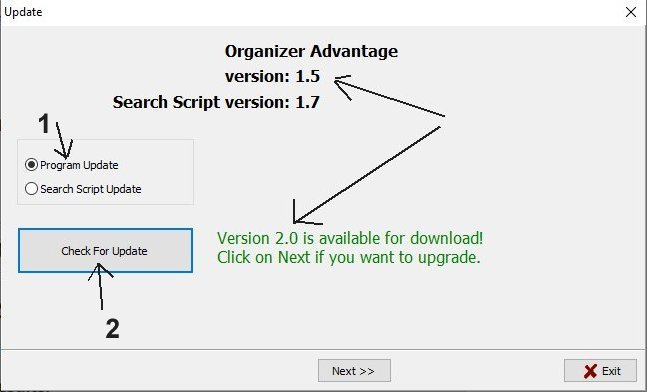
After paying online for the Upgrade, you will receive your Upgrade Code within 24 hours.
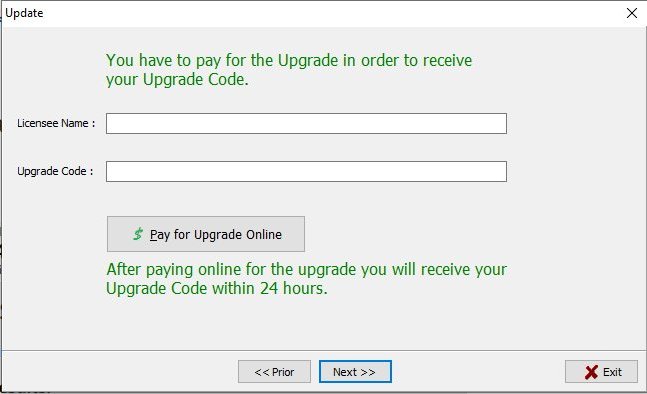
Read the status message and click on Exit. Then, start Advantage, check the version number displayed in the start-up window, review new features.
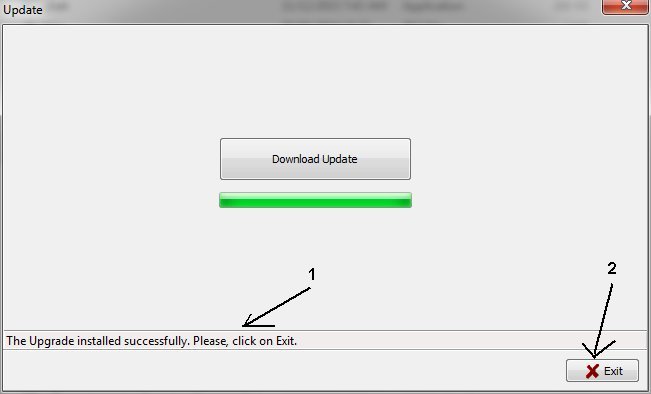
Copyright © 2025 · All Rights Reserved · PrimaSoft PC