Help, how to topics > Tracking circulation transactions > How to email overdue notices?.
How to email overdue notices to borrowers? (v3.0)
Handy Equipment/Tool Manager lets you print or send by email overdue notices, outstanding notices, or reservation notices. This topic explains how to email overdue notices.
Email setup parameters and standard email messages you can define in the Options window (Email Server Options).
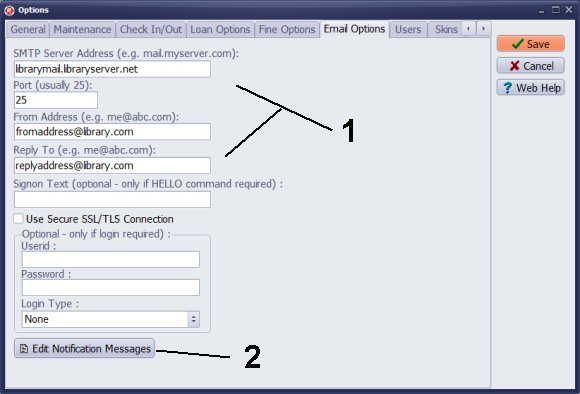
Before you start using Handy Email feature you have to type in some parameters (1)
SMTP Host : this is your email host for sending out email messages; see your main email client software for the correct SMTP Host
From Address : your full email address e.g. jsmith@aol.com
Reply To : your return email address (you can leave it blank)
There are predefined notification messages: overdue notice, outstanding notice, reservation notice. To review or modify templates click Edit Notification Messages (2).
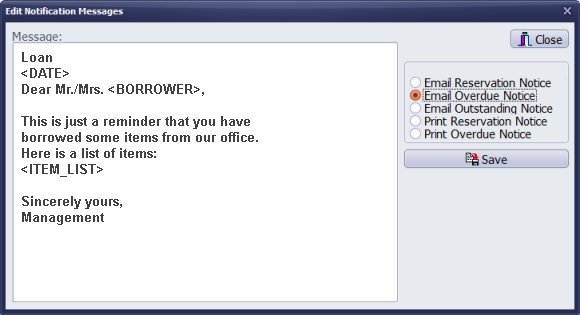
Select message type. Message is displayed in the Message box. Modify the message and click Save to save changes.
Keywords used in the message:
<DATE> is replaced with today value
<BORROWER> is replaced with borrower name
<ITEM_LIST> is replaced with equipment/tool title and due date.
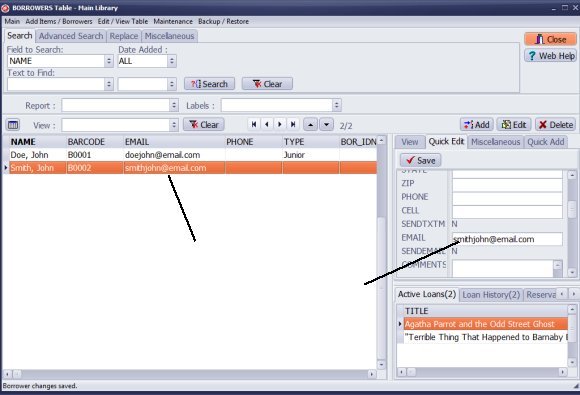
Email notices will be sent only to borrowers with valid email addresses.
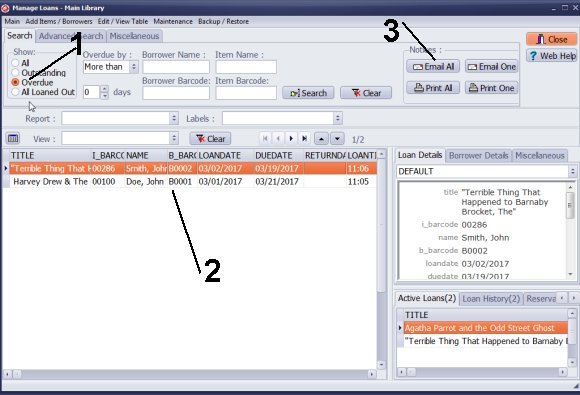
Open Manage Loans window.
Select Overdue (1).
Only overdue transactions are listed (2).
Click Email All (3).
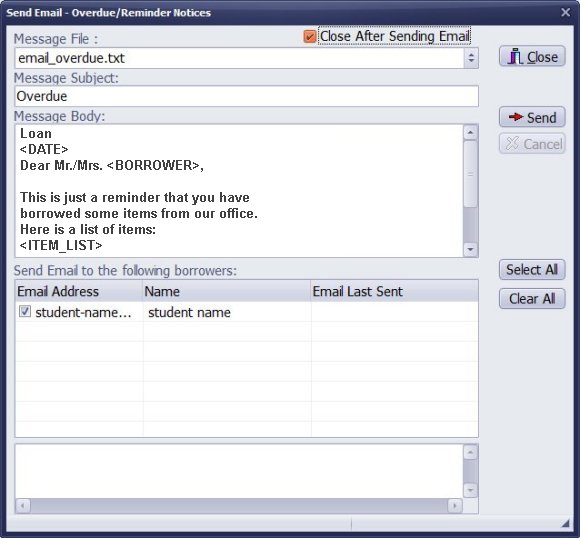
Click Send to send overdue messages to the selected borrowers.
Overdue email is selected (email_overdue.txt). You can click on the list box and select another predefined message.
Questions:
How to modify overdue notice template, outstanding notice template, or reservation notice template. How to send email overdue notices?
I see how the list of loans outstanding can be generated as a report. How can an email be generated to send the borrower a reminder that a book is overdue?
How to send a letter to borrowers for overdue items?
We are looking to primarily manage assets in our IT department that users can borrow , for example: laptops, projectors, Verizon mifi. My question is, once items are due to return, can the system email the user saying that the item needs to be returned?
- how to set email options
- how to send email overdue notices
- how to modify predefined overdue, outstanding, reservation notices
We offer Handy Library Manager application for libraries that includes the same manage-loans functionality. In addition, you can find more how-to and sample topics in the Handy Library-Manage Loans help section.
Latest equipment tracking how to articles:
How to email overdue notices to borrowers?
How to predefine email messages?
How to set automated emails with your Gmail account?
How to set automated emails with your Office365 account?
How to display checked out items in the equipment main inventory?
How to modify due dates for the checked out equipment?
Customized check-out receipt, include all items.
How to send email messages to all equipment users?
How to print group-by reports where each group starts on a new page?
How to export data from a custom view?
How to print, email check-out receipts?
How to modify the grid (number of columns, column size, column position)?
Handy Equipment Management with Check In/Out:
Handy Equipment-Tool Manager
tour
features
try now
cloud
Equpiment, tool tracking software solutions:
- office inventory tracking with check in/out
- equipment tracking, tool crib tracking with check in/out
- av, media equipment with check in/out
- police equipment
- prison, equipment tracking with check in/out
- athletic, sport equipment tracking review
- calibration management software
library software packages (included with handy e-t software):
school library
church library
non-profit org. library
business library
community library
small public library
Copyright © 2024 · All Rights Reserved · PrimaSoft PC