Help, how to topics > Add Data, Import > How to move data from new inventory to main inventory table?
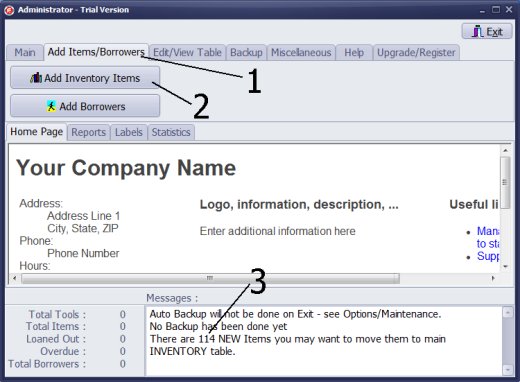
- Click Add Items/Borrowers tab.
- Click Add Inventory Items.
- Verify how many new tool/equipment items are in the New Inventory table.
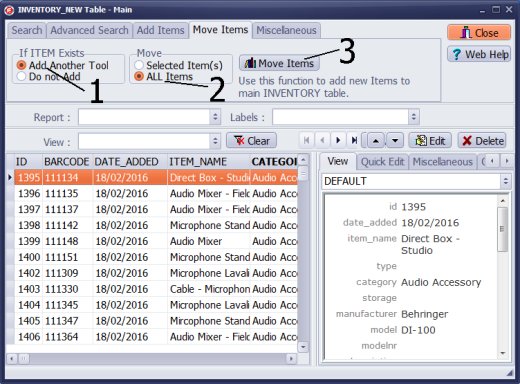
- Select If ITEM Exists option. If you select Add Another Copy the program checks if there is a copy of the same tool/equipment in the main inventory catalog (the same: ITEM_NAME, MODEL, MODELNR). Item exists, then another copy for the existing item is added.
- On the Move Items tab click Move Items.
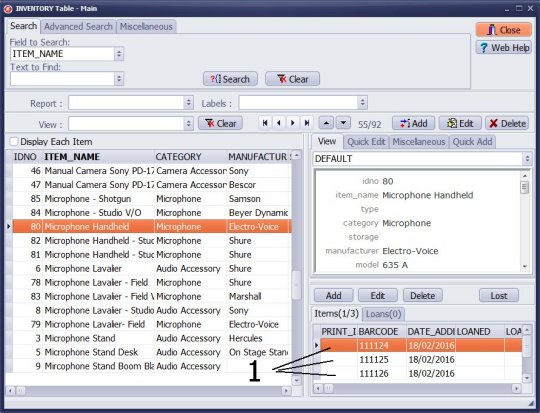
- If there is an item with the same: ITEM_NAME, MODEL, MODELNR the moving procedure creates a new copy.
We offer Handy Library Manager application for libraries that includes the same import functionality. In addition, you can find more how-to and sample topics in the Handy Library-Import-Auto-Cataloging help section.
Latest equipment tracking how to articles:
How to email overdue notices to borrowers?
How to predefine email messages?
How to set automated emails with your Gmail account?
How to set automated emails with your Office365 account?
How to display checked out items in the equipment main inventory?
How to modify due dates for the checked out equipment?
Customized check-out receipt, include all items.
How to send email messages to all equipment users?
How to print group-by reports where each group starts on a new page?
How to export data from a custom view?
How to print, email check-out receipts?
How to modify the grid (number of columns, column size, column position)?
Handy Equipment Management with Check In/Out:
Handy Equipment-Tool Manager
tour
features
try now
cloud
Equpiment, tool tracking software solutions:
- office inventory tracking with check in/out
- equipment tracking, tool crib tracking with check in/out
- av, media equipment with check in/out
- police equipment
- prison, equipment tracking with check in/out
- athletic, sport equipment tracking review
- calibration management software
library software packages (included with handy e-t software):
school library
church library
non-profit org. library
business library
community library
small public library
Copyright © 2024 · All Rights Reserved · PrimaSoft PC