Help, how to topics > Library items > New items table.
-
Library Items
- main catalog
> new items table
- old/lost items table
- item fields, things to know
- sorting
- library grid
- search, advanced search
- barcode search, print label
- letter bar
- items catalogued today
- advanced search, sql
- searching, replacing
- search, sql commands
- view book, view tab
- maximum number
- delete library item
- missing/lost items (New)
- lost, missing items
- library data cleanup
Library new items table.
Use the LIBRARY_NEW table to catalog newly acquired items.
Transfer the completed items to the LIBRARY main catalog when all data is entered and they are ready for circulation.
- Add new items from the Internet using ISBN, UPC, LCCN, OCLC number(s).
- Add new items from the text/excel file (data items delimited/separated by tab, comma, etc.).
- Add new items from the MARC file (mnemonic text file format).
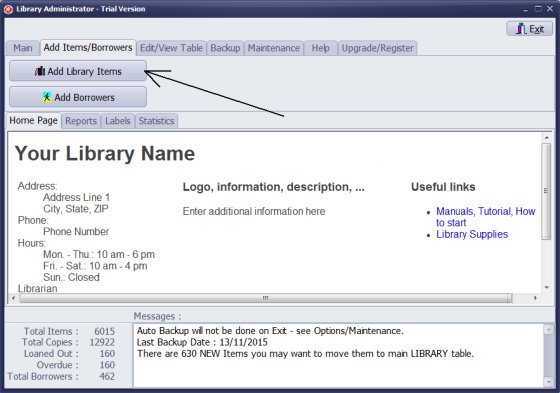
- Click Add Items/Borrowers tab.
- Click Add Library Items.
- Library_New table: enter new items into this database. Move new records to main library database when all information is entered and items are ready for circulation.
- Only Library_New table allows you to import your data from text files, marc files, or procsess auto-cataloging by several ISBN numbers.
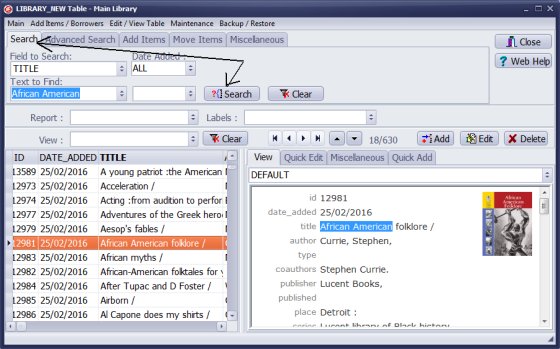
- Click Search tab.
- You can quickly select new items, and finalize data entry.
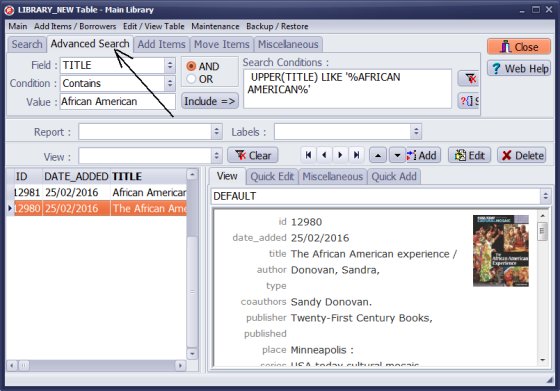
- Click Advanced Search tab.
- Define advanced search queries to display similar group of records.
The move procedure allows you to move one seelected item or all displayed items. You can also move a group of items. To select the group of records use Advanced or Simple Search.
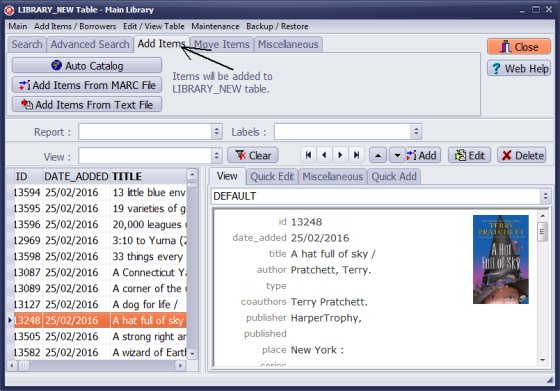
- Click Add Items tab.
- Add new items: auto-catalog using ISBN numbers, import data from text files, import book data from marc files.
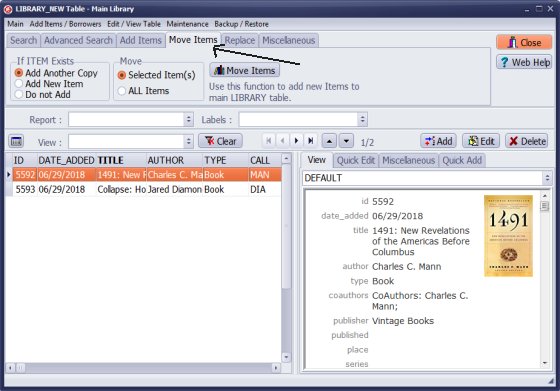
- Click Move Items tab.
- All information is entered and items are ready for circulation. Move new items to the Main catalogue.
Move Items function.
It compares Title and ISBN numbers. If both are the same
a new copy will be created (if Add Another Copy option is
selected).
If ISBN number is missing the new item will be created.
There is also a new option called Add New Item.
If it is selected a new item and 1 copy will be created for
every item moved.
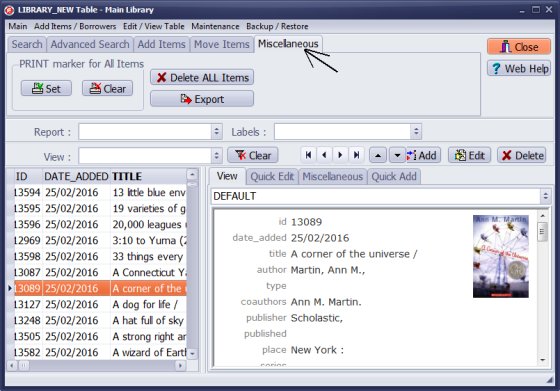
- Click Miscellaneous tab.
- Click Set to set print marker for displayed items.
- Click Clear to clear print marker for displayed items.
- Click Delete All Items to delete all displayed items.
Question: I'm entering new books over several days. I'm not sure I understand the New Table moving to Database concept. Why do they get held in the new table section and then get moved in batches? Should I be moving them after every 20 books or so or just once a day or once a week? Not sure how to use this.
Answer:
If you are entering a small number of items, you can do so directly in the main library catalog.
This allows you to quickly review, edit, or delete an item in case of an error.
Once you add items to the catalog, they are listed in the order they were entered,
which can make it challenging to locate and edit them later.
Use Add Library Items:
- Many items are added in one session (import from spreadsheet, import from MARC, auto-cataloging from ISBN list).
- Volunteers are adding items, and library administrator wants to review new entries.
- Test auto-cataloging feature, before using it in the main library catalog.
Question:
When I add groups using the ISBN number the Auto Catalog search does not come back with a category.
I must edit each book and fill in the code for the category. What I am looking for is a way to force
a pre-entered code to come up in every book I add. I already have the books on the shelf
by category so the next 500 books will all be the same. I don't want to have to replace a blank
category on every book with the correct category.
Answer:
After adding books, click on the "Replace" tab. Select "CATEGORY" choose the replace mode as "Entire Field Content"
and enter the new category in the "Replace With" box.
For more details, visit search/replace
When using the Auto Catalog by ISBN feature, you can modify the mapping.
In the mapping definition, enter the following line:
YourCategory => {CATEGORY}
Remember to update the mapping whenever you begin cataloging books from a new category.
Question: How to add new books using ISBN in a new library table?
Answer:
Use the LIBRARY_NEW table to catalog new items. Once your new items are ready for circulation, move them to the main LIBRARY catalog.
1. In the Library Administrator, go to the Add Items / Patrons tab and click on "Add Library Items"
2. In the LIBRARY_NEW table, under the Add Items tab, click on "Auto Catalog".
3. Follow steps 1-4 in the "Add Records from Internet" window.
This procedure is particularly useful for entering books in batches,
as you can scan ISBNs from multiple books into the search box.
If you want to add details about a single book, use the "Add Item" feature,
which can be found by clicking the Add button in the upper right section of the record view form.
Handy Library Manager 4.5, review new features
Inquiries from Librarians and Libraries
ISBN Book Finder And Cataloging Tool
Library Web Search, review new web search
Library Search 4.0, review new desktop search
Getting started library video lessons
How to include library name on labels
Library, Data Entry Form Designer
Edit item or borrower data in the check-in/check-out window?
Link item lost fine with the PRICE data field?
Handy v3.2 supports letter tabs?
How to predefine library email messages?
How to update library data from the web with ISBN?
How to predefine library email messages?
Compilation of questions and answers from library requests will help you to make purchase decision.
How to verify if the item is checked out in the library main catalog window?
How to create a new record using Copy Selected Item?
Special Library, how to manage digital and paper document library?
What is the maximum number of library items?
Library Software for Small Libraries, Windows application
Handy Library Manager
small library software
library tour
library features
try now, download
cloud
library software reviews
Copyright © 2025 · All Rights Reserved · PrimaSoft PC