Organizer Advantage is powerful yet easy to use database manager for Windows.
Advantage Designer lets you modify our solutions or easily create new databases.
Take control of your data with our simple or buinsess database software solutions.
| Organizer Advantage HowTo/Help | Designer HowTo/Help |
Advantage Help > Add Data > Master-Detail Data Field Stockroom Database Solution: how to use master-detail data field? >
easy-to-use database manager and database designer for Windows
- Organizer Advantage
- Getting Started Videos
- Main Window
- Tabbed Toolbars
- Add Data
- Enter New Record
- Data Entry Controls
- Copy-Paste Record
> Master-Detail, Add/Edit
- Quote, display info
> Stockroom, in/out tr.
- Quote, 3 tables
- Paste From Clipboard
- Import, Auto-Catalogue
- Copy, Move, Delete
- Append from Db
- How To .. - No Limits
- Reports
- Labels
- Search, Replace
- HTML Reports
- HTML Wizard
- Import, Export
- Free Data Setup
- Backup, Restore
- Options
- Statistics, Views
- Templates
- Add-Ons
- Install, Network
- Web Search, Add Data
- Premium
- Upgrade, Update
- Organizer Deluxe, Pro Users
- More
Stockroom Database Solution: how to use master detail field (process incoming and outgoing transactions)?
Inventory table lists general information about items, all quantities on hand, and supports entries of incoming and outgoing quantity transactions.
There are two specialized data fields (Master-Detail fields), they let you record incoming and outgoing quantity transactions.
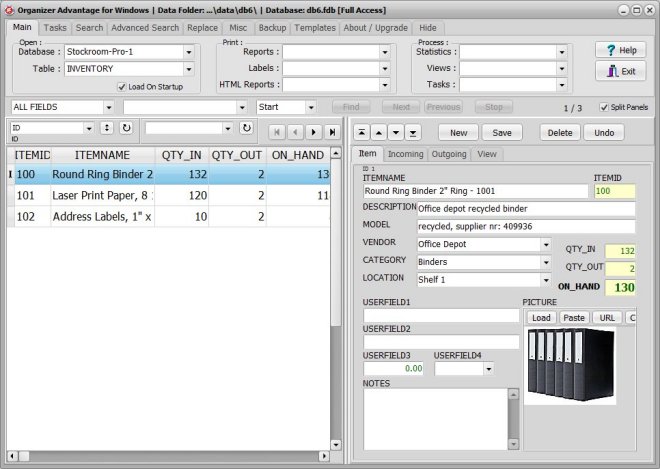
- Select an item (1). Click Add (2) on the incoming tab.
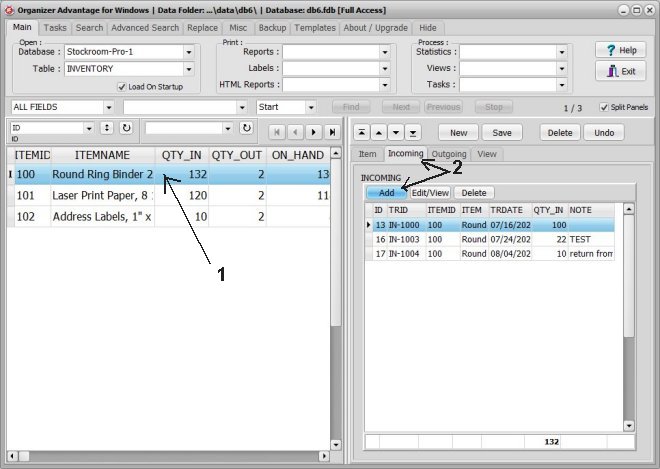
- The Add/Edit window opens with some information (1) already displayed in the form (item name, item id, entry date, and the new transaction number).
- Enter a new incoming quantity (2) and a note and click Add (3).
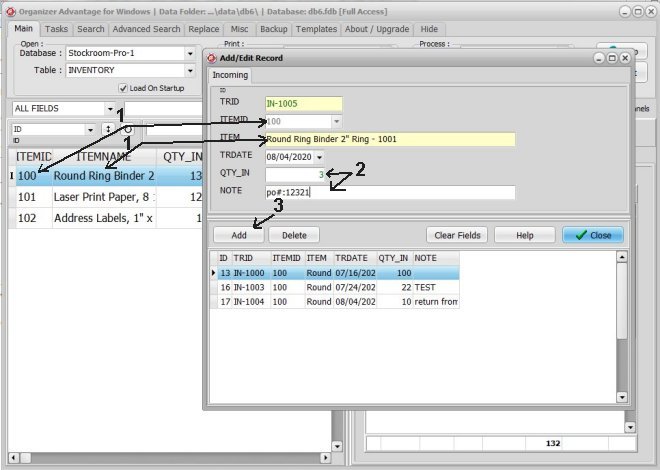
- New quantity is added (1), click Close(2).
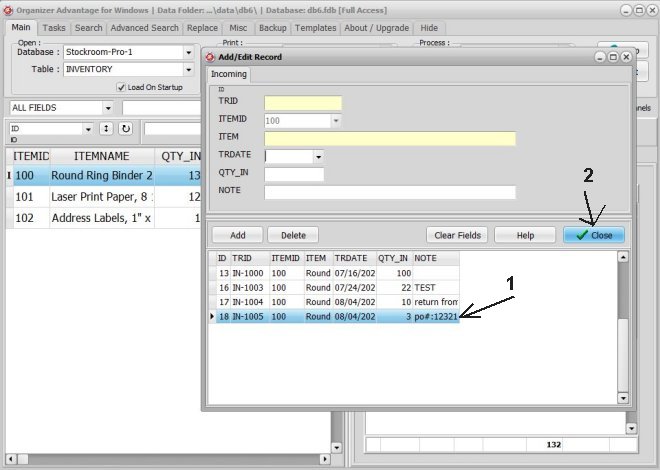
- The new transaction is listed at the end of the INCOMING data field. The total is adjusted (1).
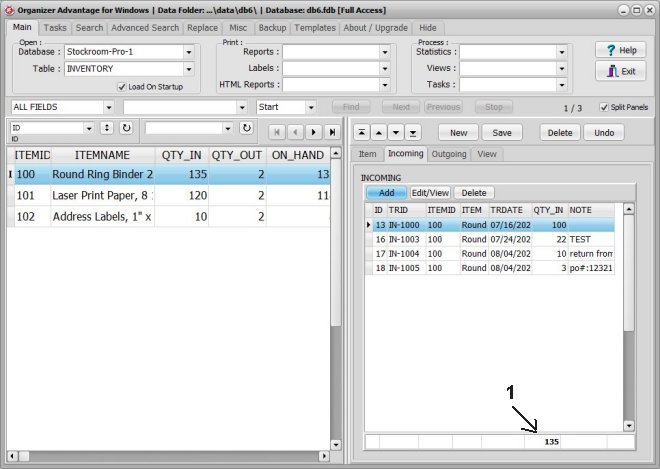
- Organizer Advantage automatically recalculates all numerical values (1) (QTY_IN, ON_HAND).
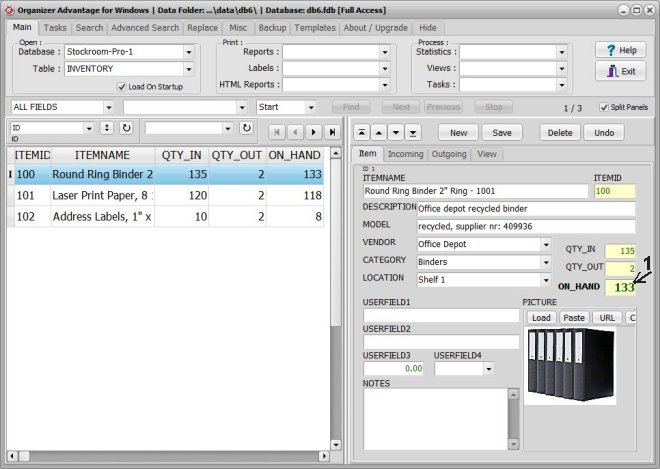
Copyright © 2025 · All Rights Reserved · PrimaSoft PC