Organizer Advantage is powerful yet easy to use database manager for Windows.
Advantage Designer lets you modify our solutions or easily create new databases.
Take control of your data with our simple or buinsess database software solutions.
| Organizer Advantage HowTo/Help | Designer HowTo/Help |
Advantage Help > Options > Email Settings > Email Setup, Gmail
easy-to-use database manager and database designer for Windows
- Organizer Advantage
- Getting Started Videos
- Main Window
- Tabbed Toolbars
- Add Data
- No Limits
- Reports
- Labels
- Search, Replace
- HTML Reports
- HTML Wizard
- Import, Export
- Free Data Setup
- Backup, Restore
- Options
- User Interface
- User Interface 2
- Color Styles
- Maintenance
> Email Setup
- Email Office365
> Email Gmail
- Company Info
- Custom Fields
- Multi-User, Login
- How To .. - Statistics, Views
- Templates
- Add-Ons
- Install, Network
- Web Search, Add Data
- Premium
- Upgrade, Update
- Organizer Deluxe, Pro Users
- More
How to set up automated emails with your Gmail account? How to send emails from Advantage with your Gmail account?
Log in to your Google account using Chrome browser and go to Manage Your Google Account. Now, click on Security and make sure 2-Step Verification is on.
Create an App Password by going to this page: create an app password Enter some name, e.g. AdvantageOrganizer, and click Create.
Copy and paste this password into the Email Options window of the Organizer Advantage, as shown on this page.
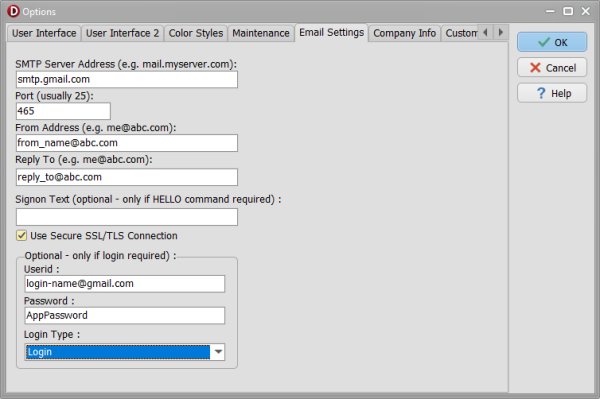
Copyright © 2025 · All Rights Reserved · PrimaSoft PC