Help, how to topics > Application modules > Equipment Database, web search.
This topic explains:
- How to launch inventory web search service application?
- How to launch inventory mobile search service application?
- How to display inventory web search in a browser?
Handy Equipment-Tool Manager, version 2.0 or up, supports free inventory Web Search.
Employees, students, or members of your organization (manufacturer factory, construction business, administration buildings) can launch the free web search:
- From a browser on the computer with Handy Equipment Tool Manager installed.
- From any browser connected to the Internet. Handy Equipment Tool Manager is installed on the Web Server Computer. Members of your facility have access to the web search page.
- From any browser connected to the Intranet/Network. Handy Equipment Tool Manager is installed on the Intranet/Network Server Computer.
If you don't have a web server, we can host your inventory database on our web computer. We provide free service; please contact us for further instructions: How to provide free Equipment Catalogue Web Search ?
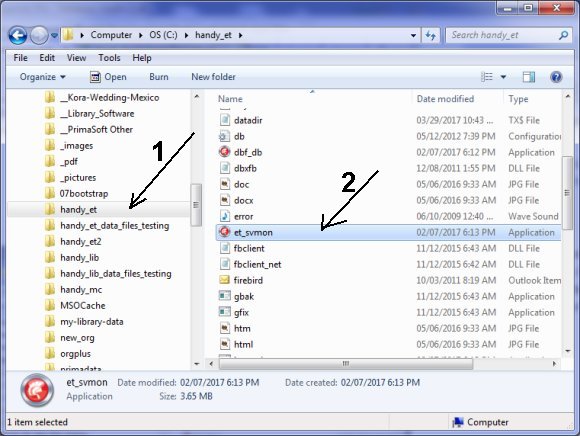
- Handy Server Monitor application (et_svmon.exe) is listed in the C:\handy_et\ folder (1).
- Start Handy Server Monitor (2) application.
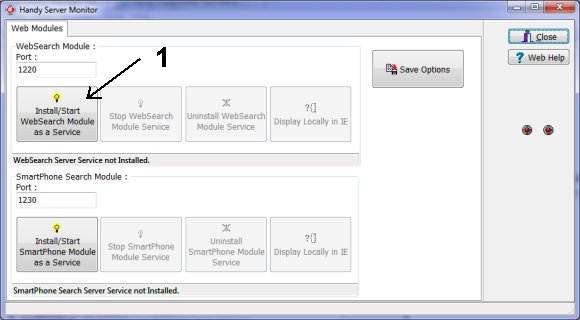
Handy Server Monitor:
- Click Install/Start WebSearch Module as a Service (1).
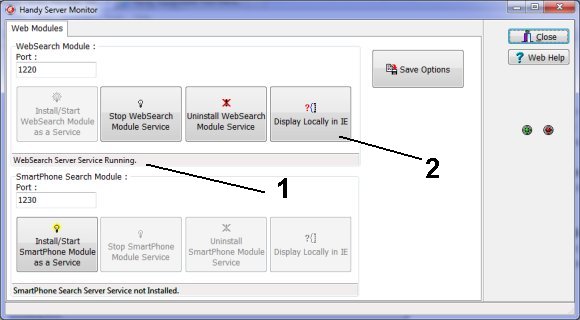
- Review message in the status line. The line should display: WebSearch Server Service Running.
- Click Display Locally in IE (2) to test the search in your Internet Explorer. You can use
http://localhost:1220/$/start
link to activate the search in another browser (Chrome for example).
Search equipment database on local host computer.
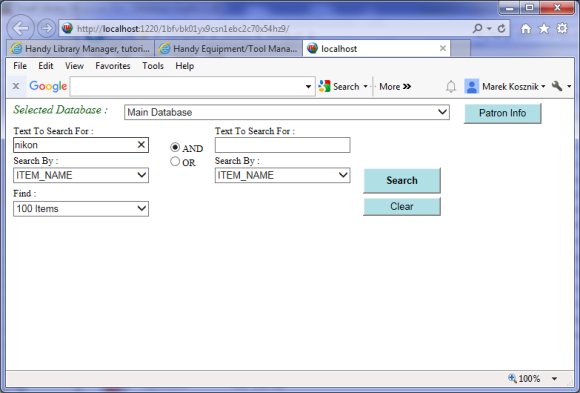
Search with sample results.
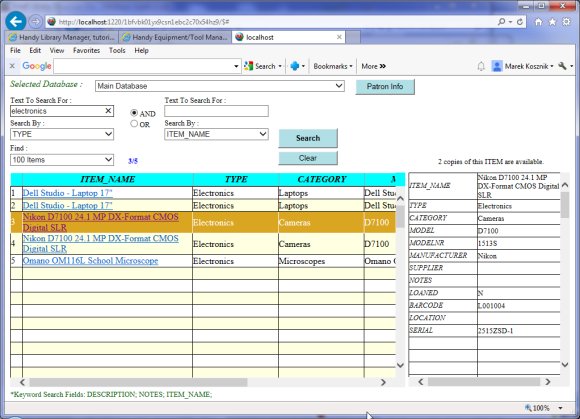
Search equipment database on local host computer (display for the search on mobile devices).
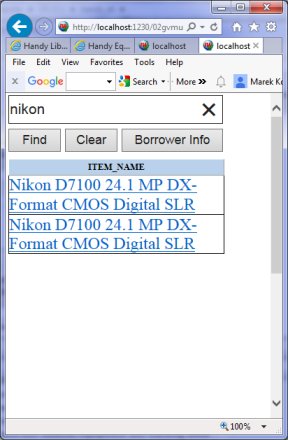
Search with sample results.
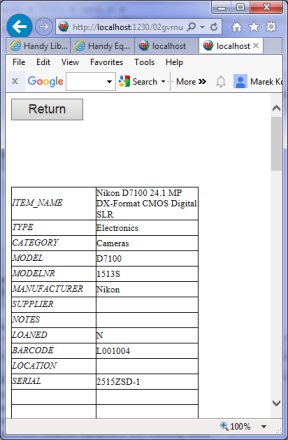
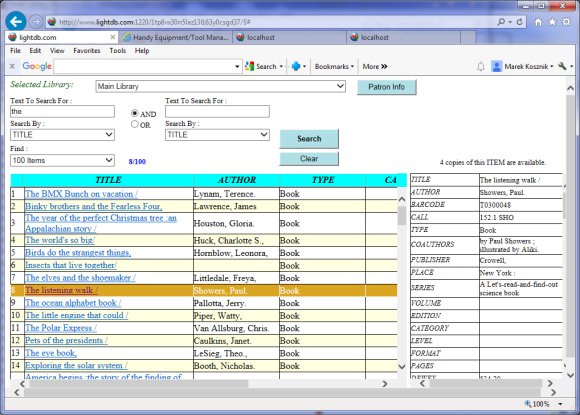
- The web search is running on the web server computer.
- The address to your web search is:
http://www.YOURWEBNAME.com:1220/
We offer Handy Library Manager application for libraries that includes the same extra apps. In addition, you can find more how-to and sample topics in the Handy Library-Apps help section.
Latest equipment tracking how to articles:
How to email overdue notices to borrowers?
How to predefine email messages?
How to set automated emails with your Gmail account?
How to set automated emails with your Office365 account?
How to display checked out items in the equipment main inventory?
How to modify due dates for the checked out equipment?
Customized check-out receipt, include all items.
How to send email messages to all equipment users?
How to print group-by reports where each group starts on a new page?
How to export data from a custom view?
How to print, email check-out receipts?
How to modify the grid (number of columns, column size, column position)?
Handy Equipment Management with Check In/Out:
Handy Equipment-Tool Manager
tour
features
try now
cloud
Equpiment, tool tracking software solutions:
- office inventory tracking with check in/out
- equipment tracking, tool crib tracking with check in/out
- av, media equipment with check in/out
- police equipment
- prison, equipment tracking with check in/out
- athletic, sport equipment tracking review
- calibration management software
library software packages (included with handy e-t software):
school library
church library
non-profit org. library
business library
community library
small public library
Copyright © 2024 · All Rights Reserved · PrimaSoft PC