Help, how to topics > Application modules > How to customize desktop search?
Handy Equipment / Tool Search version 3.6 or older, how to customize the search module?
Equipment / Tool Search is a stand alone application:
- Let users find equipment that they need for their project or work.
- Let users find out equipment or tool status:
- Is it in the equipment rental room or is it already loaned out?
- How many items are available?
- Where equipment or tools are stored? - Employees, contractors, patrons, students, all users of your check in-out room are allowed to search inventory catalogs.
You can customize some options of the Equipment/Tool Search module (search.ini).
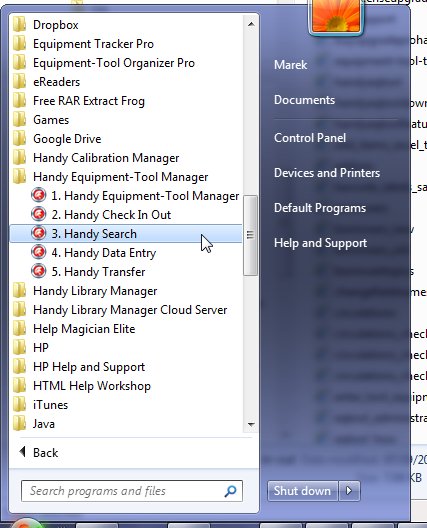
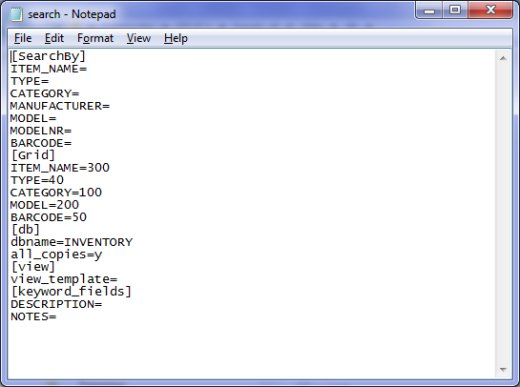
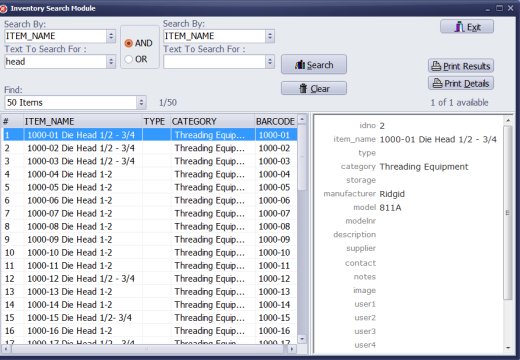
search.ini file is stored in the c:\handy_et\data\db folder.
[SearchBy] this section lists the fields that will be available for searching in the "Search By " drop-down lists. Each field name must be followed by = character. You can search by main inventory data fields (item name, category, type, manufacturer) or by copy specific data fields (barcode, serial number, location).
[Grid] this section contains the fields that will be displayed in the grid of the Search application. Each field name is followed by = character and the width of the column.
[db] this section defines the way results are displayed on the grid.
all_copies= without y character, only main items from the equipment catalog are listed on the grid.
all_copies=y all equipment copies from the equipment catalog are listed. You can use data fields from
the copy (LOANED, COST, BARCODE, SERIAL NUMBER ...) in the Grid section.
[view] this part defines how inventory result data is displayed in the detail window.
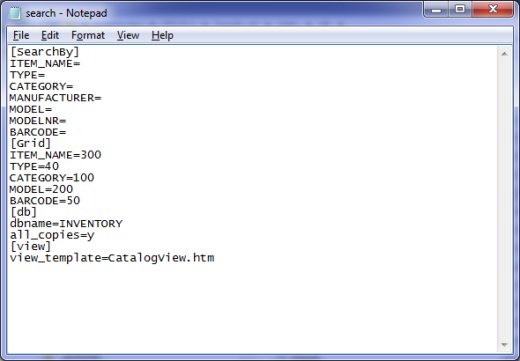
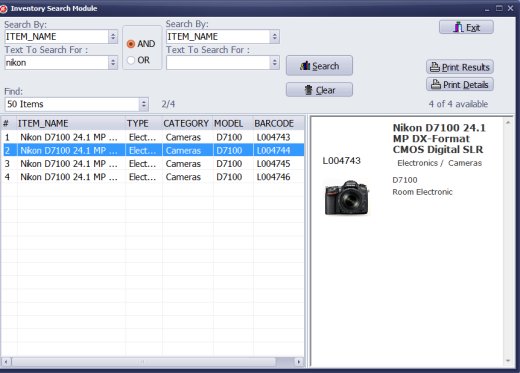
This is another sample of the search configuration file for the equipment search application.
[Grid] section contains copy data fields: BARCODE.
[db] section has all_copies=y.
[view] section defines custom view catalogview.htm
This search sample list 4 copies of the Nikon D7100 camera, the detail window includes item name,
copy barcode number, category, type, model number, location, and item image.
We offer Handy Library Manager application for libraries that includes the same extra apps. In addition, you can find more how-to and sample topics in the Handy Library-Apps help section.
Latest equipment tracking how to articles:
How to email overdue notices to borrowers?
How to predefine email messages?
How to set automated emails with your Gmail account?
How to set automated emails with your Office365 account?
How to display checked out items in the equipment main inventory?
How to modify due dates for the checked out equipment?
Customized check-out receipt, include all items.
How to send email messages to all equipment users?
How to print group-by reports where each group starts on a new page?
How to export data from a custom view?
How to print, email check-out receipts?
How to modify the grid (number of columns, column size, column position)?
Handy Equipment Management with Check In/Out:
Handy Equipment-Tool Manager
tour
features
try now
cloud
Equpiment, tool tracking software solutions:
- office inventory tracking with check in/out
- equipment tracking, tool crib tracking with check in/out
- av, media equipment with check in/out
- police equipment
- prison, equipment tracking with check in/out
- athletic, sport equipment tracking review
- calibration management software
library software packages (included with handy e-t software):
school library
church library
non-profit org. library
business library
community library
small public library
Copyright © 2024 · All Rights Reserved · PrimaSoft PC