This topic explains:
- how to delete all entries (data) from all tables
- when to use Empty Database command
Handy Equipment/Tool Tracking allows you to delete all data records from all equipment tables (main inventory catalog, borrowers, loan transaction, reservations, fines). The command does not delete tables.
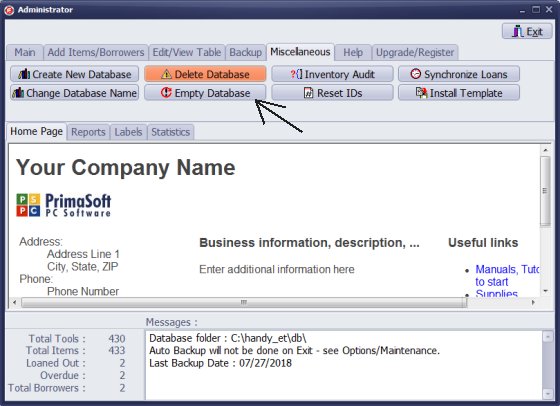
On the Maintenance tab, click Empty Database.
This function is dangerous. It will erase all records from all tables in the selected equipment database.
Use this feature after evaluation period. Handy Equipment/Tool Tracking installs with sample records, after testing the program use the empty database command and start your equipment data entry and management from the beginning.
Question: There were several items already listed in the software when I loaded our software. How do I get rid of these titles and organize my tool crib rental system?
Answer: You can't delete item or borrower If there are active loans (not returned items). Process check in transactions and then delete sample records. You can also use Empty Database command, it will delete all data. Use this command if you did not enter your data.
Latest equipment tracking how to articles:
How to email overdue notices to borrowers?
How to predefine email messages?
How to set automated emails with your Gmail account?
How to set automated emails with your Office365 account?
How to display checked out items in the equipment main inventory?
How to modify due dates for the checked out equipment?
Customized check-out receipt, include all items.
How to send email messages to all equipment users?
How to print group-by reports where each group starts on a new page?
How to export data from a custom view?
How to print, email check-out receipts?
How to modify the grid (number of columns, column size, column position)?
Handy Equipment Management with Check In/Out:
Handy Equipment-Tool Manager
tour
features
try now
cloud
Equpiment, tool tracking software solutions:
- office inventory tracking with check in/out
- equipment tracking, tool crib tracking with check in/out
- av, media equipment with check in/out
- police equipment
- prison, equipment tracking with check in/out
- athletic, sport equipment tracking review
- calibration management software
library software packages (included with handy e-t software):
school library
church library
non-profit org. library
business library
community library
small public library
Copyright © 2024 · All Rights Reserved · PrimaSoft PC