Help, how to topics > Specialized Libraries > Special Library: Digital and Paper Document Library
Handy Library Manager - Electronic and Paper Document Library Management System
Effortlessly customize the Handy Library Manager to manage both your digital and physical document libraries.
Our system is utilized by various institutions to track a variety of materials, including digital documents, paper documents, manuals, tutorials, company video recordings, contracts, proposals, and reports. You can get started in minutes with a free trial of our product.
Transitioning from our book library system to a specialized library is straightforward and seamless.
- Review data fields in the library main catalogue and library copy section.
- Rename data fields.
- Customize search module.
- Database limits.
- Free Service, Support..
- Review questions.
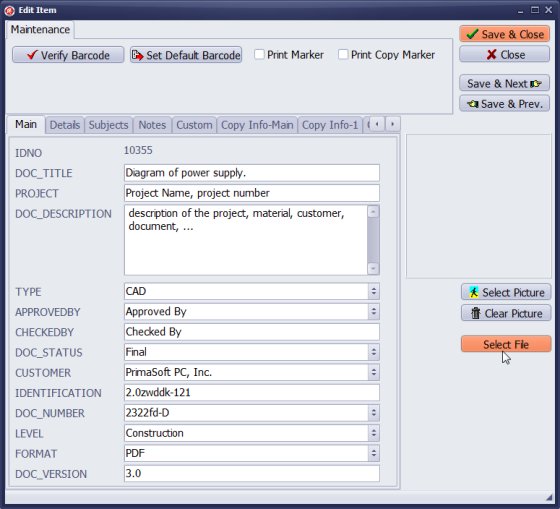
Add/Edit data form with the document sample entry. Data fields modified to: Document title, project name, document description, document type, approved by, checked by, document status, customer name, identification, document number, format, document version, document link.
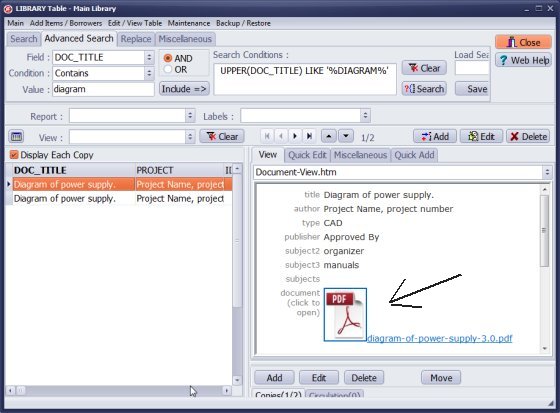
Library main catalogue. In the view panel links to files are displayed in the form of icons. Icon selection is based on the file extension. Double click on the icon opens the document (file) in the recommended application.
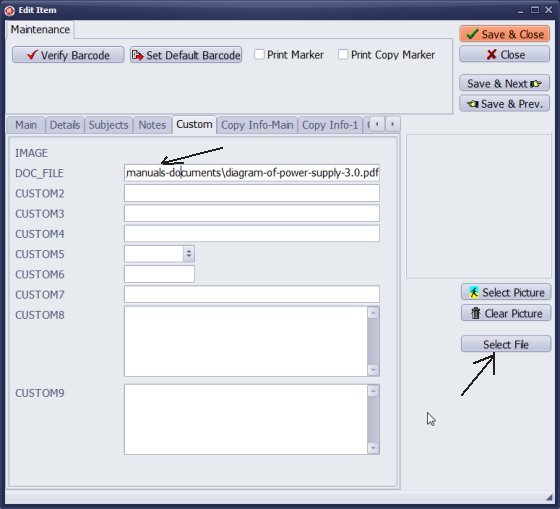
File entry is simple. Use Select File (1) feature. The whole path with the document name is entered into the selected field (2).
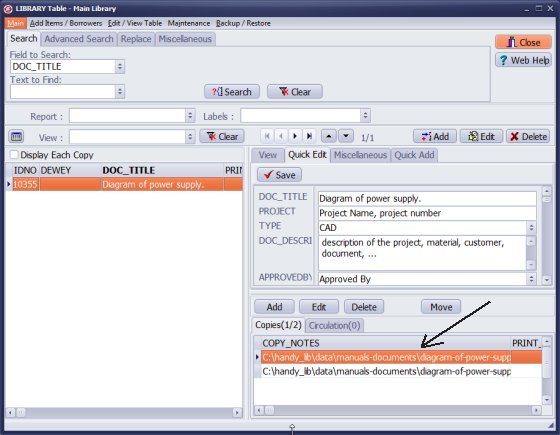
Library main catalogue. Use copy section to track multiple versions of the document.
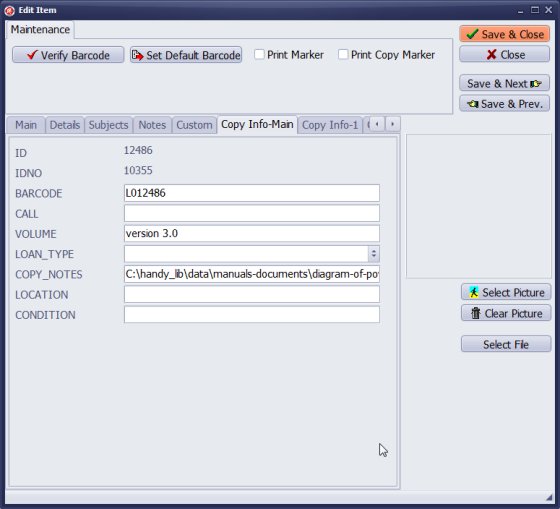
Use copy section to track files and multiple versions.
Utilize Handy Library Manager to store and organize your company's document information efficiently. You can easily back up all your databases. If you have multiple document libraries, there's no problem; managing several libraries is straightforward with this tool. The check-in and check-out feature does not lock access when a user opens a file. By using the check-in and check-out functions along with note entry, you can effectively track who has edited files and when.
The system supports various types of document libraries, including technical document libraries, engineering document libraries, and business document libraries.
Handy Library Manager 4.5, review new features
Inquiries from Librarians and Libraries
ISBN Book Finder And Cataloging Tool
Library Web Search, review new web search
Library Search 4.0, review new desktop search
Getting started library video lessons
How to include library name on labels
Library, Data Entry Form Designer
Edit item or borrower data in the check-in/check-out window?
Link item lost fine with the PRICE data field?
Handy v3.2 supports letter tabs?
How to predefine library email messages?
How to update library data from the web with ISBN?
How to predefine library email messages?
Compilation of questions and answers from library requests will help you to make purchase decision.
How to verify if the item is checked out in the library main catalog window?
How to create a new record using Copy Selected Item?
Special Library, how to manage digital and paper document library?
What is the maximum number of library items?
Library Software for Small Libraries, Windows application
Handy Library Manager
small library software
library tour
library features
try now, download
cloud
library software reviews
Copyright © 2025 · All Rights Reserved · PrimaSoft PC