Help, how to topics > Add-Ons, Search, Check In/Out, ... > Library borrower self check out.
-
Add-Ons, OPAC
- add-ons
- search module (local OPAC)
- web search (web OPAC)
- web search; open account
- web search; manager
- web search; options
> self check out
- data entry (multiple computers)
- use Handy
- Organizer Advantage
- data entry
- pre-print barcode labels
- desplay on the desktop
- web search (cloud/sample)
- search module (old)
- web search (old)
Handy Library Self Check Out and Self Check In.
Library administrators and patrons can utilize the Check-In and Check-Out apps to manage loans and returns without needing to launch the library administration application.
Library administrators also have the option to enable the Simple Mode feature, which allows library members to perform self-check-outs and self-check-ins.
How do you display the "Check Out, Check In" app on the desktop?
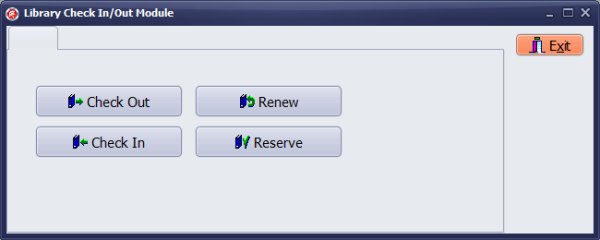
The Library Loan module supports check out, check in, renew, and reserve transactions.
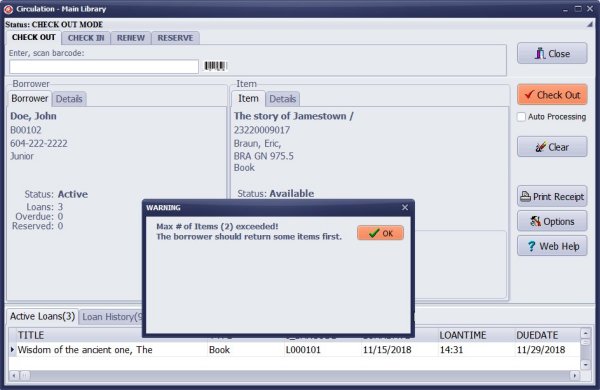
Borrowers are not allowed to override loan rules if in Self Check In/Out mode.
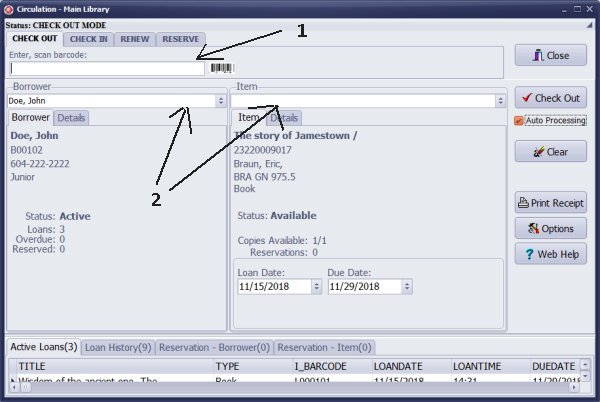
Borrowers can process check out transactions using barcode scanner and barcode labels (1).
Borrowers can process check out transactions manually using selection boxes (otpional) (2).
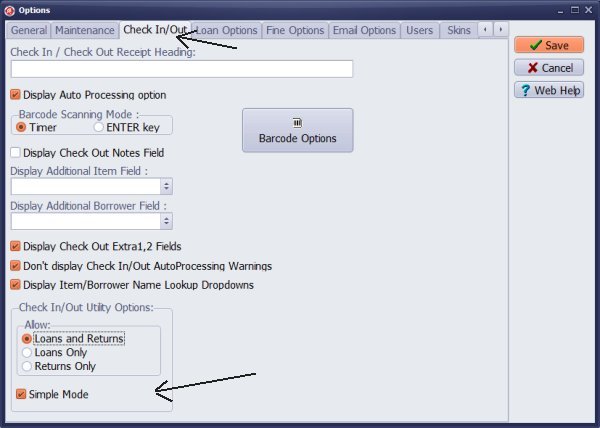
Set Simple Mode to let borrowers process self check in and out transactions. See how to set library options.
More to read: How you can open add-on application?
Question:
Is there a way to disable the override option for the checkout limit popup? We have our system set up
for self-check, but the students are clicking the override option and checking out more than their allowance.
Question:
I was wondering if there is an easy way for our church members to check out books by themselves
and not have access to the entire library database? Will the CHECK IN/OUT module be the way to go?
If so, how do I get that added to our church library program?
Answer:
In the library main application, use the check in/check out module and set Simple Mode in the Options for Check In-Out.
Options/Check In-Out
Question:
I need a system where the library supervisor maintains the data base however the users
can check out items on their own but not be able to change the items in the data base. Is
there a way for this program to do that?
Answer:
Utilize the check-in/check-out module. You can download, install, and test the free library app.
-free library app download
Question:
Also, eventually we will be using the software for people to be able to scan books for
checkout. Is there anything we need to purchase to allow people to check out books in this
way? In other words, is the basic Handy Library app capable of doing that without any
Answer:
Handy Library Manager includes a check-in/check-out app at no extra cost.
Handy Library Manager 4.5, review new features
Inquiries from Librarians and Libraries
ISBN Book Finder And Cataloging Tool
Library Web Search, review new web search
Library Search 4.0, review new desktop search
Getting started library video lessons
How to include library name on labels
Library, Data Entry Form Designer
Edit item or borrower data in the check-in/check-out window?
Link item lost fine with the PRICE data field?
Handy v3.2 supports letter tabs?
How to predefine library email messages?
How to update library data from the web with ISBN?
How to predefine library email messages?
Compilation of questions and answers from library requests will help you to make purchase decision.
How to verify if the item is checked out in the library main catalog window?
How to create a new record using Copy Selected Item?
Special Library, how to manage digital and paper document library?
What is the maximum number of library items?
Library Software for Small Libraries, Windows application
Handy Library Manager
small library software
library tour
library features
try now, download
cloud
library software reviews
Copyright © 2026 · All Rights Reserved · PrimaSoft PC