Help, how to topics > Custom Views > How to display a number of check-out transactions per month/year?
-
Views, Statistics
- save a view
- views assistant
- ready-to-use views
- times checked out
- copies per title
- never loaned out items
> loans by year, month
- cost of not returned items
- loans per borrower
- statistics total purchase cost
- overdue items report with call, location
- library SQL sample, join 3 tables
- overdue items by borrower type
- overdue item by student class
- loaned out items by book format
- yearly circulations by item type
- items added in the last year
How can I display the number of checkout transactions per month?
Monthly Loan Analysis
A view can be developed to assess library activity by analyzing loan frequencies over the months. This analysis can help pinpoint peak borrowing periods, guiding staffing and purchasing decisions at busy times of the year.
Number of Loans By Year_Month
Your library has loan transactions processed over several years. You would like to see the number of circulations by month together with the year (example "2018 / 01").
Explanation: the SQL query extracts month number from the loan date (January will be 1), to have results in order the month number is converted to 01.
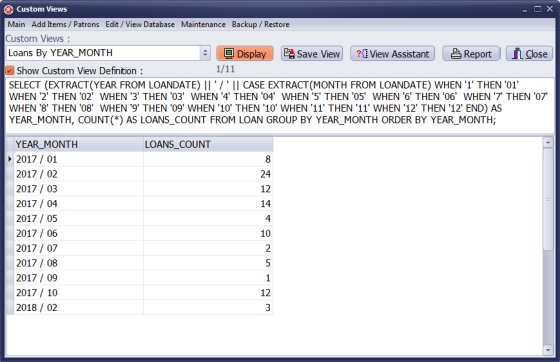
Question: We are attempting to write a query which pulls out the loans by month. The issue we are having is we cannot pull out the year data in addition to the month. We would like to be able to specify the year in addition to the month. Thank you for any assistance you can provide.
Question: I have a question. On the Loans by Month report that you created for us, is there any way to specify the year. Our reporting year runs from July to June so it gets a little confusing when we do not have years on there to clarify which year the information is being pulled from. If you could help me out with this I would really appreciate it.
Answer: Please copy and paste the above query from the query box into Handy Library Manager.
Handy Library Manager 4.5, review new features
Inquiries from Librarians and Libraries
ISBN Book Finder And Cataloging Tool
Library Web Search, review new web search
Library Search 4.0, review new desktop search
Getting started library video lessons
How to include library name on labels
Library, Data Entry Form Designer
Edit item or borrower data in the check-in/check-out window?
Link item lost fine with the PRICE data field?
Handy v3.2 supports letter tabs?
How to predefine library email messages?
How to update library data from the web with ISBN?
How to predefine library email messages?
Compilation of questions and answers from library requests will help you to make purchase decision.
How to verify if the item is checked out in the library main catalog window?
How to create a new record using Copy Selected Item?
Special Library, how to manage digital and paper document library?
What is the maximum number of library items?
Library Software for Small Libraries, Windows application
Handy Library Manager
small library software
library tour
library features
try now, download
cloud
library software reviews
Copyright © 2025 · All Rights Reserved · PrimaSoft PC