Help, how to topics > Custom Views
Beginner Handy Library HowTo
- Main Window
- Auto-Catalog, Import
- Add Data
- Circulations, In/Out
- Manage Loans
- Library Items
- Library Patrons
- Print Reports
- Print Labels
- Reservations
- Fines
- Options, Customize
- Add-Ons, Search
- Backup, Maint.
- Views, Statistics
- Kits, Baskets
- Network, Cloud
- Special Libraries, Multilingual
- Reading Programs
- Library Supplies
- Support
Custom Views and Statistics
The Custom View function allows you to personalize how you display and analyze your library data. This is an advanced feature that requires knowledge of the Firebird SQL query language. We offer assistance in creating custom views for users with valid support. The Custom View feature enables you to leverage the full potential of SQL. This feature was introduced in version 2.4.
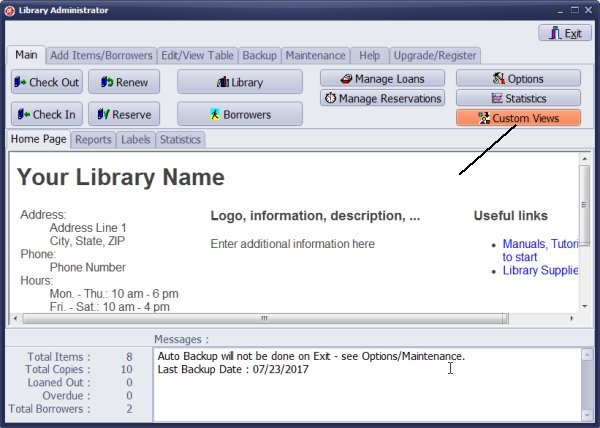
In the Library Administrator window click Custom Views.
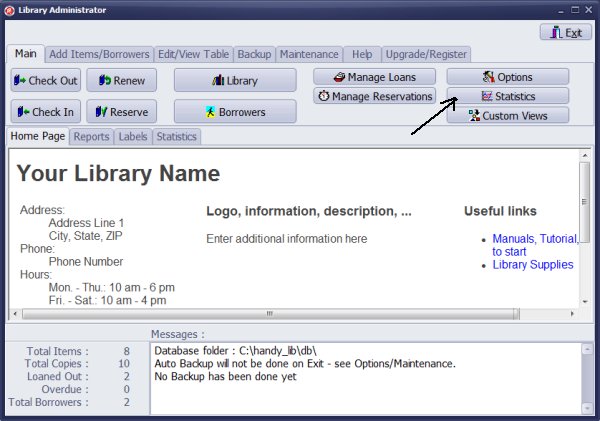
In the Library Administrator window click Statistics.
Question:
I just installed the trial version of Handy Library Manager. It seems to
have all the features we are looking for, except a way to track how often a particular item has been checked out.
For example, we would like to be able to identify which items are checked out more than once a year, and which items are never checked out.
Is this feature available? If so, where? If not, is it something you are working on?
Answer:
Usage Tracking:
- How many times have library items been checked out?
- How can I display a list of items that have never been loaned out?
- How can I view the number of checkout transactions per month?
- How many times have library patrons borrowed items, grouped by each patron?
We offer support with SQL queries.
Handy Library Manager 4.5, review new features
Inquiries from Librarians and Libraries
ISBN Book Finder And Cataloging Tool
Library Web Search, review new web search
Library Search 4.0, review new desktop search
Getting started library video lessons
How to include library name on labels
Library, Data Entry Form Designer
Edit item or borrower data in the check-in/check-out window?
Link item lost fine with the PRICE data field?
Handy v3.2 supports letter tabs?
How to predefine library email messages?
How to update library data from the web with ISBN?
How to predefine library email messages?
Compilation of questions and answers from library requests will help you to make purchase decision.
How to verify if the item is checked out in the library main catalog window?
How to create a new record using Copy Selected Item?
Special Library, how to manage digital and paper document library?
What is the maximum number of library items?
Library Software for Small Libraries, Windows application
Handy Library Manager
small library software
library tour
library features
try now, download
cloud
library software reviews
Copyright © 2025 · All Rights Reserved · PrimaSoft PC