Help, how to topics > Reading program topics > How to define reading program data fields?
How to define reading program data fields?
How to define the data fields for the reading program? This topic explains: How to rename custom data fields and how to use them with the reading program.
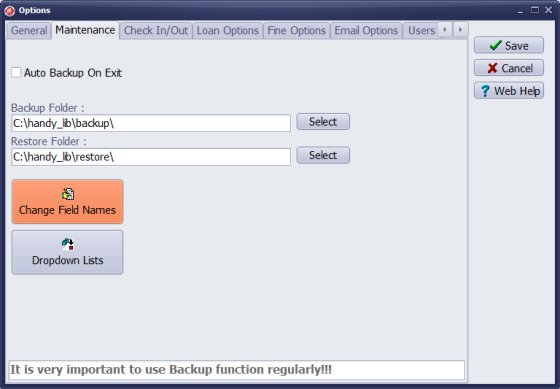
- In the Options/Maintenance window click the Change Field Names button.
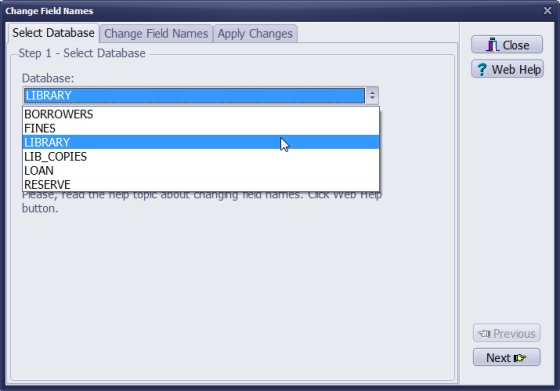
- Select LIBRARY in the Database box.
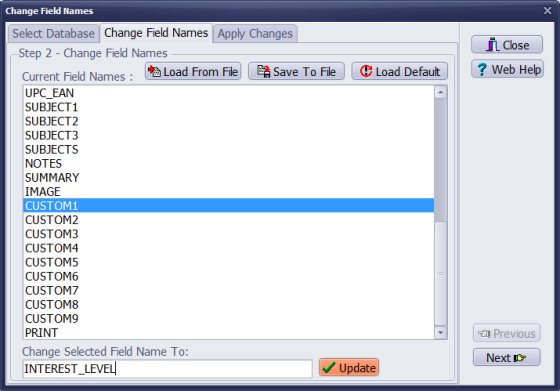
- Select CUSTOM1, enter INTEREST_LEVEL, click Update.
- Select CUSTOM2, enter READING_LEVEL, click Update.
- Select CUSTOM3, enter POINTS, click Update.
- Select CUSTOM4, enter PROGRAM_NOTES, click Update.
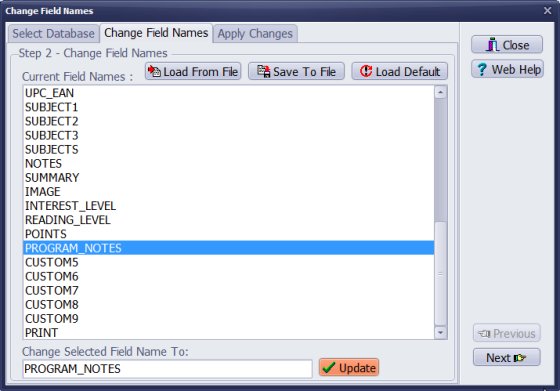
- New field names are displayed: Interest Level, Reading Level, Points, Program Notes. You can use other names, you can modify only one or two data fields.
- Click Next.
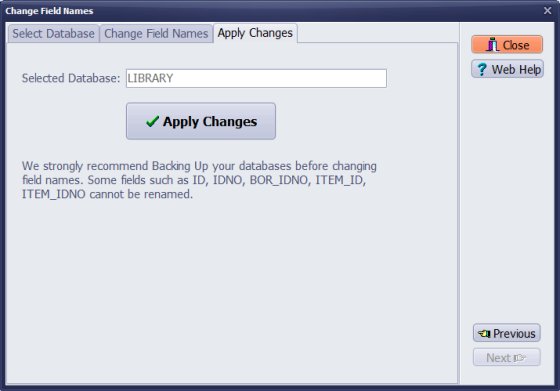
- Click Apply Changes to save new field names.
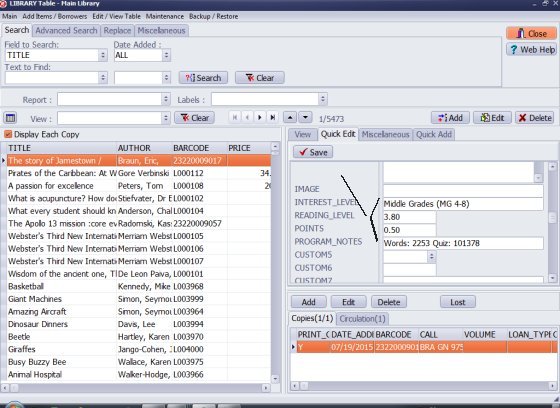
- New data fields displayed on the Quick Edit form.
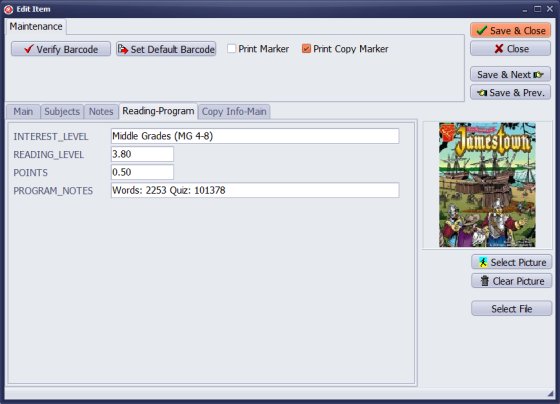
- New data fields displayed on the Add/Edit form.
- Review article: how to include reading program data fields on the add/edit form?
- How to rename custom data fields?
- How to use custom data fields with the reading program ?
Handy Library Manager 4.5, review new features
Inquiries from Librarians and Libraries
ISBN Book Finder And Cataloging Tool
Library Web Search, review new web search
Library Search 4.0, review new desktop search
Getting started library video lessons
How to include library name on labels
Library, Data Entry Form Designer
Edit item or borrower data in the check-in/check-out window?
Link item lost fine with the PRICE data field?
Handy v3.2 supports letter tabs?
How to predefine library email messages?
How to update library data from the web with ISBN?
How to predefine library email messages?
Compilation of questions and answers from library requests will help you to make purchase decision.
How to verify if the item is checked out in the library main catalog window?
How to create a new record using Copy Selected Item?
Special Library, how to manage digital and paper document library?
What is the maximum number of library items?
Library Software for Small Libraries, Windows application
Handy Library Manager
small library software
library tour
library features
try now, download
cloud
library software reviews
Copyright © 2025 · All Rights Reserved · PrimaSoft PC