Help, how to topics > Add Data > How to update library item information from the web?
How to update library item information from the web? (v3.0)
The Web Update feature automatically updates an item's information from the web. To utilize this feature, you need to provide the ISBN, UPC, or ISS numbers. These numbers must be present in one of the item's data fields. Usually, you will use ISBN.
The update feature lets you update library catalog data in the Main Library database (update existing records) or in the Library New database when you enter new items and get them ready before you move them to the main catalog.
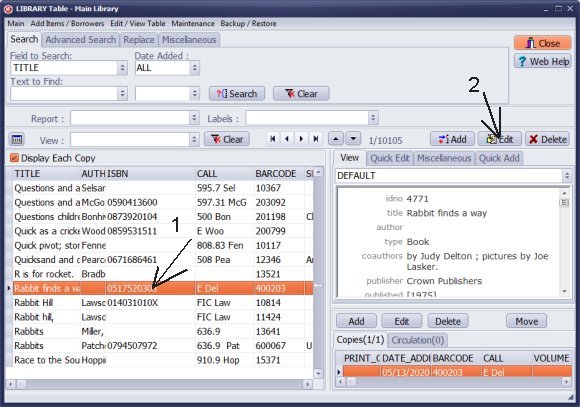
Find the item that you would like to update (1).
Click Edit (2).
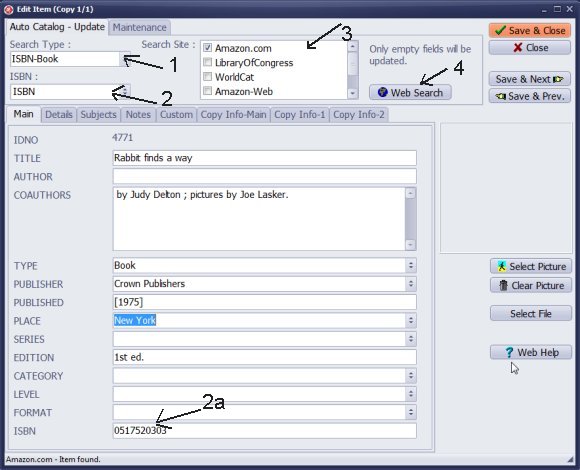
Select the search type. If you want to update the book information use "ISBN-Book" search type (1).
Select the field that stores ISBN number (2). The number from this field (2a) will be used by the search script. It is supposed to be a valid number.
Select the Search Site (3). You can select more than one search site. It will continue the search until the positive result.
Click Web Search (4) to start the search.
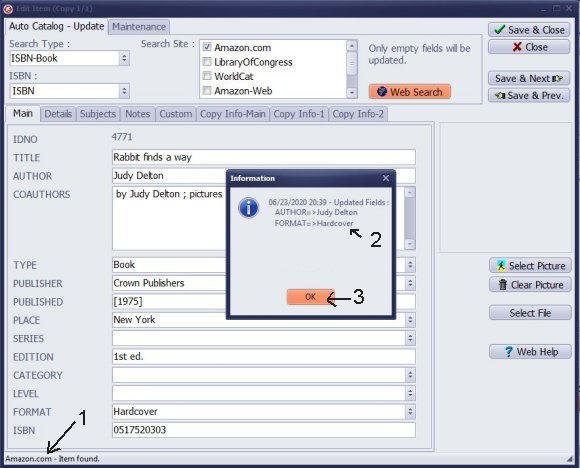
Review the web search status line (1).
Information window displays the list of data fields that will be updated (2).
In this case the search found AUTHOR and FORMAT information.
Click OK to close (3).
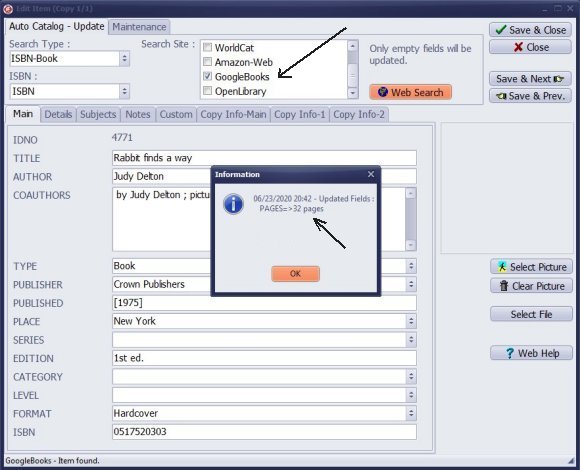
You can repeat the search with another search site.
In this case the search found PAGES.
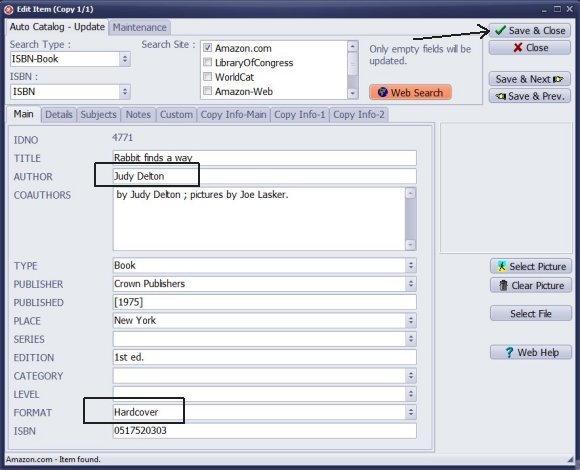
To save the updated information click Save & Close.
To abort changes click Close.
Question: Is there a way I can update books data in the system? I just want to update author and publisher information?
Question: We want to update some books with information that is listed in the Library of Congress. I would like to list authors in the form that are listed in the LofC. How to do that?
Answer:
If an item is listed in the Library of Congress, you can remove the author value in the record, and the update feature will refresh the field. The update feature only updates empty fields.
Question: Is there a way of updating the catalog records (like importing updates from the Library of Congress) without having to physically re-enter subject listings and summary information? In my previous library software, I could find the item in the LOC and import it over the existing catalog record -- made it easy to add subject listings and summaries.
Answer:
The Handy Library version 3.0 now supports the ability to upgrade record information using either ISBN or LCCN.
Handy Library Manager 4.5, review new features
Inquiries from Librarians and Libraries
ISBN Book Finder And Cataloging Tool
Library Web Search, review new web search
Library Search 4.0, review new desktop search
Getting started library video lessons
How to include library name on labels
Library, Data Entry Form Designer
Edit item or borrower data in the check-in/check-out window?
Link item lost fine with the PRICE data field?
Handy v3.2 supports letter tabs?
How to predefine library email messages?
How to update library data from the web with ISBN?
How to predefine library email messages?
Compilation of questions and answers from library requests will help you to make purchase decision.
How to verify if the item is checked out in the library main catalog window?
How to create a new record using Copy Selected Item?
Special Library, how to manage digital and paper document library?
What is the maximum number of library items?
Library Software for Small Libraries, Windows application
Handy Library Manager
small library software
library tour
library features
try now, download
cloud
library software reviews
Copyright © 2025 · All Rights Reserved · PrimaSoft PC