Help, how to topics > Auto-catalogue, Import > Move items status window.
-
Auto-Catalog, Import
- isbn catalging
- isbn catalging, update
- web search options
- importing, copy/paste
- importing
- marc import
- move items
- move status
- things to know, importing
- free import
- export data
- transfer library data
- search book title or author
- search LofC, Amazon
- search British Library
- import from Goodreads
- web book search, analysis
> web search scripts, update
- search scripts v1.9
- validate ISBN numbers
- script functions
- ISBN book finder and cataloging tool
How to update Handy Library Web Search Scripts
Our automated cataloging system uses web search engines to retrieve book data. Users with up-to-date support are allowed to use this feature. If the web search engine changes, we must modify the script files included with the software. Once in a while, we add new scripts.
Version 2.0 (December, 18, 2025)
We have improved the handling of web search requests in the Handy Library Manager version 4.5. These improvements were necessary because some web resources were blocking requests sent by our app.
Here are the updates for each resource:
- Amazon Web: Improved handling of search requests. We retrieve the first three letters of the author's last name, available in data3. The author's name is formatted as Last Name, First Name, and stored in data1.
- Open Library: We retrieve the first three letters of the author's last name, available in data3. The author's name is formatted as Last Name, First Name, and stored in data1.
- Library of Congress: No changes.
- Google Books: We retrieve the first three letters of the author's last name, available in data3. The author's name is formatted as Last Name, First Name, and stored in data1.
- British Library: No changes.
- Australian State Library: This is a new, valuable addition for Australian small libraries.
After recent tests, we discovered that both Google Books and Open Library searches yield many positive results. For a detailed review, see the 2025 Web Book Search Analysis.
With up-to-date support, you can use new scripts in Handy Library Manager version 4.5
- How to check the version number?
- How to upgrade yearly support?
- How to upgrade Handy Library Manager?
If there is another book search engine that gives good results, please let us know. Then, we can review it and include it in our software. For example, after a user's suggestion, our auto-cataloging feature can add new items from the British Library. The search is by BL system number.
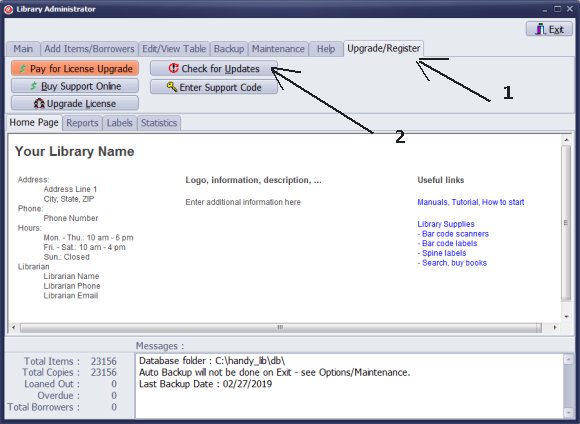
Open Updates
On the Upgrade/Register (1) tab click Check for Updates (2). It will close the library administrator main program and start the update application. If you set automated backups please wait until the backup completes.
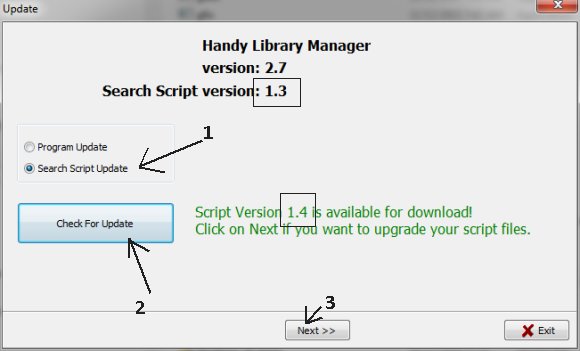
Check script version
In the Update window select the Search Script Update (1) option and click the Check For Update (2) button. Verify the script version numbers. If there is a new version and you would like to update click Next (3).
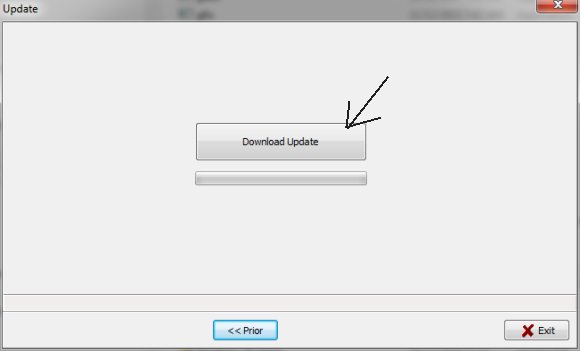
Download update
Click Download Update to update.
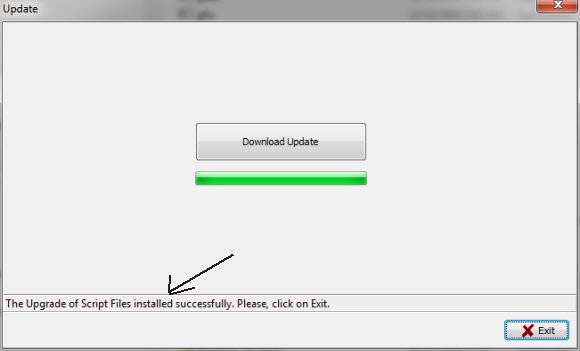
Verify
Verify update messages and click Exit. Start Handy Library Manager and test the new search.
Question: We are having trouble importing data from the Library of Congress - we find the LCCN identification in the LCC database, but when it pulls into the Prima Soft system, the information (title, author, etc.) does not import - that is, none of the identification fields are populated. This is a change from what we were getting previously. I've tried updating the software, and get a message that we are current. Is there something we must adjust or change? What should we do now?
Answer:
We offer web search capabilities to users who have purchased our yearly support plan. The web search and auto-cataloging features utilize third-party book search engines and catalogs, which are subject to frequent updates. As a result, users need to ensure they have the latest version of the search scripts. Additionally, search results are saved based on the defined mapping. If your data is not being saved, it may be because the mapping does not include all relevant data fields.
web search scripts
Question: I have a problem using the Library of Congress catalogue system when trying to input the LCC catalogue number it dose not want to read the item search. I am just wanting to ask how to use the system.
Answer:
To conduct search testing, please send the LCC number to our support team.
web search scripts
Question:
My books don't have an ISBN. Can I search for book information using the title or author?
Answer:
To find a book, open a web search engine (like Google) and enter the book's title along with the author's name. In the search results, look for a link that matches both the title and author. Once you find it, look for the ISBN. You can then use this ISBN in the Handy Library auto-catalogue feature.
search book by title, author
Question:
Can I modify the search script files?
Answer:
Writing a script to retrieve data from web search results is quite challenging. Please provide details about the site you want implemented in the Handy Library Manager.
web search scripts
Handy Library Manager 4.5, review new features
Inquiries from Librarians and Libraries
ISBN Book Finder And Cataloging Tool
Library Web Search, review new web search
Library Search 4.0, review new desktop search
Getting started library video lessons
How to include library name on labels
Library, Data Entry Form Designer
Edit item or borrower data in the check-in/check-out window?
Link item lost fine with the PRICE data field?
Handy v3.2 supports letter tabs?
How to predefine library email messages?
How to update library data from the web with ISBN?
How to predefine library email messages?
Compilation of questions and answers from library requests will help you to make purchase decision.
How to verify if the item is checked out in the library main catalog window?
How to create a new record using Copy Selected Item?
Special Library, how to manage digital and paper document library?
What is the maximum number of library items?
Library Software for Small Libraries, Windows application
Handy Library Manager
small library software
library tour
library features
try now, download
cloud
library software reviews
Copyright © 2026 · All Rights Reserved · PrimaSoft PC