.. > Auto-catalog, Import > Handy Library - import data, free service
-
Auto-Catalog, Import
- isbn catalging
- isbn catalging, update
- web search options
- importing, copy/paste
- importing
- marc import
- move items
- move status
- things to know, importing
> free import
- export data
- transfer library data
- search book title or author
- search LofC, Amazon
- search British Library
- import from Goodreads
- web book search, analysis
- web search scripts, update
- validate ISBN numbers
- script functions
- ISBN book finder and cataloging tool
Free import service, common errors.
You are not sure how to import your data?
Let us know. We will try to process your library data or will send you additional instructions. Send us your data in excel, text, or marc file. We will check if there are any inconsistencies:- some libraries use ISBN values as barcode numbers
- date values are in the wrong format
- numerical fields are in the wrong format
- patron names are split into two, three columns
- duplicate barcode values
- ...
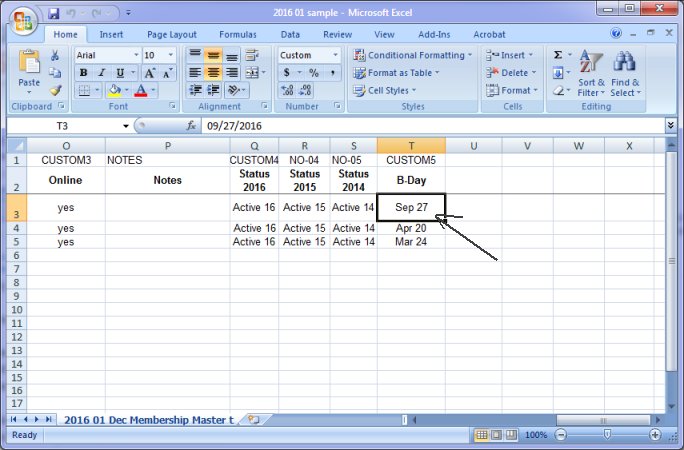
- date value in the wrong format
- it will be saved as "Sep 27"
- it will import to our system in the wrong form that will cause error
- date should be in the windows short form (YYYY/MM/DD, or other variations )
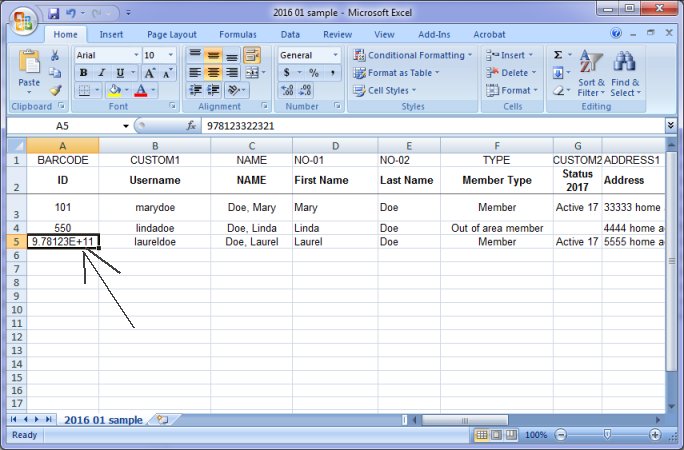
- number in the wrong format
- it will be saved as "9.78123E+11"
- it will import to our system
- wrong value will be imported to our system
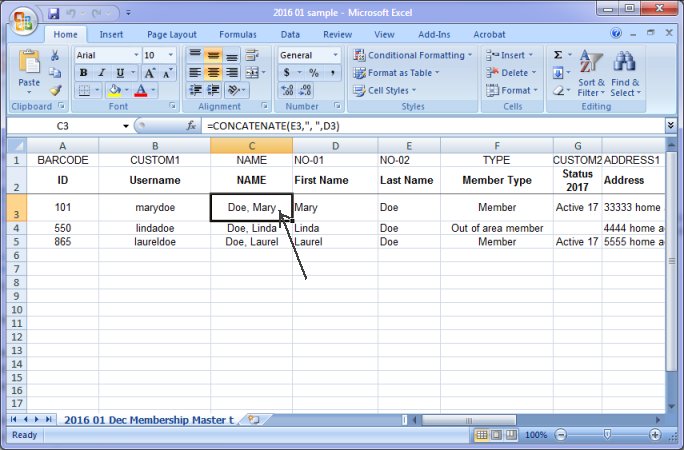
- Your spreadsheet data file has patron name in two columns: first name and last name.
- We can add column that will automatically process your data and create column with the following value: "last name, first name".
- We can concatenate two or more columns in the excel spreadsheet and create data values accepted by handy library software.
Question:
I do work for Mayfield United Methodist Church. They are still running on Athena 9.2 from Follett Software.
We are interested in migrating to your software Handy Library Manager.
Would you be able to assist us in migrating the data to the Handy Library format?
I don't know the format of Athena but the below claim was on your web site so perhaps you can assist us.
Answer:
You can submit your library data in Excel spreadsheet format, formatted text file, or MARC file. We will evaluate the file and attempt to process it within one business day.
migrating data from another system
Question: Import from FileMakerPro 9 with a small-library module into Handy (3400 books)? What is best intermediate transfer method? How about importing JPGs from FileMaker's "Container Field" (used to show book cover images) - that is, is there a way to transfer our data from the FileMaker program so that the JPGs stay with their book's data? ... Can you do direct import out of a FileMaker data base? Are you working on that?
Answer:
Review your application and check the export features. I recommend exporting to Excel format and sending the file to us for evaluation. We usually process library files in under one business day. To display book covers, transfer the image files to the corresponding field in our program.
migrating data from another system
Question: I am using the trial version of Handy Library Manager and I was previously using Auto Librarian SE. My question is, if I switch over to Handy Library can I import my Auto Librarian database to Handy Library? If I can then I will gladly switch. With Auto Librarian there doesn't appear to be any export function.
Answer:
Our database specialist has processed the data transfer from the Auto Librarian application. You can send us your data in its original format. We will review it and attempt to export it to our library application.
migrating data from another system
Question:
We are looking to get a product to automate our church library. At this
time, we have about 7,000 items. We are purchasing a new computer next year.
1. What are the minimum requirements?
2. Can we import our data from FileMaker Pro into your system?
The library is run by volunteers so a simple system would be best.
Answer:
Our Handy Library Manager is a simple library management system, often operated by volunteers. The only requirement is a computer running a Windows operating system. You can easily import your data from FileMaker Pro, and we offer free assistance with the data transfer process. If you prefer, you can also send your files to us. We have successfully helped many libraries with their data transfer, which typically takes just one business day.
migrating data from another system
Question: A couple of years ago we purchased the handy library and I haven't had a chance until now to contact you to see if I could send you my Follett Files so you can convert them over to put into the Handy Library System. Let me just add I have used Follett forever and we were told we needed to change systems and then the pandemic hit and our library was shut down as a library and used in ways to spread out students and we went remote for a good while. So, due to unforeseen things I haven't had an opportunity to convert our library system. Can you help?
Answer:
All library systems, including Follett, support exporting to MARC or text-delimited file formats. You can create a file like this and send it to us. We will review the file and process the conversion.
migrating data from another system
Question: I have a database on Citation software (The Write Diorection) of ~3800 items. Is it possible to transfer this database to your program?
Answer:
We processed many library databases. In your program, try to export data to a formatted text file and send it to us. We will review and transfer your data from the citation software.
migrating data from another system
Question: Could you please let me know how difficult it would be to switch the system from Concourse to Handy Library Manager? Do you have a service that helps to switch or do I have to do it myself? If you have a service, how much does it cost? And also, what is initial price besides the yearly subscription?
Answer:
Library systems provide options for exporting data in formats such as MARC, Excel, or other text-based files. Please export your data to either a MARC or a text-formatted file and send it to us. We will not charge an additional fee if the data does not require cleaning. The initial cost for the software is $345 for installation on a single computer, with an additional $200 for network installation.
migrating data from another system
Question: Barcode not working after import (neither manual nor scan); I attempted to change a spreadsheet to a text file and upload to handy library. It worked, however the barcodes did not transfer correctly. I cannot use a scanner or input manually. Help?
Answer:
We need to review the source file and the sample book barcode label image before answering this question. Please send us your library spreadsheet file. This service is free for all users attempting to use our library software.
migrating data from another system
- What are common spreadsheet mistakes (library data in excel)?
- How to send sample data file for a review?
Handy Library Manager 4.5, review new features
Inquiries from Librarians and Libraries
ISBN Book Finder And Cataloging Tool
Library Web Search, review new web search
Library Search 4.0, review new desktop search
Getting started library video lessons
How to include library name on labels
Library, Data Entry Form Designer
Edit item or borrower data in the check-in/check-out window?
Link item lost fine with the PRICE data field?
Handy v3.2 supports letter tabs?
How to predefine library email messages?
How to update library data from the web with ISBN?
How to predefine library email messages?
Compilation of questions and answers from library requests will help you to make purchase decision.
How to verify if the item is checked out in the library main catalog window?
How to create a new record using Copy Selected Item?
Special Library, how to manage digital and paper document library?
What is the maximum number of library items?
Library Software for Small Libraries, Windows application
Handy Library Manager
small library software
library tour
library features
try now, download
cloud
library software reviews
Copyright © 2025 · All Rights Reserved · PrimaSoft PC