.. > Library backup, restore, maintenance. > How to Organize, Execute SQL statements?
-
Backup, Maintanance
- backup library
- restore databases
- restore library folder
- restore a file sent by email
- inventory control, audit
- synchronize loans
> run SQL command
- grade, update student grades
- author, change format
- call, use 3 letters from last name
- empty library databases
- reset library ids
- change library name
- install library template
- create a new library
- delete library
- transfer library software, data
- data audit log
- handy library folders
Organize and Execute SQL Statements (New in Version 4.0)
You can now prepare and execute SQL statements using Handy Library Manager, which operates on the Firebird SQL database system. However, please exercise caution when running SQL statements, as it is easy to unintentionally modify or delete all records in your library databases.
Do not use any commands that alter the structure of the database, such as adding or deleting fields, renaming fields, or creating or deleting tables.
Before executing any SQL statement, ensure that you create a backup file.
The "Run SQL Statement" function supports the following features:
- Prepare SQL statements and execute them.
- Define SQL statements and save them for future use.
- Select an SQL statement from a list and execute it.
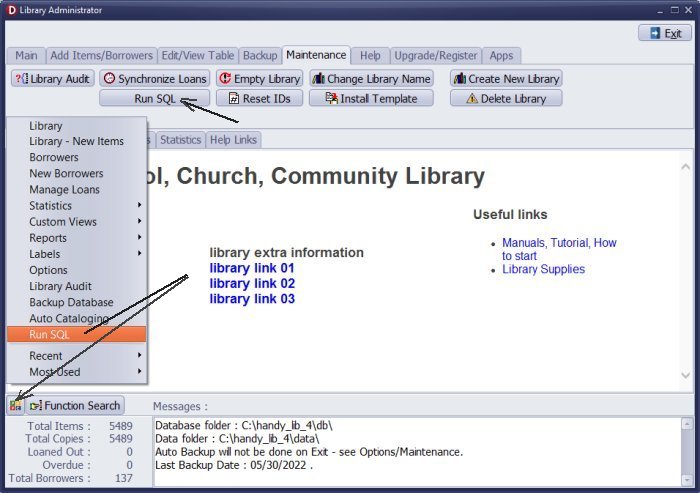
Run SQL Statement, examples:
grade, update student grades
author, change format
call, use 3 letters from the last name
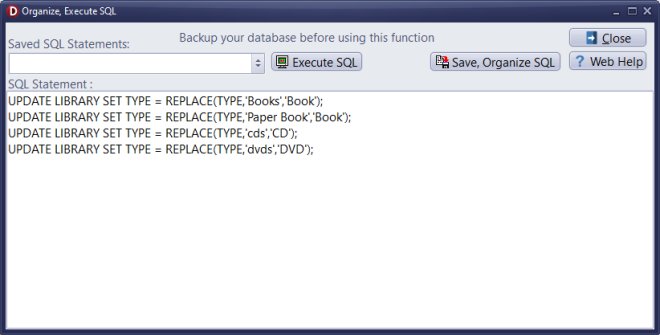
UPDATE LIBRARY SET TYPE = REPLACE(TYPE,'Books','Book');
UPDATE LIBRARY SET TYPE = REPLACE(TYPE,'Paper Book','Book');
UPDATE LIBRARY SET TYPE = REPLACE(TYPE,'cds','CD');
UPDATE LIBRARY SET TYPE = REPLACE(TYPE,'dvds','DVD');
Rules:
- You can execute one or more SQL statements
- Llist one SQL statement per line
- At the end of the line, include the Semicolon symbol ";"
- Before you run any SQL statement, create a backup file
Example:
In this sample, four sql statements are executed. They will change error entries in the TYPE data field:
- 1st SQL statement will replace "Books" with "Book"
- 2nd SQL statement will replace "Paper Book" with "Book"
- 3rd SQL statement will replace "cds" with "CD"
- 4th SQL statement will replace "dvds" with "DVD"
Question: I use the Grade field so that I can print out their barcodes by grade level. Then I can scan the barcode when each grade level comes to library. This is the first time I've had to change their grade level since using the program. I just couldn't remember what I did in previous years to advance them to the next grade. I will do it manually.
Answer:
You can send your library backup file to us. We will review the data field in which
you store a student's grade level and reply with the SQL statement.
Additionally, you can check how to update student grades.
Handy Library Manager 4.5, review new features
Inquiries from Librarians and Libraries
ISBN Book Finder And Cataloging Tool
Library Web Search, review new web search
Library Search 4.0, review new desktop search
Getting started library video lessons
How to include library name on labels
Library, Data Entry Form Designer
Edit item or borrower data in the check-in/check-out window?
Link item lost fine with the PRICE data field?
Handy v3.2 supports letter tabs?
How to predefine library email messages?
How to update library data from the web with ISBN?
How to predefine library email messages?
Compilation of questions and answers from library requests will help you to make purchase decision.
How to verify if the item is checked out in the library main catalog window?
How to create a new record using Copy Selected Item?
Special Library, how to manage digital and paper document library?
What is the maximum number of library items?
Library Software for Small Libraries, Windows application
Handy Library Manager
small library software
library tour
library features
try now, download
cloud
library software reviews
Copyright © 2025 · All Rights Reserved · PrimaSoft PC