Help, how to topics > Library items > How to process lost or missing library items?
-
Library Items
- main catalog
- new items table
- old/lost items table
- item fields, things to know
- sorting
- library grid
- search, advanced search
- barcode search, print label
- letter bar
- items catalogued today
- advanced search, sql
- searching, replacing
- search, sql commands
- view book, view tab
- maximum number
- delete library item
- missing/lost items (New)
> lost, missing items
- library data cleanup
How to handle missing, lost, old, or damaged library items?
Handy Library Manager Software Version 4.4 and Above: Missing and Lost Items Feature
- Do not rush to move or delete missing items from the library's main catalog. Often, patrons return lost items after several weeks, and missing items can be located in various places within the library.
- When an item is moved or deleted, all related loan transactions will be removed from the Loan table. You can transfer these loan transactions to the OLD_LOANS table; however, if the item is found, you will not be able to reactivate the old loans associated with that item.
- The library's main catalog contains many additional data fields. You can use one of these fields to enter a "temporary lost" note, detailing who reported it lost, when they did so, and any relevant details.
- Only move items when you are certain they are lost. Implement a straightforward procedure that library administrators (volunteers) can easily follow.
- Run a lost item report at the end of the year, the conclusion of a school semester, or every 3-6 months. Review the items listed in the report to confirm their lost status before using the Move or Delete command.
-
Lost Items: Items that have been checked out to a borrower and not returned.
Missing Items: Items that should be on the shelf but cannot be located.
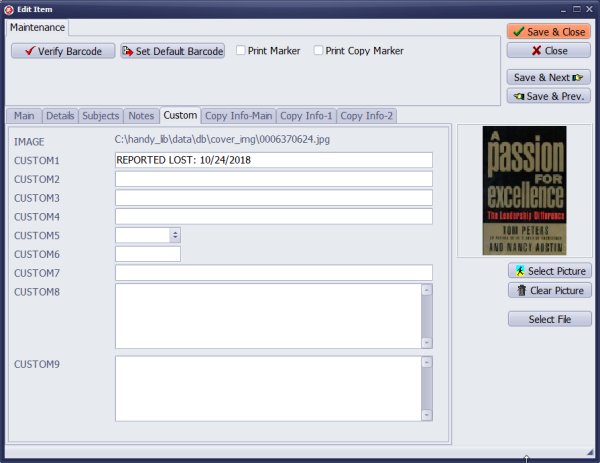
Choose a data field to enter "missing item note".
There are many additional data fields (CUSTOM01 - CUSTOM9).
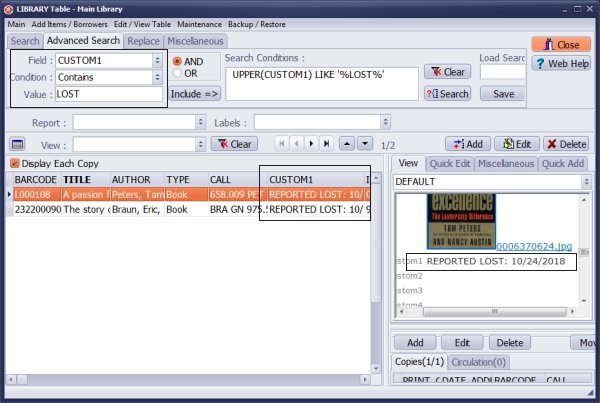
Use Advanced Search to display only items with the "missing note".
Print a report with missing items.
Review if there were check out transactions after "missing note" was entered.
Review if the item is back on the shelf.
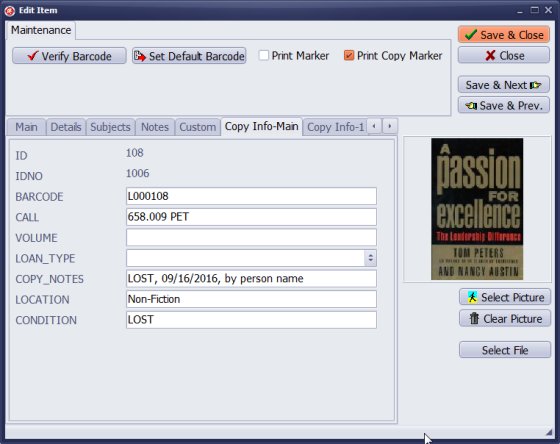
If you have multiple copies you can use COPY_NOTES data field to enter "missing item" note.
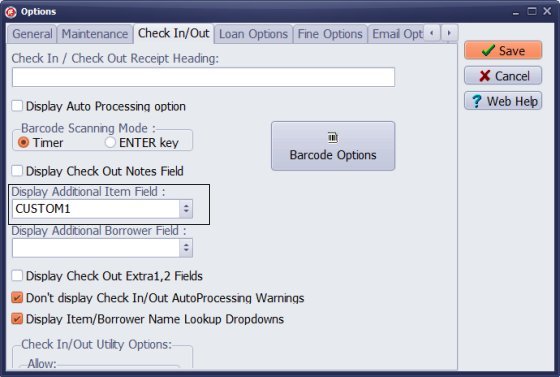
In addition to regular data fields you can display one extra field in the check in/out window.
Maybe you would like to display "missing note" there.
CUSTOM1 data field selected in the Display Additional Item Field.
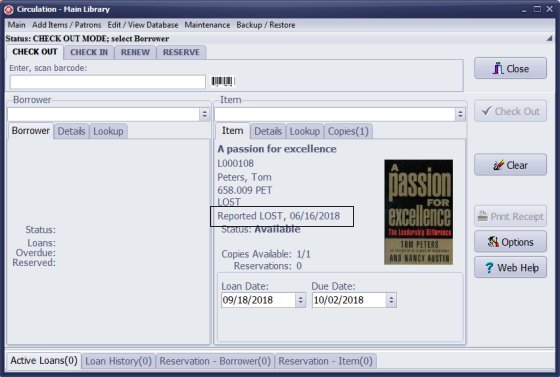
Easily verify "temporary missing" items when checking items out.
Question:
I am struggling trying to figure out how to deal with lost books. If I mark them as lost, I
seem to lose their info and then if they get returned it's a hassle and I basically have to
re-enter them. I'm thinking of just marking them as lost in some field, but not sure which one
to do this in. I'd like to generate a list of lost books to help me decide which ones to reorder.
It makes me wonder if there are other users I could talk to? Have you thought about a forum
where library users could talk to each other and share tips?
Answer:
It is advisable to mark the item as "temporarily lost" in a field of your choice.
How can you delete or remove a library lost item?
How do you get items into the Lost Library database? I assumed it would through the move function (like how you get items from New Items into the Main library), but that doesn't seem to be the case and I couldn't seem to find anything about it in the knowledgebase.
Question:
I have 4 books in library that are current checked out to borrowers, but they are lost
books. I had moved those books to the lost items but moved back to the active library so
that I could check the books in. When I go to check them in it gives me a message that they
are already checked in. I tried to edit the book itself to change in the loans database and it
will not allow me to edit the date checked in.
Answer:
Item is moved to lost items table. The system deletes all item’s loan transactions.
When the item is moved back to the system the new id is created
(it's like the add new item feature is used).
Question: I have been purging old and tattered books off our shelves. I'm wanting to notate on my inventory that they are not on the shelves anymore, but I'm not ready to delete them from our system yet. Is there a way to do this? I also need directions on how to mark a book in the inventory as lost.
Answer:
You can utilize the STATUS data field, which is listed in the copy section of the book record.
Question: A student has lost a book. How do I do that in the library system?
Answer:
You can process the check-in transaction, mark the item as lost in the TITLE or CUSTOM data fields, or move the item to the Library Lost table.
Handy Library Manager 4.5, review new features
Inquiries from Librarians and Libraries
ISBN Book Finder And Cataloging Tool
Library Web Search, review new web search
Library Search 4.0, review new desktop search
Getting started library video lessons
How to include library name on labels
Library, Data Entry Form Designer
Edit item or borrower data in the check-in/check-out window?
Link item lost fine with the PRICE data field?
Handy v3.2 supports letter tabs?
How to predefine library email messages?
How to update library data from the web with ISBN?
How to predefine library email messages?
Compilation of questions and answers from library requests will help you to make purchase decision.
How to verify if the item is checked out in the library main catalog window?
How to create a new record using Copy Selected Item?
Special Library, how to manage digital and paper document library?
What is the maximum number of library items?
Library Software for Small Libraries, Windows application
Handy Library Manager
small library software
library tour
library features
try now, download
cloud
library software reviews
Copyright © 2025 · All Rights Reserved · PrimaSoft PC