Help, how to topics > Circulations (check in, check out, reserve, renew) > Loan transactions, loan rules, and loan warning messages
Loan transactions, loan regulations, and loan warning messages.
Loan transactions, regulations, and warning messages are essential components of our library system. You can establish loan rules to manage how library members borrow books.
During each loan transaction, the software automatically assesses these rules, and if any issues occur, it promptly displays a relevant warning message to notify both staff and members. Below, you can review several of these warning messages.
To define loan rules, navigate to the Options / Loan Options window.
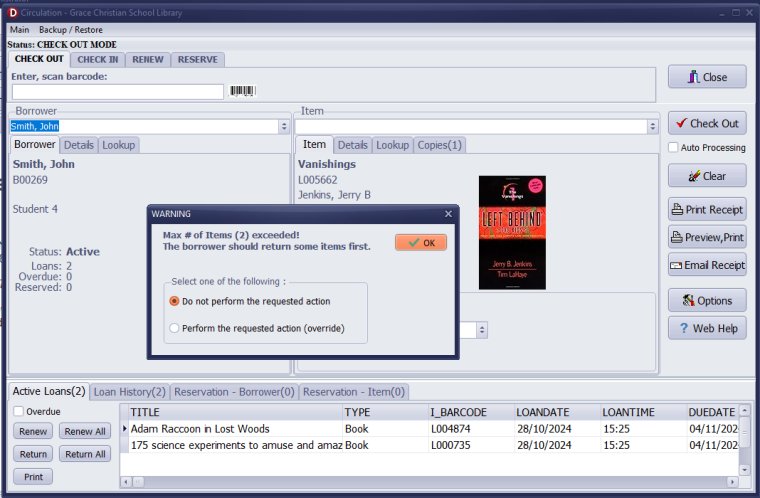
Max # of Items
You can set limits on the number of items borrowed according to the member's membership type. If a borrower tries to borrow more books than the established limit, the software will issue a warning.
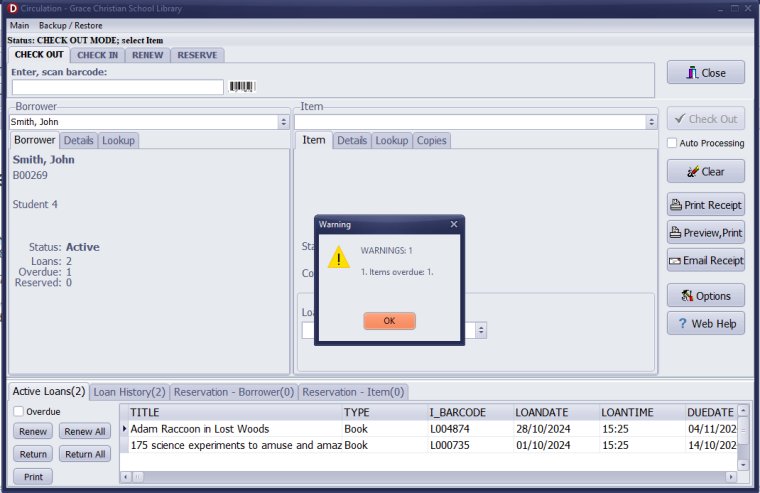
Items Overdue
You can specify the number of days members can keep items. If a borrower retains a book beyond the due date, the library check-out module will display an overdue warning.
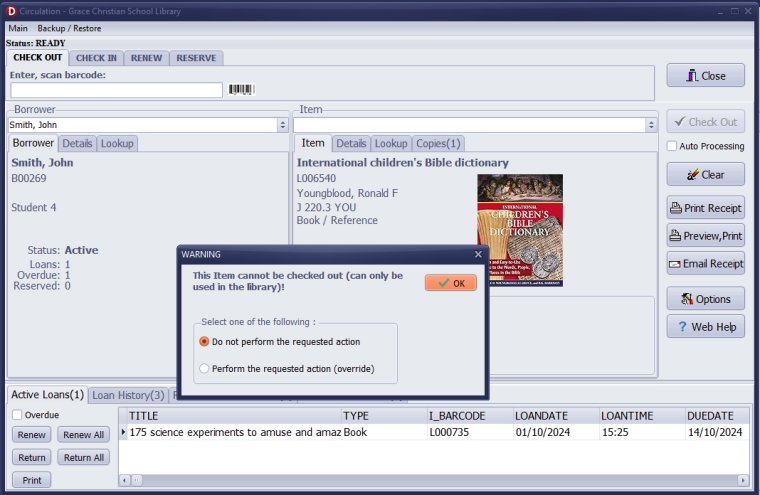
Reference Materials
Reference materials like encyclopedias, dictionaries, and thesauruses are accessible to the public in the library. Librarians may establish a rule to prohibit the lending of these items.
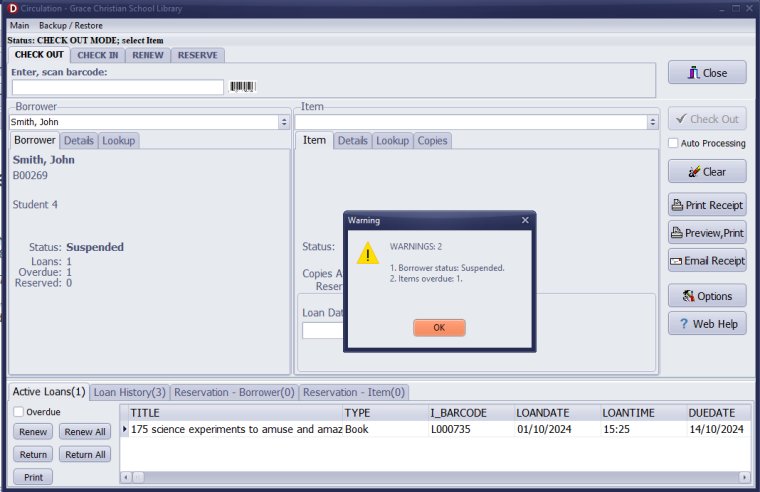
Suspened
The loan feature verifies a member's status to ensure they are not suspended before allowing them to borrow items. If a suspended borrower attempts to borrow, the software will display a warning, preventing them from taking out additional items.
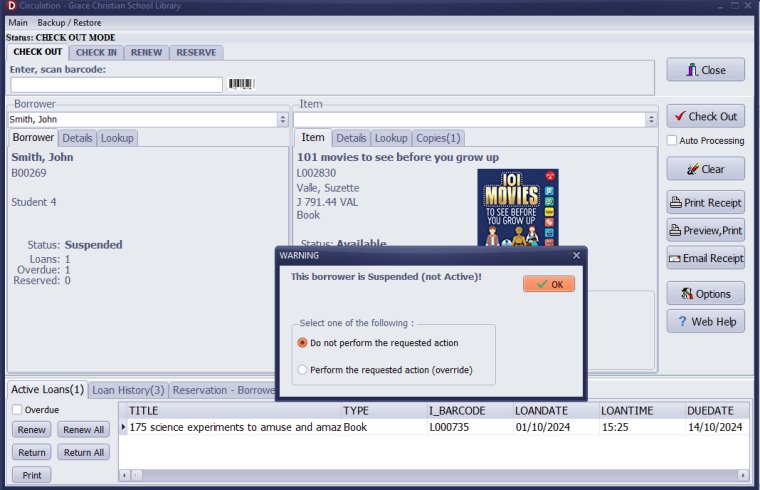
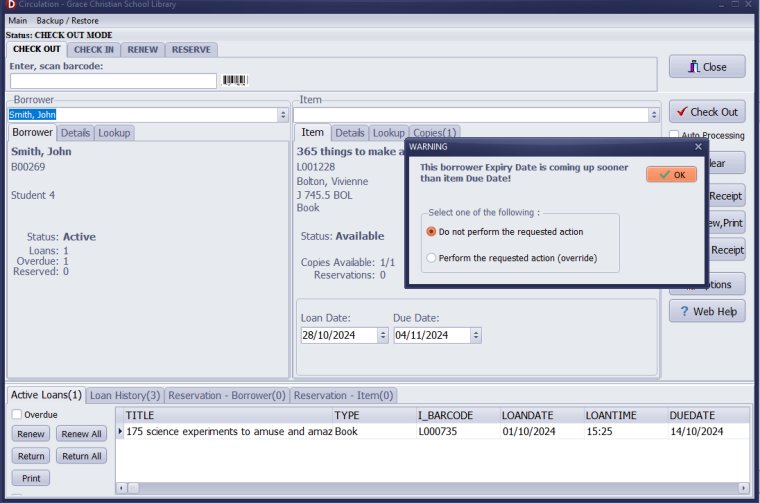
Expiry Date
Handy Library ensures that no item's due date exceeds a member's expiry date. The system actively monitors due dates and displays a warning message if a member tries to check out an item with a due date beyond their membership expiry.
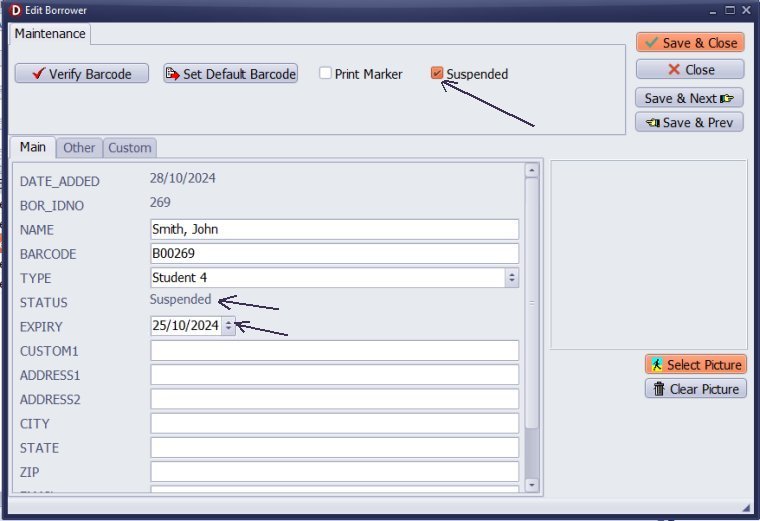
Suspened, Expiry Date
Librarians can set the expiry date or suspended status in the borrower add/edit form. There is no need to define a "suspended" or "expiry date" rule, as these rules are checked automatically by the library system.
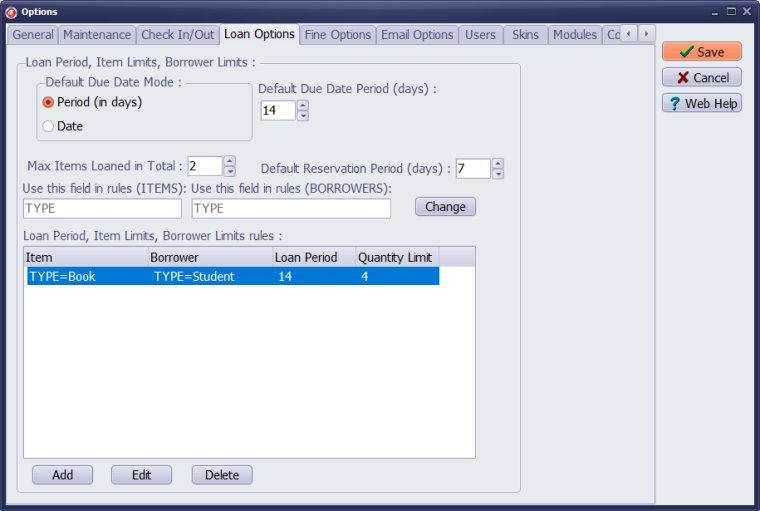
Simple Rule
You can establish a clear rule that applies specifically to students. Default settings will apply to all other borrowers: the loan period is 14 days, and the maximum number of items allowed is 2.
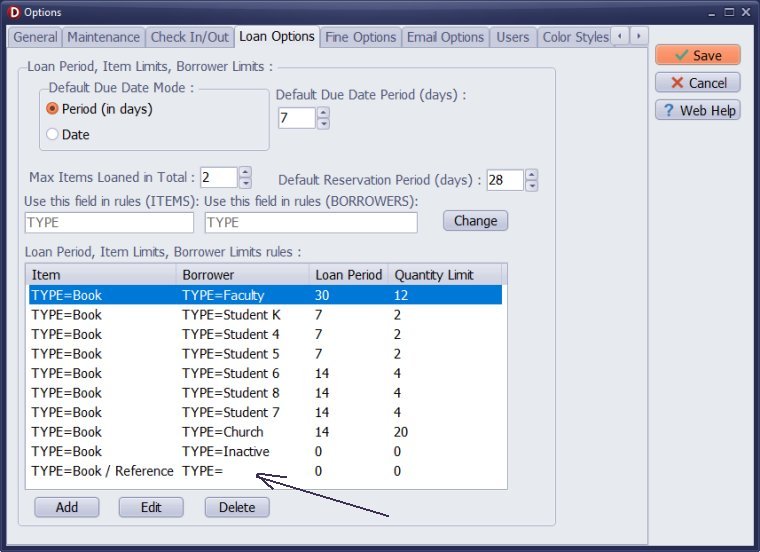
Multiple Rules
You can have multiple rules.
The final rule specifies the "no borrowing" policy for reference items (encyclopedias, dictionaries, thesauruses). Empty Type value means all library patrons.
Question:
Answer:
Handy Library Manager 4.5, review new features
Inquiries from Librarians and Libraries
ISBN Book Finder And Cataloging Tool
Library Web Search, review new web search
Library Search 4.0, review new desktop search
Getting started library video lessons
How to include library name on labels
Library, Data Entry Form Designer
Edit item or borrower data in the check-in/check-out window?
Link item lost fine with the PRICE data field?
Handy v3.2 supports letter tabs?
How to predefine library email messages?
How to update library data from the web with ISBN?
How to predefine library email messages?
Compilation of questions and answers from library requests will help you to make purchase decision.
How to verify if the item is checked out in the library main catalog window?
How to create a new record using Copy Selected Item?
Special Library, how to manage digital and paper document library?
What is the maximum number of library items?
Library Software for Small Libraries, Windows application
Handy Library Manager
small library software
library tour
library features
try now, download
cloud
library software reviews
Copyright © 2025 · All Rights Reserved · PrimaSoft PC