Help, how to topics > Circulations (check in, check out, reserve, renew) > Renewing Loaned Items
Guidelines for Renewing Loaned Items
In our small library system, librarians can select a specific borrower, allowing for easy management of loaned-out items. Once selected, you can review the details of the items currently on loan and choose to renew all or just specific items. By renewing, the due date for the selected items is updated, ensuring that borrowers have additional time to enjoy their loans without any hassle.
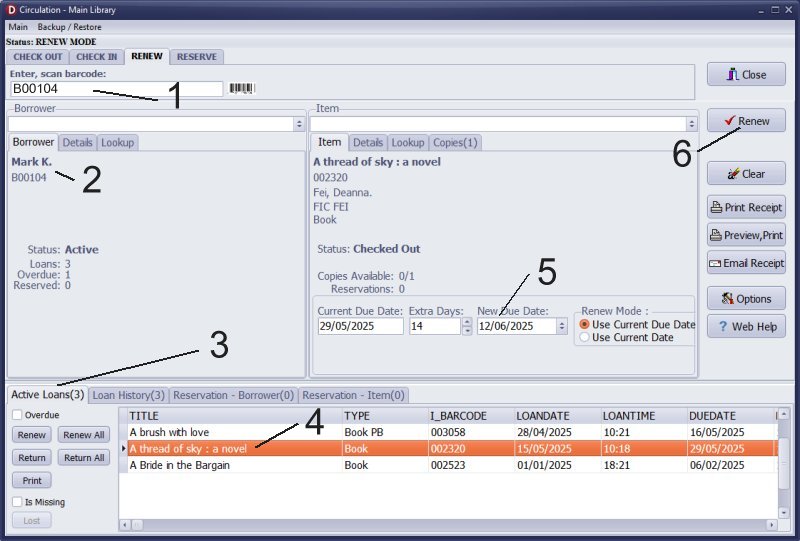
- Scan or enter the borrower's barcode number in the "Enter or scan barcode" box (1).
- The appropriate borrower will be automatically selected (2), or you can press the Enter key to confirm the selection.
- Review the items that are currently loaned out in the "Active Loans" section (3) and select the item (4) you wish to renew.
- Verify the new due date (5) for the item.
- Click "Renew" (6) to complete the renewal transaction.
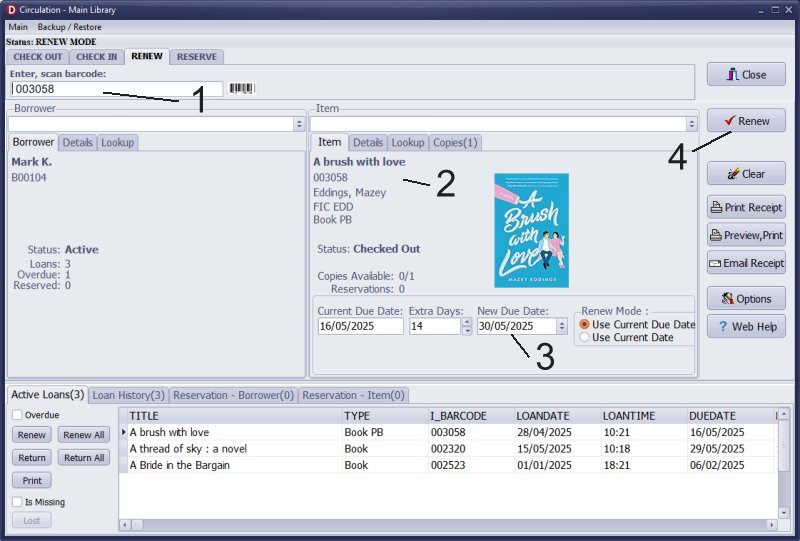
- Scan or enter the items's barcode number in the "Enter or scan barcode" box (1).
- The item (2) will be automatically selected.
- Review the item dates (3).
- Enter the new due date (3) for the item.
- Click "Renew" (4) to complete the renewal transaction.
Question:
The renew function is not working, when we doing the books renewal, this button is not on, please advise what to do?
Answer:
Make sure to select the item that has been loaned out. You can scan either the barcode of the loaned
item or the library member card. Review and choose the item from the Active Loans section.
Handy Library Manager 4.5, review new features
Inquiries from Librarians and Libraries
ISBN Book Finder And Cataloging Tool
Library Web Search, review new web search
Library Search 4.0, review new desktop search
Getting started library video lessons
How to include library name on labels
Library, Data Entry Form Designer
Edit item or borrower data in the check-in/check-out window?
Link item lost fine with the PRICE data field?
Handy v3.2 supports letter tabs?
How to predefine library email messages?
How to update library data from the web with ISBN?
How to predefine library email messages?
Compilation of questions and answers from library requests will help you to make purchase decision.
How to verify if the item is checked out in the library main catalog window?
How to create a new record using Copy Selected Item?
Special Library, how to manage digital and paper document library?
What is the maximum number of library items?
Library Software for Small Libraries, Windows application
Handy Library Manager
small library software
library tour
library features
try now, download
cloud
library software reviews
Copyright © 2025 · All Rights Reserved · PrimaSoft PC