Help, how to topics > Application Main Window > Administrator
Library Administrator / Tabbed Toolbars
You can quickly access all application commands from the set of toolbars.
Tabbed Toolbars
Main
The Main Toolbar gives you convenient access to the most often used library features.
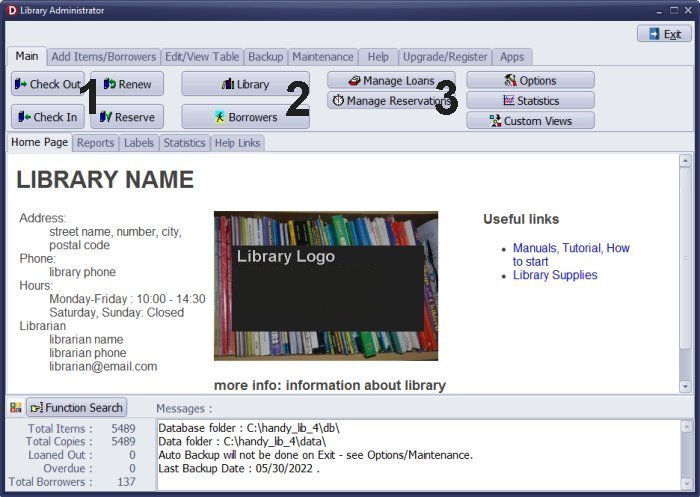
- Click Check Out to process loans.
- Click Check In to process returns.
- Click Renew to process renewals.
- Click Reserve to process Reservations.
- Click Library to open the library main catalog.
- Click Borrowers to open the borrowers main table.
- Click Manage Loans to review loan transactions, summaries, history, print reports and overdue notices, email overdue notices.
- Click Manage Fines to review fine transactions, summaries, history, print reports and overdue fine notices, email overdue fine notices.
- Click Manage Reservations to review reservation transactions, summaries, print reports.
Add Items / Add Borrowers
On this toolbar, you can find two useful commands that let you add new items and new borrowers into the "working" tables.
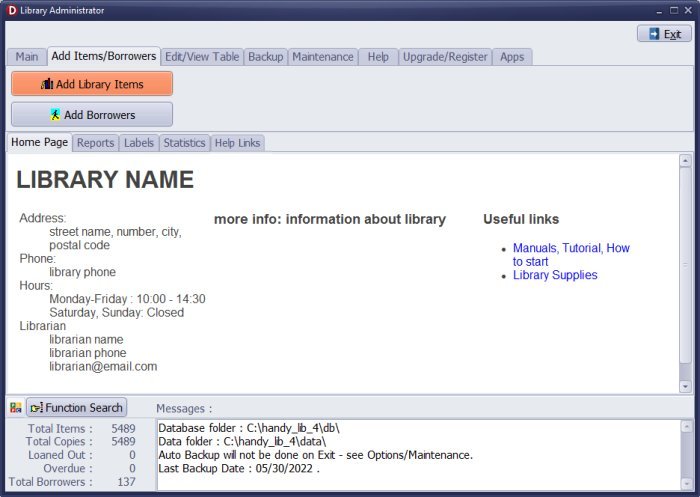
The Add Items/Borrowers toolbar gives you access to "add data in bulk" features. You can import your data, type in, or in the case of books, you can use the auto-cataloging by ISBN feature.
After reviewing new records, you can move all data to the main library database.
Do you want to process your data quickly and improve the efficiency of the auto cataloging feature? Then, you can add new items from the ISBN lists.
Did you add your data from another file? And, your items do not include many details but have ISBNs. Then, you can use the auto-update feature and improve the quality of your data.
Add LibraryItemsAdd Borrowers
Edit/View Table
The Edit/View Table toolbar offers you access to the various tables used by our library system.
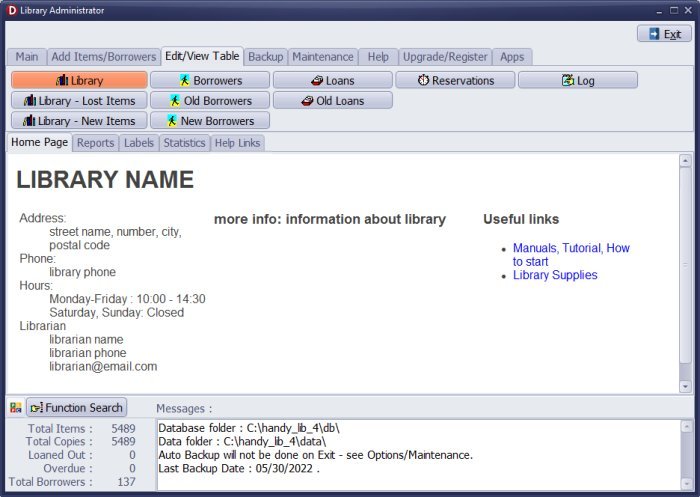
You can move records between similar tables. For example, if a lost item is found, you can move it back to the main library table. Likewise, the old borrower renews the library membership. Again, you can move the borrower to the library patron's table.
By mistake, somebody deleted items from the library. You can review this in the log table.
Once in a while, you should decrease the size of your library database. You can do it by deleting old loans and old log transactions.
Backup
It is recommended that you back up your library data regularly e.g., once a week or once a month. You should especially do a backup after entering new records.
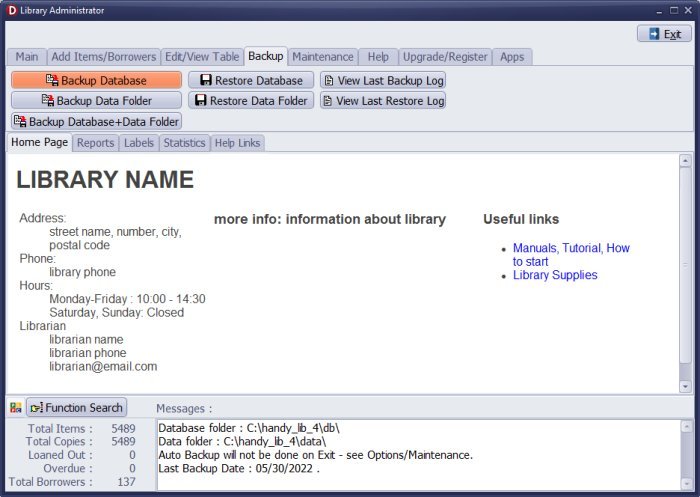
You can set the automatic backup feature in the Options.
When moving our application and data to a new computer, use the backup feature.
Always backup your data and the folder before running the advanced feature if you are unsure about the final results. Examples of advanced features: search/replace, modify data fields, customize forms, import.
BackupMaintenance
The Maintenance toolbar offers you access to the set of advanced functions.
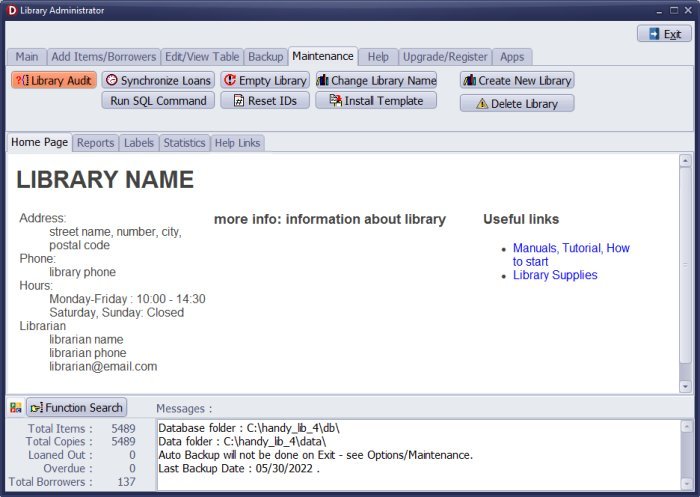
Would you like to check your items in the library against the records in the system. In this case we recommend to run inventory audit procedure. The inventory audit procedure lets you assess which items exist in the library rooms and which are lost.
Before you try to use other commands please review explanations in our help topics.
MaintenanceHelp/About
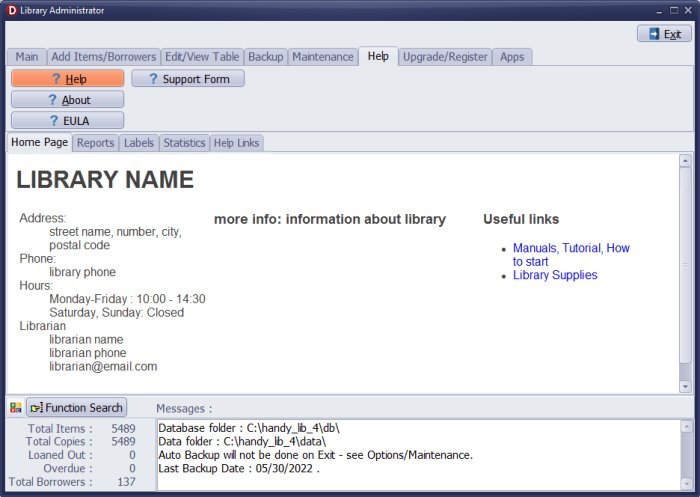
In the about window, you can find the application's version number, the support expiry date, and the name of the registered user.
Please use the support form feature to copy the user/system information into your email.
Click on the Help to display the index page of the help system.
Upgrade/Register
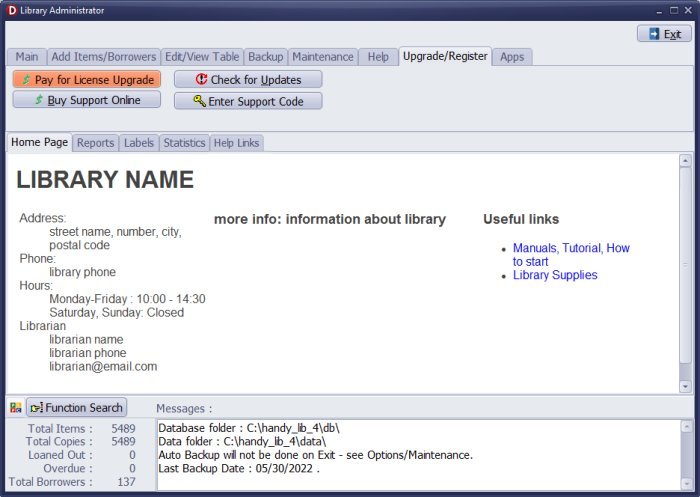
Do you want to upgrade your license or extend support, click Pay For License Upgrade or Buy Support Online.
Minor updates are free. You can update all your executables modules directly from the program. Just click Check For Updates.
Apps (new in version 4.0)
Handy Library System offers several stand-alone applications. You do not have to pay extra to use them. You can start the app from this toolbar, the Windows Start menu, or the desktop panel.
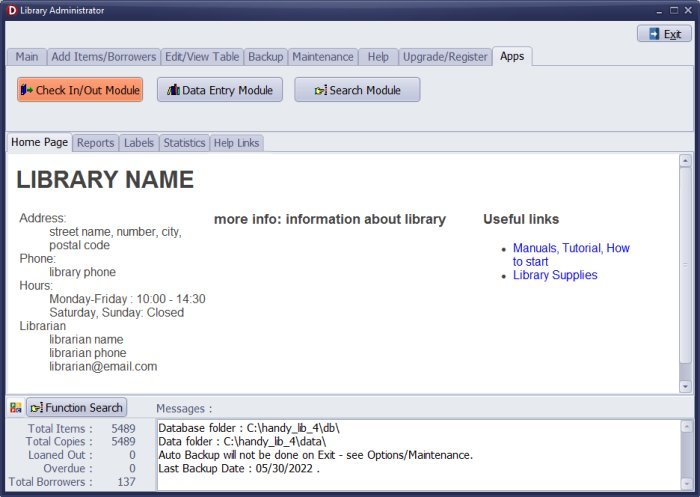
The search app lets your library members search for items.
You add new library records in the Data Entry Module without accessing the Handy Library Manager system.
Patrons or volunteers can process loans and returns in the Check-In/Check-Out app.
Handy Library Manager 4.5, review new features
Inquiries from Librarians and Libraries
ISBN Book Finder And Cataloging Tool
Library Web Search, review new web search
Library Search 4.0, review new desktop search
Getting started library video lessons
How to include library name on labels
Library, Data Entry Form Designer
Edit item or borrower data in the check-in/check-out window?
Link item lost fine with the PRICE data field?
Handy v3.2 supports letter tabs?
How to predefine library email messages?
How to update library data from the web with ISBN?
How to predefine library email messages?
Compilation of questions and answers from library requests will help you to make purchase decision.
How to verify if the item is checked out in the library main catalog window?
How to create a new record using Copy Selected Item?
Special Library, how to manage digital and paper document library?
What is the maximum number of library items?
Library Software for Small Libraries, Windows application
Handy Library Manager
small library software
library tour
library features
try now, download
cloud
library software reviews
Copyright © 2025 · All Rights Reserved · PrimaSoft PC