Help, how to topics > Print reports > How to create a report (overdue items report)?
-
Print Reports
- book list
> overdue items
- predefined reports
- reports, save with view
- reference category report
- last month loans
- biography in subjects
- detailed list by title
- circulation history by item
- print books from one reading level
- print new library items
- print bar codes in a report
- print groups on new pages
- report title options
How to create a report (overdue items report)?
You can create an overdue items report in the Manage Loans window. This section provides a history of all your loan and return transactions. To generate an overdue items report, you will need to display only the overdue items and then design and print a report for those displayed overdue items.
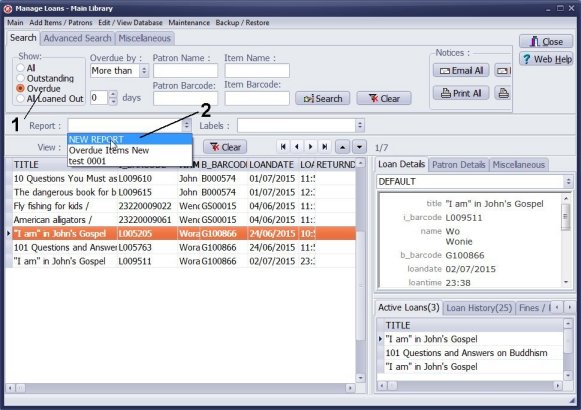
- In the Manage Loans window, in the Show section, click Overdue. Only overdue items are displayed.
- In the Report box select NEW REPORT.
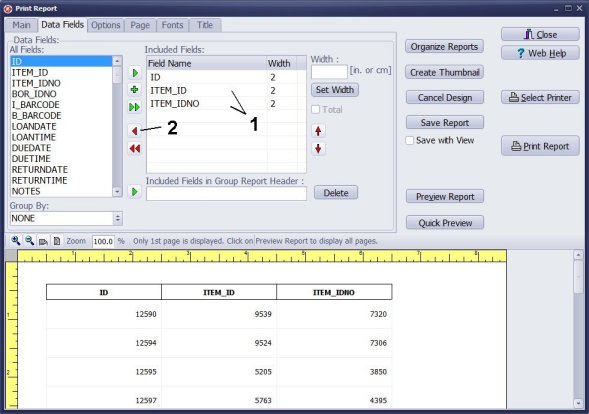
- Print Reports starts with 3 preselected data fields and a simple table layout. We don't need the preselected data fields.
- Click on the field in the Included Fields box to select the field and then click Red Arrow icon to remove the unwanted data fields.
- Remove ID, ITEM_ID, and ITEM_IDNO data fields.
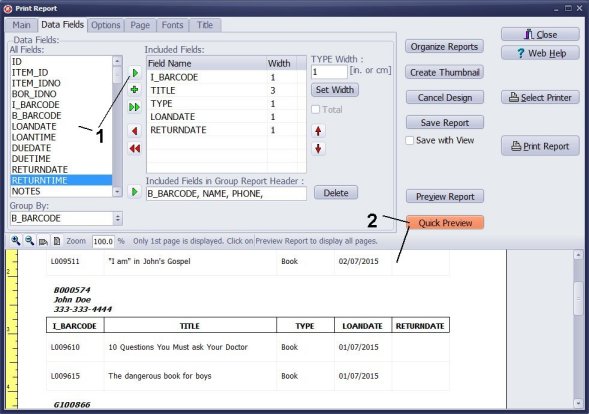
We are going to create a report where overdue items will be grouped by a borrower. There will be group header (borrower information) followed by the overdue items list.
- Scroll down and up in the All Fields box and select the following data fields: I_BARCODE (item barcode), TITLE (item title), TYPE (item type), LAONDATE (date when item was loaned out), RETURNDATE (item return date). When data field name is selected in the All Fields box click Green Arrow icon to include it in the Included Fields box.
- Click Quick Preview to review the layout.
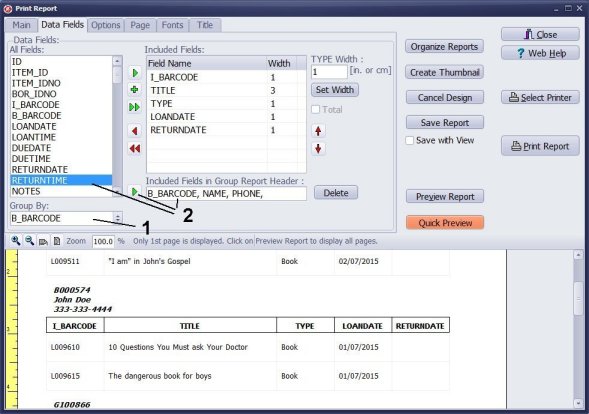
In the grouped report you have to define Grouped By and then decide which data fields will be included in the Group Header.
- We want to group overdue items by borrower. In the Group By box select B_BARCODE (barcode numbers uniquely indentify borrowers).
- Scroll down and up in the All Fields box and select the following data fields: B_BARCODE, NAME, PHONE. Use Green Arrow icon to include the selected field in the Group Report Header.
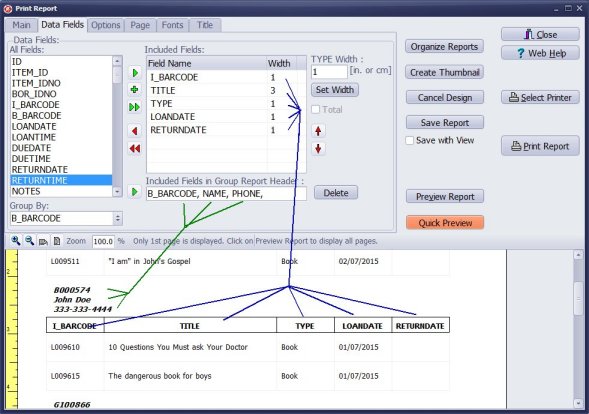
Included Fields: I_BARCODE, TITLE, TYPE, LOANDATE, RETURNDATE
The total width of the report table is: 1 + 3 + 1 + 1 + 1 = 7. The table width is 7, it is less than the width of the printing area 7.5. Printing Area (7.5) = Page Width (8.5) - Left Margin (0.5) - Right Margin (0.5)
Group By: B_BARCODE Group Report Header: B_BARCODE, NAME, PHONE
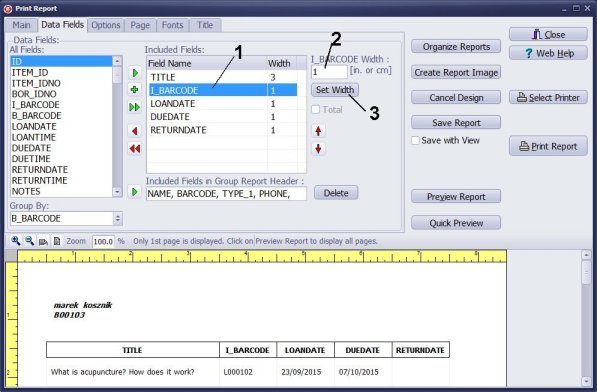
How to change the column width?
- Click on the field name in the Included Fields box.
- Review the value in the Width box. Enter new value or modify the old one.
- Click Set Width to save it.
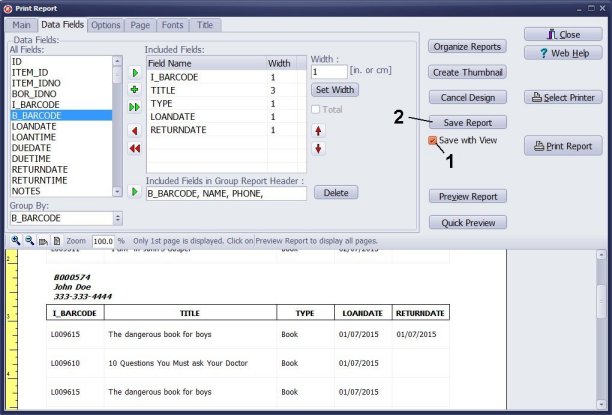
Save report design for the future use.
- Select Save with View. This view (Overdue Items View) will be executed if the report will be run from the Library Administrator window.
- To save this report click Save Report.
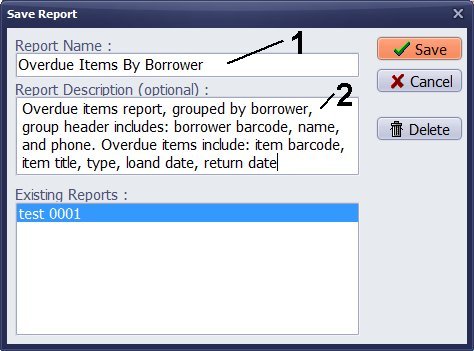
- Enter name into the Report Name box.
- Enter report description into the Report Description box.
- Click Save.
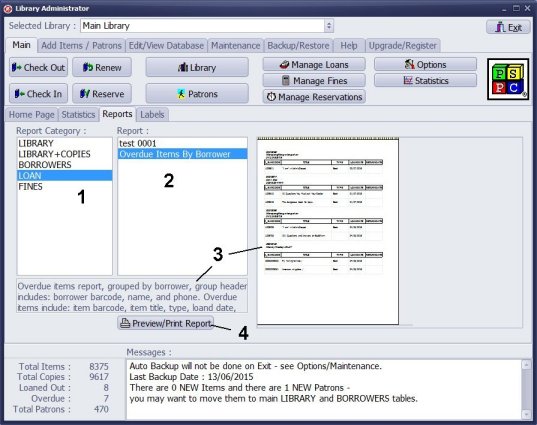
Overdue items report in the Library Administrator window.
- New report was created in the Manage Loans window. Click on the Loan category to display all reports that were created in the Manage Loans window.
- The new Overdue Items By Borrower report is added to the end of the Report list.
- When the report is selected the corresponding description and preview are displayed.
- To run this report double click on the report name or select the report and click Preview/Print Report.
Remember, this report is using a View (Overdue Items View). If the report is run from the Library Administrator window the view will be executed. Only items that are overdue will be included in the report.
Question:
I was hoping the loan receipt report for multiple "today's loans" could be modified. I'd like to add repeating text and be able to separate the borrowers by a few lines. We print, cut and include these in the books they check out in the facility. The check out receipt should tell them how to treat the book and that if they're late they lose chaplaincy privileges. We can adjust out process to print one receipt at a time however. Thanks again.
Answer:
The report contains data displayed in the manage loans window.
You can create a report layout for overdue items, which can also
be used for items that were loaned today. To print today's loans,
set the search criteria in the Advanced Search to LOANDATE=CURRENT_DATE.
The report will include a list of "check out receipts".
Question: The Report entitled "Overdue Items By Borrower" is printing out every book that each student has ever checked out, even books that the student checked out and returned on time. What am I missing? Do I need to change something in the report?
Answer:
To execute the report in the Manage Loans window, make sure to set
the "Show" option to limit the display to "overdue" items.
Before running the "Overdue Items By Borrower" report, select "Overdue"
in the Show section. This way, only overdue transactions will be displayed,
and those transactions will be included in the report
Handy Library Manager 4.5, review new features
Inquiries from Librarians and Libraries
ISBN Book Finder And Cataloging Tool
Library Web Search, review new web search
Library Search 4.0, review new desktop search
Getting started library video lessons
How to include library name on labels
Library, Data Entry Form Designer
Edit item or borrower data in the check-in/check-out window?
Link item lost fine with the PRICE data field?
Handy v3.2 supports letter tabs?
How to predefine library email messages?
How to update library data from the web with ISBN?
How to predefine library email messages?
Compilation of questions and answers from library requests will help you to make purchase decision.
How to verify if the item is checked out in the library main catalog window?
How to create a new record using Copy Selected Item?
Special Library, how to manage digital and paper document library?
What is the maximum number of library items?
Library Software for Small Libraries, Windows application
Handy Library Manager
small library software
library tour
library features
try now, download
cloud
library software reviews
Copyright © 2025 · All Rights Reserved · PrimaSoft PC