Help, how to topics > Options > Define users?
-
Options, Customize
- general options
- maintenance
- check in/out options
- loan rules
- fine, future fines
- email server options
> users
- color styles
- additional modules
- cover image
- change field names
- listboxes, dropdown lists
- edit category list
- predefined lists
- rule, checkout not allowed
- set user id and password
- barcode length
- data entry form designer
- define add/edit forms
- data view page designer
- databases, field names/positions
User option, passwords.
You can set login names and passwords for the main application, data entry module, search module, and check-in/check-out application.
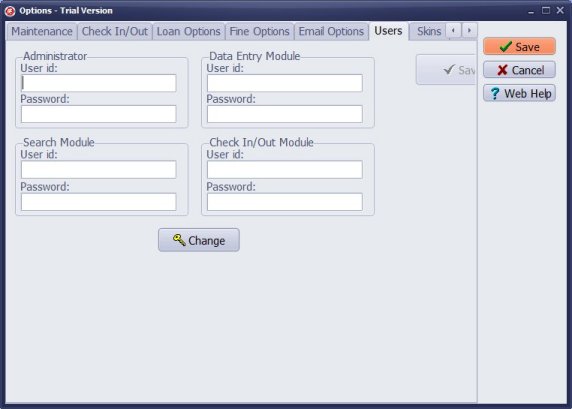
Question:
I was wondering if there would be a way to create multiple user IDs and passwords for different circulation workers.
Basically, my hope is that each circulation worker could have their own set of ID/Password to use when working.
That way there is a mistake, I can catch who made the mistake and retrain them.
Please let me know if that is at all possible with this system.
Answer:
The system allows users to set a single login and password.
Question:
I just know there is one overarching set of Usernames/Passwords for the different type of Users.
I wasn't sure about creating multiple Usernames/Passwords for several of the same type of User.
Answer:
The system allows users to set a single login and password.
Question:
Would it be possible with the 1 User/1PC license to install the software on the one computer workstation and
provide only certain users with access? Would it be possible to differentiate that access (e.g., 2 users have
access to all functionality, 4 additional users have access to check-in/check-out only)?
Answer:
You can create separate login credentials for the main program and for the check-in/check-out procedure.
Question:
I was wondering if your library software has Administrator rights.
For example I would like my personnel to be able to check in and check
out documents and look up previous checked out items only. Anything
else would have to be done by me, the administrator.
Answer:
There are two applications involved. First, set up administrator access, which grants comprehensive
access to the main program, including all tables, options, and data editing capabilities. Second,
establish a login and password for the check-in/check-out module for users. Users will
be able to process loans or returns and review the history of their transactions.
Handy Library Manager 4.5, review new features
Inquiries from Librarians and Libraries
ISBN Book Finder And Cataloging Tool
Library Web Search, review new web search
Library Search 4.0, review new desktop search
Getting started library video lessons
How to include library name on labels
Library, Data Entry Form Designer
Edit item or borrower data in the check-in/check-out window?
Link item lost fine with the PRICE data field?
Handy v3.2 supports letter tabs?
How to predefine library email messages?
How to update library data from the web with ISBN?
How to predefine library email messages?
Compilation of questions and answers from library requests will help you to make purchase decision.
How to verify if the item is checked out in the library main catalog window?
How to create a new record using Copy Selected Item?
Special Library, how to manage digital and paper document library?
What is the maximum number of library items?
Library Software for Small Libraries, Windows application
Handy Library Manager
small library software
library tour
library features
try now, download
cloud
library software reviews
Copyright © 2025 · All Rights Reserved · PrimaSoft PC