Help, how to topics > Print labels. > Review new library durable label options?
-
Print Labels
- barcode labels
- print new items only
- print recently added
- spine labels
- design spine label
- spine labels, samples
- print one spine label
- randomly select, print
- index/catalog card
- print from current
- define custom label
- print markers
- print to PDF
- set alignment, PDF files
> new label temlates
- page sizes, A4, Legal
- labels cross referernce
- spine labels, landscape
- library logo on labels
- design member id card, tag
- label suppliers
- spine labels, ready-to-use
- barcode labels, PDF files
Review new library durable label options?
We have created new label templates that offer excellent durability, and they are ready to use with our software. You can preview the label design and size, and check the cross-reference section for labels.
#commissionsearned
PrimaSoft, as an Amazon Associate, receives a commission from
qualifying purchases made on the affiliate links we share.
However, after thorough testing and review by programmers and users,
we can confirm that the products in the library supply section are compatible
and work effectively with Handy Library Manager.
Avery 6578, 3 across 5 down, 15 labels per page, 2 (H) x 2.625 (W) (Inches)
Same size as:
Avery: 6572, 6578, 6581, 96578, 6793
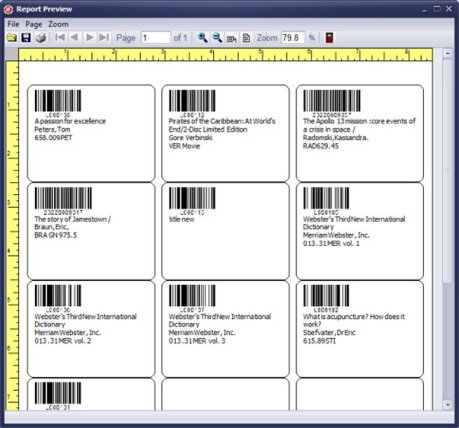
Avery 6578, Durable, Laser Printer: print barcode, barcode number, item title, author, and call number.
(durable, polyester, laser printer, resists moisture, tearing, smudging).
Check the cost, buy now:
Avery Permanent Durable I.D Labels for Laser Printers, 2 x 2.625-Inches, White, Pack of 750 (6578)
Check the cost, buy now:
Avery White Permanent ID Labels for Laser and Inkjet Printers, 2 x 2 5/8 Inch, Pack of 225 (6572)
Avery 6576, 4 across 8 down, 32 labels per page, 1.25 (H) x 1.75 (W) (Inches)
Same size as:
Avery: 6570, 6576, 6590, 22828
World Label: WL-1905
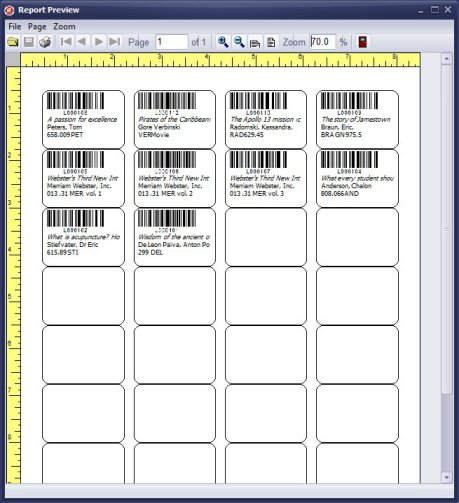
Avery 6576, Laser Printer: print barcode, barcode number, item title, author, and call number.
(durable, polyester, laser printer, resists moisture, tearing, smudging).
Check the cost, buy now:
Avery Permanent Durable I.D Labels for Laser Printers, 1.25 x 1.75 , White, Pack of pack of 1600 (6576)
Avery 22806, 3 across 4 down, 12 labels per page, 2 (H) x 2 (W) (Inches)
Same size as:
Avery: 22806, 22816, 22922, 22921, 22960
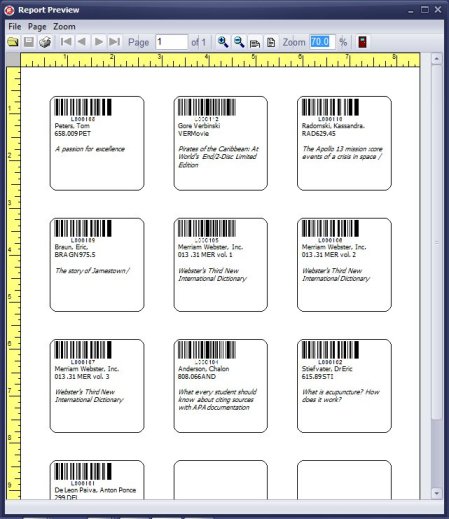
Avery 22806, Laser Printer: print barcode, barcode number, item title, author, and call number.
(print to the edge, laser printer).
Check the cost, buy now:
Avery Permanent Square Labels for Laser Printers, 2 x 2 , White, Pack of pack of 300 (22806)
Avery 22805, 4 across 6 down, 24 labels per page, 1.5 (H) x 1.5 (W) (Inches)
Same size as:
Avery:
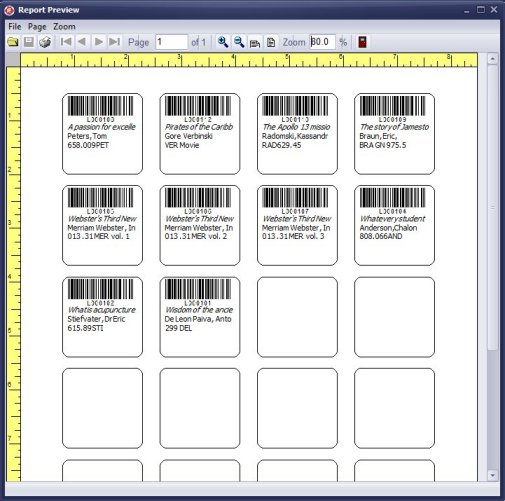
Avery 22805, Laser Printer: print barcode, barcode number, item title, author, and call number.
(print to the edge, laser printer).
Check the cost, buy now:
Avery Multipurpose Labels for Laser Printers, 1.5 x 1.5 , White, Pack of pack of 600 (22805)
Avery 60517, 3 across 8 down, 24 labels per page, 1 (H) x 2.5 (W) (Inches)
Same size as:
Avery:
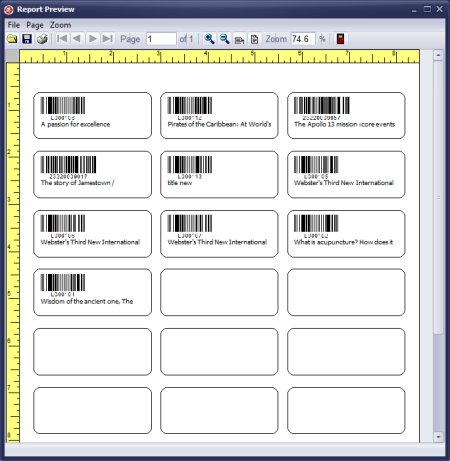
Avery 50517, Laser Printer: print barcode, barcode number, item title, author, and call number.
(UltraDuty, GHS Chemical, high-performance adhesive passes the BS5609 Sec., Chemical-resistant labels also resist abrasion, UV fading, tearing and harsh temperatures, adhere to a variety of surfaces like metal, plastic, polycarbonate, glass, ...)
Check the cost, buy now:
Avery UltraDuty GHS Chemical Labels for Laser Printers, Waterproof, UV Resistant, 1 x 2.5 , White, Pack of pack of 600 (60517)
How to Decide Which Label Is Right for My Library Items
When choosing a label for your library items, consider the following:
1. **Size**: The label must be large enough to accommodate all required item information. If you only need to print the barcode number, you can opt for small labels. However, if you want to include the barcode number along with the title, you should select larger labels. For spine labels, choose narrow labels to ensure they can be easily applied to the book spine.
2. **Durability**: Recent advancements in label technology have led to the availability of very durable library labels for your items or equipment. If you require a durable label, your size options may be more limited.
3. **Predefined Options**: The durable labels for library and equipment that are mentioned above are already predefined and ready to use with our software. If you come across any other durable labels with different measurements, please let us know, and we will add them to the print label wizard.
This clarity should help you make an informed decision regarding the labels for your library items.
Handy Library Manager 4.5, review new features
Inquiries from Librarians and Libraries
ISBN Book Finder And Cataloging Tool
Library Web Search, review new web search
Library Search 4.0, review new desktop search
Getting started library video lessons
How to include library name on labels
Library, Data Entry Form Designer
Edit item or borrower data in the check-in/check-out window?
Link item lost fine with the PRICE data field?
Handy v3.2 supports letter tabs?
How to predefine library email messages?
How to update library data from the web with ISBN?
How to predefine library email messages?
Compilation of questions and answers from library requests will help you to make purchase decision.
How to verify if the item is checked out in the library main catalog window?
How to create a new record using Copy Selected Item?
Special Library, how to manage digital and paper document library?
What is the maximum number of library items?
Library Software for Small Libraries, Windows application
Handy Library Manager
small library software
library tour
library features
try now, download
cloud
library software reviews
Copyright © 2025 · All Rights Reserved · PrimaSoft PC