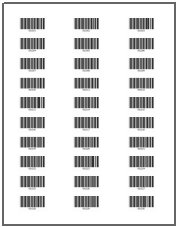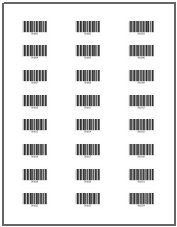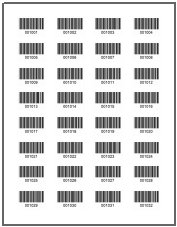.. > Print Labels > List of PDF files with ready to print barcode labels.
-
Print Labels
- barcode labels
- print new items only
- print recently added
- spine labels
- design spine label
- spine labels, samples
- print one spine label
- randomly select, print
- index/catalog card
- print from current
- define custom label
- print markers
- print to PDF
- set alignment, PDF files
- new label temlates
- page sizes, A4, Legal
- labels cross referernce
- spine labels, landscape
- library logo on labels
- design member id card, tag
- label suppliers
- spine labels, ready-to-use
> barcode labels, PDF files
List of PDF files with ready to print free barcode labels.
We have listed PDF files containing either 2000 or 1000 barcode labels ready to print. Download the file and save it on your hard drive to get started. Once you have saved the file, open it in a PDF reader. Next, print a single page to check the formatting, or select specific pages or the entire file to print. Before you attempt to print the labels, make sure to review the following topics.
Some important topics to review before printing the labels include paper size and orientation,
printer settings, and label placement. Use high-quality paper for the best results,
and adjust the printer settings to match the paper type and size. Additionally,
double-check the label placement to ensure that the barcodes are aligned correctly
on the labels. These steps will help ensure that your printed barcode labels
are accurate and professional-looking.
Review/Purchase Library Barcode Labels
Alignment Problems When Printing Labels from PDF FILE
Labels Cross Referernce Table
Print custom labels with Labels Organizer Advantage for Windows. Enter or import your data and effortlessly print asset labels, inventory labels, barcode labels, address labels, name tags, and more directly from your database.
- 2000 labels, 001001-003000, files listed on this page
- 1000 labels, 003001-004000, files listed on this page
- 1000 labels, 004001-005000, files listed on this page
- 1000 labels, 005001-006000, files listed on this page
- 1000 labels, 006001-007000, files listed on this page
Each file includes 2000 labels.
Starting number: 001001
Ending number: 003000
Bar Code type: Code 39
Download PDF file; free barcode labels
Purchase label sheets from Amazon
For registered users with valid support we process free custom bar codes orders (in PDF file form). Please use the feedback form to send us details. In the NOTE area include the label brand name (example: Avery, Demco), identification number (AV 5160, Demco , size (Width x Height), number of labels per page, you library name (if included on the label), number of digits (8), number of barcodes (4000), starting number (1001). We use CODE 39 bar code format.
Question:
We would like to order labels with barcodes. Do you sell them?
Answer:
If you order pre-printed barcode labels from a specialized library store, it will cost your organization approximately $30 to $45 for 1,000 labels.
Instead of spending this money, consider printing labels using your library's or member's laser printer.
Libraries that have purchased our support service can receive ready-to-use barcode labels in a PDF file format. To get started, simply provide us with your library name, the starting number, the number of digits in the barcode, and the type of label your library is using. We can create barcode labels compatible with almost all label types that are printed on Letter or A4 sheets.
Question:
I am hoping that you can help me. We ordered books for our curriculum dept and many of
them came in without bar codes. Is there a function within your program that we can print
many bar codes at a time (on stickers) to adhere to the books and then load them into the system?
Answer:
Yes, we offer the Label Organizer Advantage program, which allows you to preprint any number of labels or stickers.
Question:
Is there a way to have barcodes printed first so when we are inputting
books into the database at the same time we are able to be putting on
barcodes on the books instead inputting books first then having to
print barcodes then get the books out again and put them on the books?
Answer:
You can download our PDF files containing ready-to-use barcode labels.
Question:
I want to use method where I print barcodes in advance and then assign them to a book.
I know how to add or modify ISBN in Handy, but can Handy generate a list of say 500 ISBN/barcodes?
I need to be able to print out about 500 ISBN/barcodes on Avery 5160 labels, stick them on books,
and then add them as ISBN in the system. I just don't know how to get 500 unassigned barcodes.
Question:
I believe you offered to make a sheet of barcode labels for us. We would need about 1500 labels.
How would we print these? I am thinking that we would print these labels, and then as we enter the
new books into the software, scan the barcode label and attach it to the book. How do we
make the spine labels
and at what point do we print them and attach them?
Question:
In the old program (Organizer Pro) I could generate a page of barcode labels, just numbers that I
chose and printed up to use on the books as I processed them. Is there a way to do this with
Handy Library Manager? All I can find is how to make labels for books already in the system.
Answer:
Explore our library label options: we can create a PDF file with barcodes for any label sheet, including your library's name.
This service is free for users of our library software.
Review our selection of library labels:
we can create a PDF file with bar codes for any label sheet together with your library name. This service
is free for users of our library software.
Question:
I am from Private School and we are needing to get some new bar code
labels to place on our new books. We are ready for 6001 and usually get 2000 numbers at
a time. Would it be possible to email the PDF for this to me? Our current labels have our
school library name at the top with the bar code in middle, and the number at the bottom.
Question:
Is there a way to have barcodes printed first so that
when we are inputting books into the database at the same time,
we can be putting on barcodes on the books instead of inputting
books first and then having to print barcodes then get the books
out again and put them on the books?
Answer:
We provide various PDF files containing barcode labels. Simply select the label format and barcode type,
download the file, and print the labels. Please check the guide on how to align labels when printing from a PDF document.
Please review: How to align labels when printing from a PDF document?
Question:
I am from Countryside Private School and we are needing to get some new
bar code labels to place on our new books. We are ready for 8001 and
usually get 2000 numbers at a time. Would it be possible to email
the PDF for this to me? Our current labels have our school name at the
top with the bar code in middle, and the number at the bottom.
Answer:
We offer ready-to-use custom labels for customers who purchase our yearly library software support ($59.95).
Additionally, we provide several free PDF files with barcode labels that do not contain a library name.
- ready-to-print barcode labels in pdf files
- how to request customized labels
- ready to use free barcode labels
Handy Library Manager 4.5, review new features
Inquiries from Librarians and Libraries
ISBN Book Finder And Cataloging Tool
Library Web Search, review new web search
Library Search 4.0, review new desktop search
Getting started library video lessons
How to include library name on labels
Library, Data Entry Form Designer
Edit item or borrower data in the check-in/check-out window?
Link item lost fine with the PRICE data field?
Handy v3.2 supports letter tabs?
How to predefine library email messages?
How to update library data from the web with ISBN?
How to predefine library email messages?
Compilation of questions and answers from library requests will help you to make purchase decision.
How to verify if the item is checked out in the library main catalog window?
How to create a new record using Copy Selected Item?
Special Library, how to manage digital and paper document library?
What is the maximum number of library items?
Library Software for Small Libraries, Windows application
Handy Library Manager
small library software
library tour
library features
try now, download
cloud
library software reviews
Copyright © 2025 · All Rights Reserved · PrimaSoft PC
 barcode labels, 20 per page, Avery 5161
barcode labels, 20 per page, Avery 5161