.. > Print Labels > Printing labels, how to select paper size?
-
Print Labels
- barcode labels
- print new items only
- print recently added
- spine labels
- design spine label
- spine labels, samples
- print one spine label
- randomly select, print
- index/catalog card
- print from current
- define custom label
- print markers
- print to PDF
- set alignment, PDF files
- new label temlates
> page sizes, A4, Legal
- custom spine label (A4)
- labels cross referernce
- spine labels, landscape
- library logo on labels
- design member id card, tag
- label suppliers
- spine labels, ready-to-use
- barcode labels, PDF files
Printing labels, how to select paper size?
There are different page sizes used around the world. The American National Standards Institute defines the standard page size for North America, called the Letter size. On the other hand, the standard page size for Europe, Australia, and all other nations is defined by the International Organization for Standardization, and it is called the A4 size.
The Letter size measures 8.5 by 11.00 inches (215 by 279.4 mm), while the A4 size measures 8.27 by 11.69 inches (210 by 297 mm). You can check out the Wikipedia pages for Letter and A4 to learn more about paper sizes.
The default options are based on the Letter size commonly used in the United States and Canada when accessing the Label Print window.
Creating Custom Spine Labels for A4 page: A Step-by-Step Guide
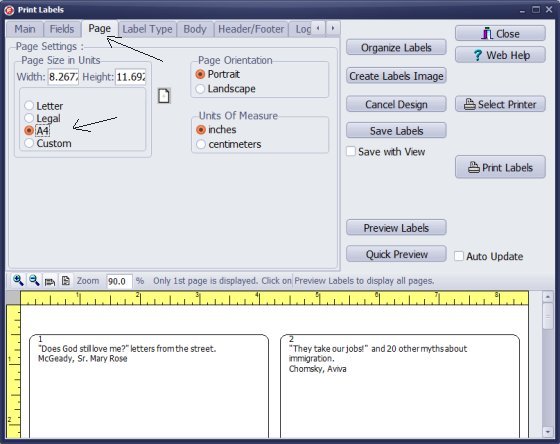
- Click the Page tab.
- Click A4 to set A4 paper size.
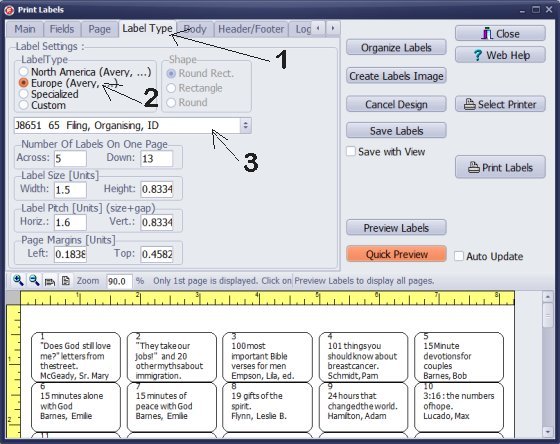
- Click the Label Type tab.
- Click Europe (Avery, ...) (2) in the Label Type section (Europe, Australia, and other all nations).
- Select a predefined label template (3).
- Click Quick Preview to review labels.
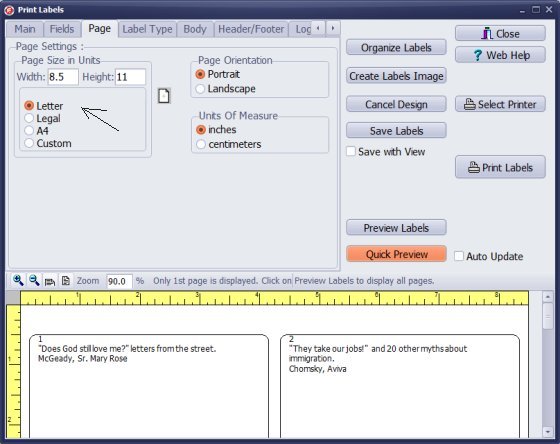
The Label Print window starts with preset options for the United States and Canada (Letter, 8.5 by 11 inches).
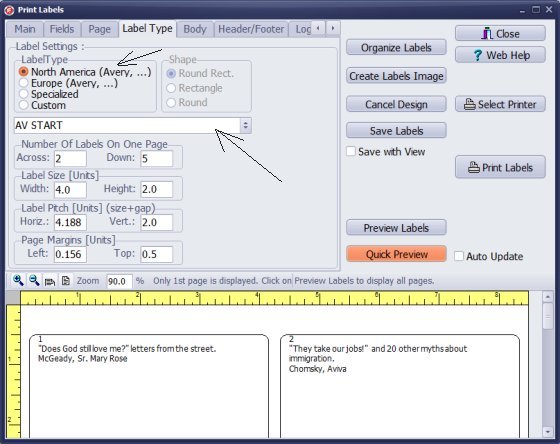
Ready to use labels, on Letter paper size, mostly from a major vendor like Avery are pre-defined.
Question:
Sorry to bother you, do you know what the Australian Avery label requirements are?
I've looked into ordering labels but Avery 5160 is not available in Australia.
- how to select paper size
- how to use A4 page size
- how to print labels on A4 pages
Handy Library Manager 4.5, review new features
Inquiries from Librarians and Libraries
ISBN Book Finder And Cataloging Tool
Library Web Search, review new web search
Library Search 4.0, review new desktop search
Getting started library video lessons
How to include library name on labels
Library, Data Entry Form Designer
Edit item or borrower data in the check-in/check-out window?
Link item lost fine with the PRICE data field?
Handy v3.2 supports letter tabs?
How to predefine library email messages?
How to update library data from the web with ISBN?
How to predefine library email messages?
Compilation of questions and answers from library requests will help you to make purchase decision.
How to verify if the item is checked out in the library main catalog window?
How to create a new record using Copy Selected Item?
Special Library, how to manage digital and paper document library?
What is the maximum number of library items?
Library Software for Small Libraries, Windows application
Handy Library Manager
small library software
library tour
library features
try now, download
cloud
library software reviews
Copyright © 2025 · All Rights Reserved · PrimaSoft PC